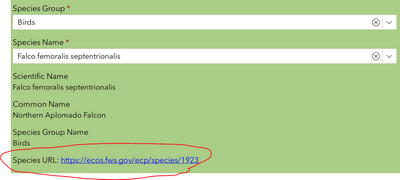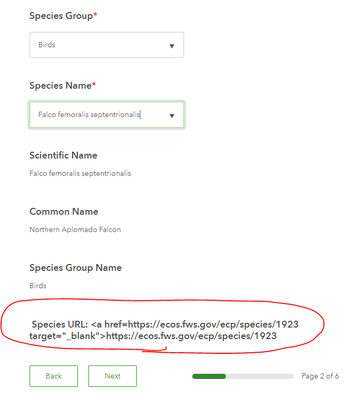- Home
- :
- All Communities
- :
- Products
- :
- ArcGIS Survey123
- :
- ArcGIS Survey123 Questions
- :
- Re: HTML "a href" tag not working in web form
- Subscribe to RSS Feed
- Mark Topic as New
- Mark Topic as Read
- Float this Topic for Current User
- Bookmark
- Subscribe
- Mute
- Printer Friendly Page
- Mark as New
- Bookmark
- Subscribe
- Mute
- Subscribe to RSS Feed
- Permalink
- Report Inappropriate Content
My survey, created in Connect v3.17.54, populates the "Species URL" (${SpeciesURL}) note question using the pulldata() function from a CSV. I then expose this URL as a hyperlink in the form as another note question. Below is what I have in the label column.
Species URL: <a href=${SpeciesURL} target="_blank">${SpeciesURL}</a>
As you can see from the screenshot below, this works in Survey123 Connect and the desktop application.
In the Survey123 web form, this URL does not work. Only the test in the label of the note field is displayed.
What the heck am I doing wrong?
Solved! Go to Solution.
Accepted Solutions
- Mark as New
- Bookmark
- Subscribe
- Mute
- Subscribe to RSS Feed
- Permalink
- Report Inappropriate Content
Hi @RichardEasterbrook1,
There is a limitation in the webform with regards to updating HTML via question piping. The workaround for this is to calculate the HTML in a separate field using the concat() function. See the attached XLSForm for an example.
Thank you,
- Barbara
- Mark as New
- Bookmark
- Subscribe
- Mute
- Subscribe to RSS Feed
- Permalink
- Report Inappropriate Content
Hi @RichardEasterbrook1,
There is a limitation in the webform with regards to updating HTML via question piping. The workaround for this is to calculate the HTML in a separate field using the concat() function. See the attached XLSForm for an example.
Thank you,
- Barbara
- Mark as New
- Bookmark
- Subscribe
- Mute
- Subscribe to RSS Feed
- Permalink
- Report Inappropriate Content
Barbara,
You are a rock star! I would never had figured this out on my own. The HTML links now work!
- Mark as New
- Bookmark
- Subscribe
- Mute
- Subscribe to RSS Feed
- Permalink
- Report Inappropriate Content
Glad you got it working!