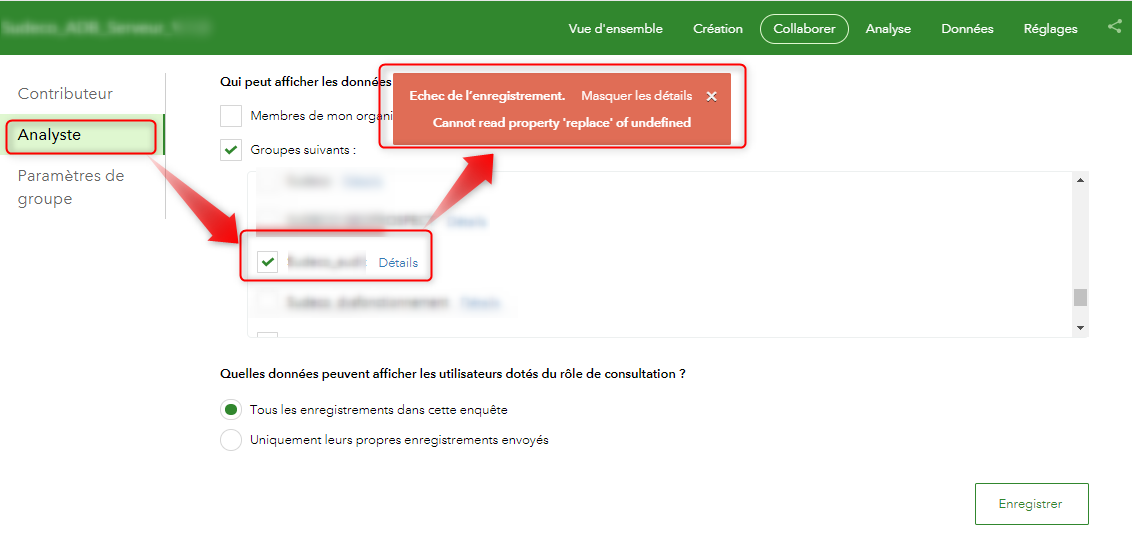- Home
- :
- All Communities
- :
- Products
- :
- ArcGIS Survey123
- :
- ArcGIS Survey123 Questions
- :
- Re: Edit and resend survey fails on existing FS.
- Subscribe to RSS Feed
- Mark Topic as New
- Mark Topic as Read
- Float this Topic for Current User
- Bookmark
- Subscribe
- Mute
- Printer Friendly Page
Edit and resend survey fails on existing FS.
- Mark as New
- Bookmark
- Subscribe
- Mute
- Subscribe to RSS Feed
- Permalink
- Report Inappropriate Content
Version 2.8.2
Edit and resend survey is failing on more than one survey that point to existing feature services within my federated portal 10.6.
I was able to copy the JSON out of the log file and paste it in the rest endpoint applyEdits to get the following error. My feature service is configured for updates and posting a new feature is successful.
{ "error": { "code": 500, "message": "Unable to complete operation.", "details": [ ] } }
- Mark as New
- Bookmark
- Subscribe
- Mute
- Subscribe to RSS Feed
- Permalink
- Report Inappropriate Content
HI,
In order to diagnose what is occurring we would need more details on the form, feature service and data being submitted. This would probably best to work through via Esri Support.
- Mark as New
- Bookmark
- Subscribe
- Mute
- Subscribe to RSS Feed
- Permalink
- Report Inappropriate Content
Hi, I've the same issue
I've published a service (feature) on my AGS. Then I referenced it in AGOL with login/password.
Then I created a survey with 123 survey connect 2.8.
When I'm on 123 survey and i create a survey, it works. But I can't edit them after thought inbox folder. I got the same message "unable to complete operation".
So if you have some advice!!
Thank you
Regards
Louis
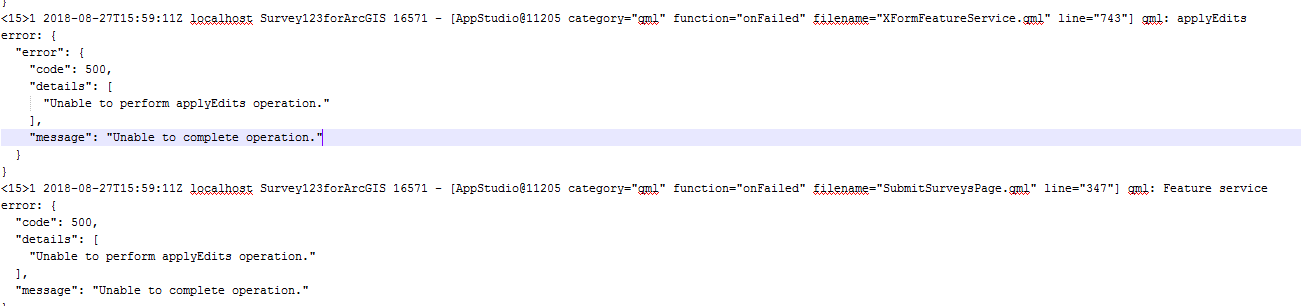
- Mark as New
- Bookmark
- Subscribe
- Mute
- Subscribe to RSS Feed
- Permalink
- Report Inappropriate Content
How are you creating your feature service, from scratch or are you importing schema/copying feature class from an exported FGDB?
- Mark as New
- Bookmark
- Subscribe
- Mute
- Subscribe to RSS Feed
- Permalink
- Report Inappropriate Content
Hi,
i did not remember well, but i think i made a copy from a FGDB because the FC has more than 150 field.
But i insert on gdb.sde the globalID fields as explained here: How To: Create Survey123 for ArcGIS surveys that connect to non-federated ArcGIS Server services
wait for your advices.
Regards
Louis
- Mark as New
- Bookmark
- Subscribe
- Mute
- Subscribe to RSS Feed
- Permalink
- Report Inappropriate Content
I have worked with ESRI and they were not able to reproduce this behavior, but I found that ApplyEdits will not work when you create your feature service by either copying the feature class or importing schema from an exported FGDB created by publishing a HFS using Survey123. The solution is to delete the GlobalID field in the FGDB before you copy it into your enterprise geodatabase, then enable GlobalIDs from within the feature class in your EGDB.
This was a HUGE pain for me as I had dozens of feature classes with attachments and related tables in production that would not work because I copied the feature classes over with globalIDs already in the schema.
I am on 10.6 federated.
- Mark as New
- Bookmark
- Subscribe
- Mute
- Subscribe to RSS Feed
- Permalink
- Report Inappropriate Content
Thank you very MUCH!!!! that was the solution for me!!!!
Good luck with your applications
Regards
Louis
I'm on 10.5 non federated
- Mark as New
- Bookmark
- Subscribe
- Mute
- Subscribe to RSS Feed
- Permalink
- Report Inappropriate Content
Hi,
I come back because i've an other issue. I can not share the analyst with a group on my suvey. i dont understand why.
My FC and my relation table have editor tracking.
If you have any explanation of the error message that can help me, it can be very good.
Thank you very much
Regard
Louis