- Home
- :
- All Communities
- :
- Products
- :
- ArcGIS Spatial Analyst
- :
- ArcGIS Spatial Analyst Questions
- :
- Re: ArcMap 10.1 Error 010024 Error during Conversi...
- Subscribe to RSS Feed
- Mark Topic as New
- Mark Topic as Read
- Float this Topic for Current User
- Bookmark
- Subscribe
- Mute
- Printer Friendly Page
ArcMap 10.1 Error 010024 Error during Conversion
- Mark as New
- Bookmark
- Subscribe
- Mute
- Subscribe to RSS Feed
- Permalink
I'm trying to do a regularized spline interpolation on some point data and keep getting error 010024. I have 3 layers; a boundaries layer, a specific boundary layer (a subset of the first layer and serves as my mask) and my point data layer. The point layer is joined to a spreadsheet and only matching records were kept for the join. My map scale is roughly 1:9,000,000 so the cell output size is 37500 m (close to the value suggested by Arcmap. All layers are in the same geodatabase and have the same coordinate system
Attached is a screenshot of my results window.
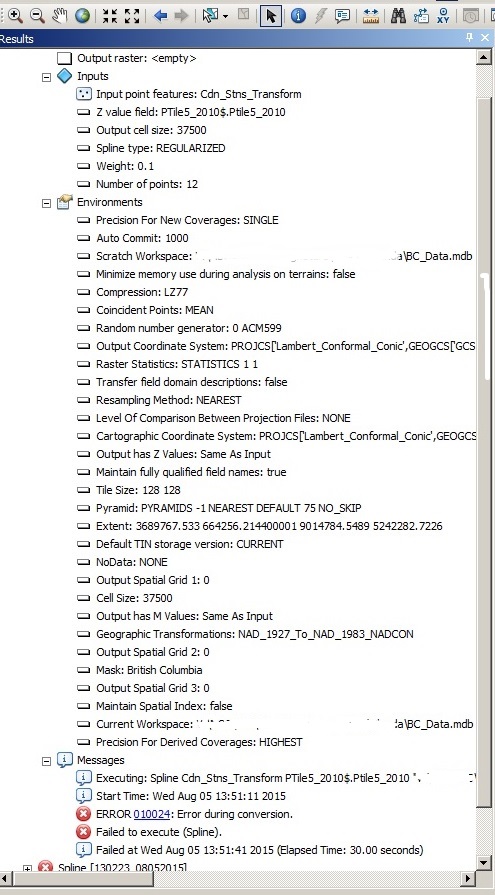
- Mark as New
- Bookmark
- Subscribe
- Mute
- Subscribe to RSS Feed
- Permalink
I would make sure that your file path to your datasets have no spaces in them. That can sometimes throw off Geoprocessing tools. What type of output raster are you creating(grid, tif, etc.?)
- Mark as New
- Bookmark
- Subscribe
- Mute
- Subscribe to RSS Feed
- Permalink
Are you using background geoprocessing? If so, I would try the process in the foreground: Geoprocessing dropdown menu > Geoprocessing Options > uncheck the "Enable" option under Background processing.
- Mark as New
- Bookmark
- Subscribe
- Mute
- Subscribe to RSS Feed
- Permalink
The problem seems to have been using a join. It worked after I exported the shapefile with joined data to my geodatabase and used the new shapefile in my interpolation.