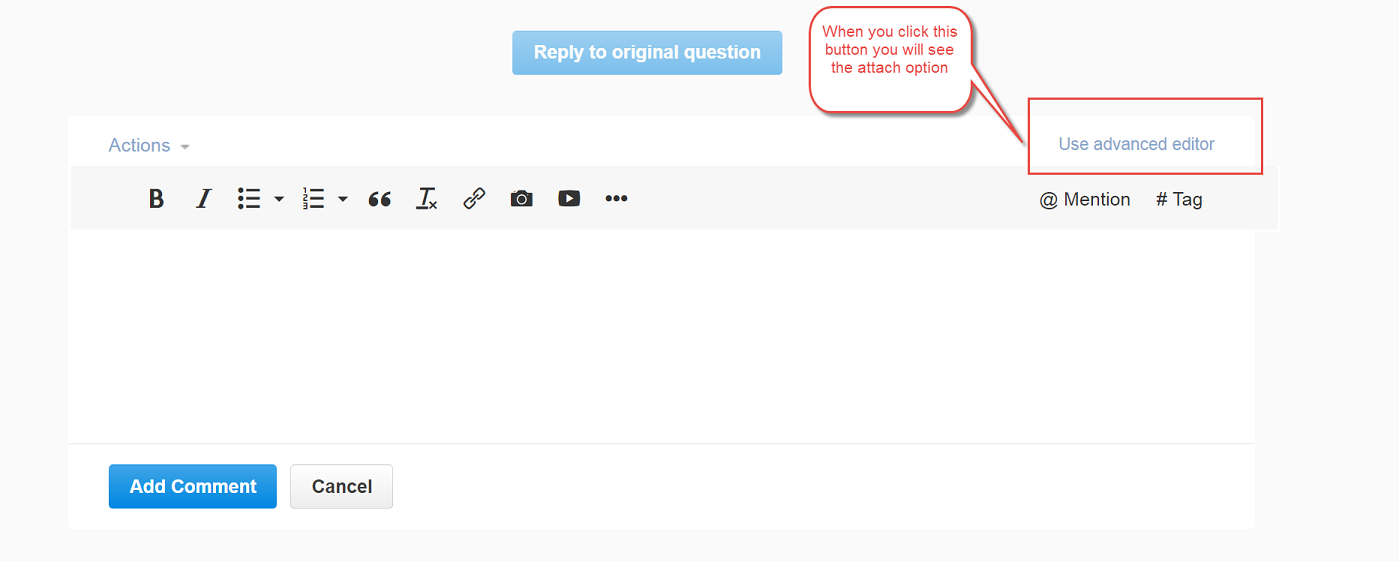- Home
- :
- All Communities
- :
- Developers
- :
- ArcGIS Pro SDK
- :
- ArcGIS Pro SDK Questions
- :
- ArcGIS Pro Button new png image doesn't work
- Subscribe to RSS Feed
- Mark Topic as New
- Mark Topic as Read
- Float this Topic for Current User
- Bookmark
- Subscribe
- Mute
- Printer Friendly Page
ArcGIS Pro Button new png image doesn't work
- Mark as New
- Bookmark
- Subscribe
- Mute
- Subscribe to RSS Feed
- Permalink
Hi Andres
The two things to watch for while adding a custom image to a button is:
- The direction of the folder slash you specify for the png in the daml.
- The png file's BuildAction property specified in Visual Studio should be "AddInContent" and not Resource.
There is a ProGuide Diagnosing ArcGIS Pro Add ins that discusses this. Check out the
- Image does not load on a Button control topic on this guide.
Thanks
Uma Harano
ArcGIS Desktop SDK team
- Mark as New
- Bookmark
- Subscribe
- Mute
- Subscribe to RSS Feed
- Permalink
Thank you Uma, but it is not working either.
- Mark as New
- Bookmark
- Subscribe
- Mute
- Subscribe to RSS Feed
- Permalink
Hi Andres
To see where the problem lies, you could try this:
1. In Visual Studio, create a simple add-in with just a button item using the SDK Templates.
2. In your file explorer, access the Images folder of this add-in on disk.
3. You will see the GenericButtonBlue32.png and GenericButtonBlue16.png.
4. Delete them.
5. Copy your custom png to this folder and rename your png to be GenericButtonBlue32.png and GenericButtonBlue16.png
6. In Visual Studio, compile your add-in project and test if the button loads in Pro with the custom png instead of the generic blue image.
If it does, then you could check your add-in where it is not working. If it does not work, it could be a png issue.
Thanks
Uma
- Mark as New
- Bookmark
- Subscribe
- Mute
- Subscribe to RSS Feed
- Permalink
Thank you Uma
I does work using the default png file name, but not when I use a different file name.
- Mark as New
- Bookmark
- Subscribe
- Mute
- Subscribe to RSS Feed
- Permalink
Sorry Uma, I can't find how to attach the zip file.
I can only find how to insert links, images and video.
- Mark as New
- Bookmark
- Subscribe
- Mute
- Subscribe to RSS Feed
- Permalink
Hi Andres,
When you are typing up a message in GeoNet, click on the "Use Advanced Editor" on the top right corner above your message.
You will see the "Attach" option at the bottom. Like this screenshot below.
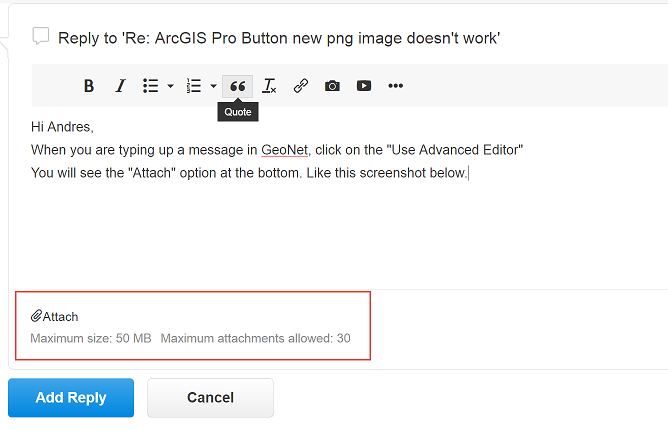
Thanks
Uma
- Mark as New
- Bookmark
- Subscribe
- Mute
- Subscribe to RSS Feed
- Permalink
Is it the horizontal 3-point button right after the "insert video" one in your screenshot?
if so, it doesn't show on my message (neither on firefox nor iexplorer).
- Mark as New
- Bookmark
- Subscribe
- Mute
- Subscribe to RSS Feed
- Permalink
Hi Andres
The "Use Advanced editor" button is highlighted in the screenshot below. When you click that, you will see an option to Attach files to your message.
Thanks
Uma