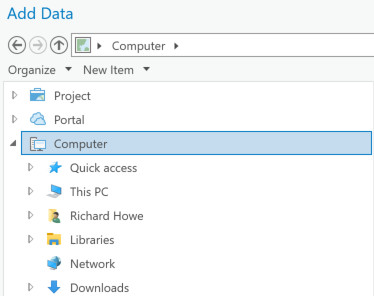- Home
- :
- All Communities
- :
- Products
- :
- ArcGIS Pro
- :
- ArcGIS Pro Questions
- :
- Where is Pro getting the "Computer" contents from ...
- Subscribe to RSS Feed
- Mark Topic as New
- Mark Topic as Read
- Float this Topic for Current User
- Bookmark
- Subscribe
- Mute
- Printer Friendly Page
Where is Pro getting the "Computer" contents from in browsing windows
- Mark as New
- Bookmark
- Subscribe
- Mute
- Subscribe to RSS Feed
- Permalink
When adding data or a folder connection to ArcGIS Pro the browsing window that opens has a bunch of headings in the left-hand pane (Project, Portal, Computer). I was just wondering how it decided what was displayed in the "Computer" heading, because it doesn't follow how I have my windows 10 view set up for "This PC".
The reason I ask is, that if you have MS One Drive set up then you quite often have clones of My Documents folders, and the username that appears in the Computer heading points at the windows defaults, rather than the One Drive instances...which can be confusing. It would be nice to be able to customize this list, or make it reflect your windows explorer view
- Mark as New
- Bookmark
- Subscribe
- Mute
- Subscribe to RSS Feed
- Permalink
I agree - I have a very random selection of folders showing up under "Computer" that I don't need or want there. Seems to be pulling from my desktop for some reason.