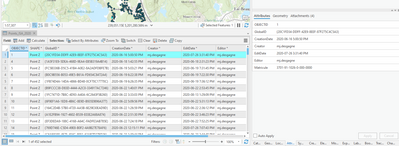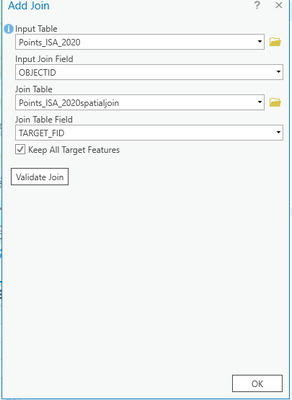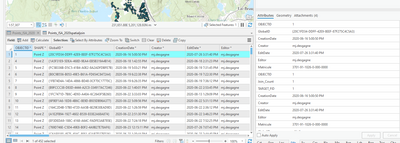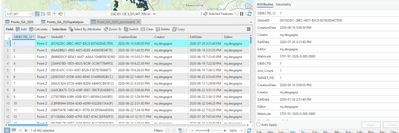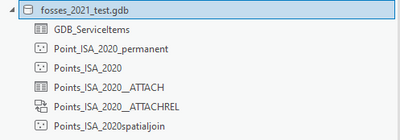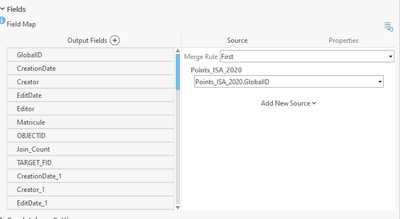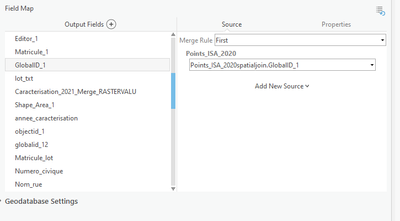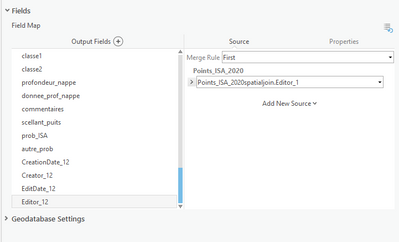- Home
- :
- All Communities
- :
- Products
- :
- ArcGIS Pro
- :
- ArcGIS Pro Questions
- :
- Trying to keep attachments after a spatial join
- Subscribe to RSS Feed
- Mark Topic as New
- Mark Topic as Read
- Float this Topic for Current User
- Bookmark
- Subscribe
- Mute
- Printer Friendly Page
Trying to keep attachments after a spatial join
- Mark as New
- Bookmark
- Subscribe
- Mute
- Subscribe to RSS Feed
- Permalink
Hi,
I have a layer containing multiple attachment and when I do a spatial join, my attachments disappear. How could I make sure it is kept from my initial layer? I tried to add attachments but it is still not working. I also enabled the attachments to my spatial join layer.
Thank a lot !
- Mark as New
- Bookmark
- Subscribe
- Mute
- Subscribe to RSS Feed
- Permalink
Possibly a table join between your new FC (without attachments) back to the old FC (with attachments), then make the join permanent with Copy or Feature Class to Feature Class Maintain Attachments (Environment setting)—ArcGIS Pro | Documentation
then clean-up duplicate fields etc. (or better to do this at the field mapping stage in the table join).
This is just a wild idea but maybe worth a go, as I don't see any issues with it theoretically (though not saying that there's not a better way I'm missing).
- Mark as New
- Bookmark
- Subscribe
- Mute
- Subscribe to RSS Feed
- Permalink
Joining the table to the FC with attachments work, but then when I try to make a copy or feature class to feature class, the joined part of the table won't join.
- Mark as New
- Bookmark
- Subscribe
- Mute
- Subscribe to RSS Feed
- Permalink
Strange, it should export the joined features. Are you able to take some screenshots of the table and also the fieldmap and output from Feature Class to feature Class?
- Mark as New
- Bookmark
- Subscribe
- Mute
- Subscribe to RSS Feed
- Permalink
Yes, sure, thanks a lot for you help.
This is the original feature class with the attachments: Points_ISA_2020
This is the result of the spatial join (without attachment) : Points_ISA_2020spatialjoin
Then I joined Points_ISA_2020spatialjoin to Points_ISA_2020 and it adds the fields I want and still has the attachments:
But then when I try to make a permanent join, I tried to do a feature class to feature class but no success (I checked the Maintain attachment).
And the result : no attachment!
Here is a screenshot of what my GDB looks like:
Thank you for your time !
MJ
- Mark as New
- Bookmark
- Subscribe
- Mute
- Subscribe to RSS Feed
- Permalink
hmmmm. What is shown in the 'Fields' dropdown in the FC to FC tool?
- Mark as New
- Bookmark
- Subscribe
- Mute
- Subscribe to RSS Feed
- Permalink
Everything from the two tables, isn't strange?
- Mark as New
- Bookmark
- Subscribe
- Mute
- Subscribe to RSS Feed
- Permalink
Maybe it doesn't like your geodatabase, how about creating a new FGDB and retrying.
- Mark as New
- Bookmark
- Subscribe
- Mute
- Subscribe to RSS Feed
- Permalink
Already tried that, and still it does not work. I really don't understand what's happening.
- Mark as New
- Bookmark
- Subscribe
- Mute
- Subscribe to RSS Feed
- Permalink
I will try with another layer just to see if the problem comes from the layer itself, but other than that, I have no clue what else I could do haha.