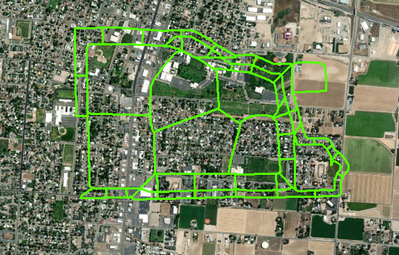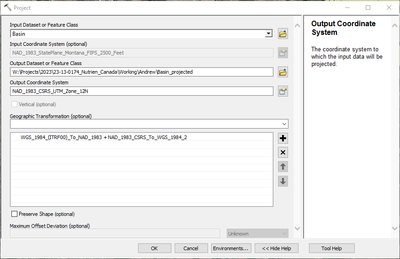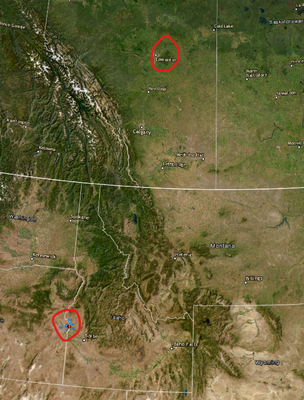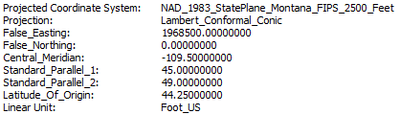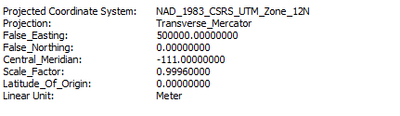- Home
- :
- All Communities
- :
- Products
- :
- ArcGIS Pro
- :
- ArcGIS Pro Questions
- :
- Shapefile Is In Same Place After Projecting
- Subscribe to RSS Feed
- Mark Topic as New
- Mark Topic as Read
- Float this Topic for Current User
- Bookmark
- Subscribe
- Mute
- Printer Friendly Page
Shapefile Is In Same Place After Projecting
- Mark as New
- Bookmark
- Subscribe
- Mute
- Subscribe to RSS Feed
- Permalink
- Report Inappropriate Content
Shapefile coordinate system: NAD83 Stateplane Montana FIPS Feet
Desired coordinate system: NAD83 CSRS UTM 12
I run "project", and the shapefile is still in the same place. Why? (Red lines are before, green is after)
Attached is the current location (Idaho/Oregon), and the desired location (Alberta, Canada)
I believe a client sent us this data as it is currently. Any suggestions are appreciated. Thanks!
- Mark as New
- Bookmark
- Subscribe
- Mute
- Subscribe to RSS Feed
- Permalink
- Report Inappropriate Content
Perhaps the file was initially defined using the wrong coordinate system.
NAD83 Stateplane Montana FIPS Feet
it doesn't make sense to use that to define a location in Canada, especially since the vast majority of Canadian spatial references are metric and would use meters rather than feet for the coordinates.
It might be worthwhile calculating the Northing for a few locations in the table and see how they compare to the expected location relative to the equator
... sort of retired...
- Mark as New
- Bookmark
- Subscribe
- Mute
- Subscribe to RSS Feed
- Permalink
- Report Inappropriate Content
I found this under "properties", if this helps. The second one is a shapefile of the some of the same basins created using archydro in the desired region. The data frame is in Montana State Plane. Thanks!
- Mark as New
- Bookmark
- Subscribe
- Mute
- Subscribe to RSS Feed
- Permalink
- Report Inappropriate Content
Projecting a dataset won't change the location of the features. If you think the projection is incorrect, redefine it.