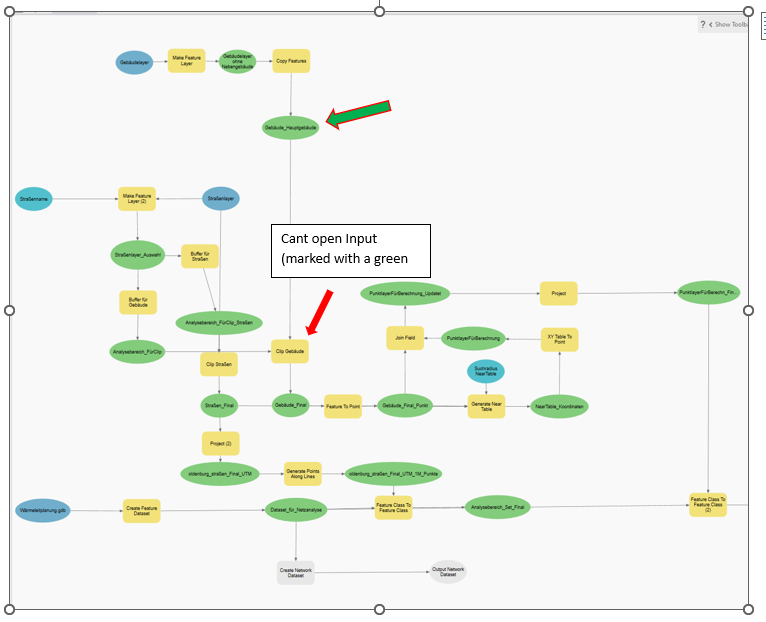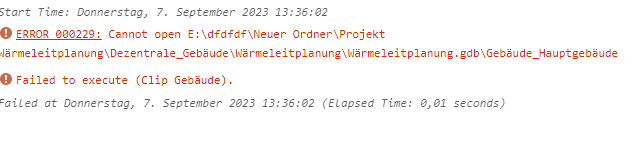- Home
- :
- All Communities
- :
- Products
- :
- ArcGIS Pro
- :
- ArcGIS Pro Questions
- :
- sequence in modelbuilder
- Subscribe to RSS Feed
- Mark Topic as New
- Mark Topic as Read
- Float this Topic for Current User
- Bookmark
- Subscribe
- Mute
- Printer Friendly Page
- Mark as New
- Bookmark
- Subscribe
- Mute
- Subscribe to RSS Feed
- Permalink
- Report Inappropriate Content
Hey guys,
I have a problem with the modelbuilder. Can I somehow manage the sequence of processing?
On the picture below you can see my model. And it seems like, that the sequence of the processes are not correct. In that example there is a "clip" which gives an error, because the input file was not created before.
Does anyone know how to arrange/manage it?
thx in advanced.
Sry for my bad english 😉
Solved! Go to Solution.
Accepted Solutions
- Mark as New
- Bookmark
- Subscribe
- Mute
- Subscribe to RSS Feed
- Permalink
- Report Inappropriate Content
I believe setting the output of the clip as a parameter will force the model to run the clip process before the tool that requires the clip feature as an input.
- Mark as New
- Bookmark
- Subscribe
- Mute
- Subscribe to RSS Feed
- Permalink
- Report Inappropriate Content
You say the Clip tool is unable to open the output of the Copy Features tool? What is the error message? What is the output path? The fact the model has coloured up suggests this input to clip tool is valid.
- Mark as New
- Bookmark
- Subscribe
- Mute
- Subscribe to RSS Feed
- Permalink
- Report Inappropriate Content
- Mark as New
- Bookmark
- Subscribe
- Mute
- Subscribe to RSS Feed
- Permalink
- Report Inappropriate Content
I believe setting the output of the clip as a parameter will force the model to run the clip process before the tool that requires the clip feature as an input.
- Mark as New
- Bookmark
- Subscribe
- Mute
- Subscribe to RSS Feed
- Permalink
- Report Inappropriate Content
I would try running the model up to the copy feature tool then attempt to add the new dataset manually in Arcpro to a map, may be that will give you some insight into why the clip tool cannot open it? For example may be you have copied nothing...?
- Mark as New
- Bookmark
- Subscribe
- Mute
- Subscribe to RSS Feed
- Permalink
- Report Inappropriate Content
Ty very much.
Seting it as a parameter works.
Have a nice sunny evening.
- Mark as New
- Bookmark
- Subscribe
- Mute
- Subscribe to RSS Feed
- Permalink
- Report Inappropriate Content
Hi,
We should have to mark it a model parameter since the input to clip is the output of copy features. Clip should respect the dependency and run Copy features before run executes. There might be an issue which we might have to check. Please could you share the version of ArcGIS Pro you are on?
Also, there is precondition which can help you control your execution flow. Precondition should not be needed here based on the model image, but that's an option.
Just as a side question, is Make feature layer tool needed for the model? Are you setting an sql on the Make feature layer tool? You can use the Select tool that select and created an output at the same time in that case. If the make feature layer is not needed, then we can pass the data directly to clip?
Is it possible to share your model?
Thanks for your post and help!