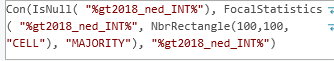- Home
- :
- All Communities
- :
- Products
- :
- ArcGIS Pro
- :
- ArcGIS Pro Questions
- :
- Raster Calculator Con, Focal statistics, MAJORITY ...
- Subscribe to RSS Feed
- Mark Topic as New
- Mark Topic as Read
- Float this Topic for Current User
- Bookmark
- Subscribe
- Mute
- Printer Friendly Page
- Mark as New
- Bookmark
- Subscribe
- Mute
- Subscribe to RSS Feed
- Permalink
Dear arcgis community,
currently I'm working on my thesis. I have a raster with a certain amount of noData that needs to be filled. I'm working with the following raster calculator equation:
This works great if I use MEAN or MAXIMUM but I want MAJORITY. but if i use Majority it starts running the model but it gets stuck on 1% and it won't progress. No error message and I can't stop it or anything and I have to restart my arcGIS Pro. the raster is integer and if I only use the focal statistic tool it does not crash.
- Mark as New
- Bookmark
- Subscribe
- Mute
- Subscribe to RSS Feed
- Permalink
Did you try to specify NODATA in FocalStatistics?
Con(IsNull("%g%"),
FocalStatistics("%g%",
NbrRectangle(100, 100, "CELL"),
"MAJORITY",
"NODATA"),
"%g%")... sort of retired...
- Mark as New
- Bookmark
- Subscribe
- Mute
- Subscribe to RSS Feed
- Permalink
the tool works that way but it doesn't do what I want it to do. I want to fill the NoData cells with data from surrounding cells and majority would be the best option. This way it keeps all the NoData cells.
Mean and Maximum work but Majority makes my arcGIS Pro unresponsive and I have to shut it down through windows task manager.
- Mark as New
- Bookmark
- Subscribe
- Mute
- Subscribe to RSS Feed
- Permalink
I would report it since I think it is getting into an endless loop trying to count for a majority which ignoring nodata, whereas the mean and other statistics based options would simply return "nan" aka None
... sort of retired...