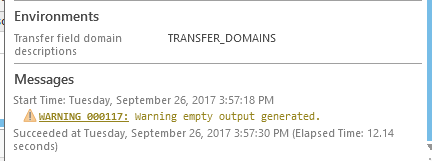- Home
- :
- All Communities
- :
- Products
- :
- ArcGIS Pro
- :
- ArcGIS Pro Questions
- :
- Re: Publish hosted feature service with related ta...
- Subscribe to RSS Feed
- Mark Topic as New
- Mark Topic as Read
- Float this Topic for Current User
- Bookmark
- Subscribe
- Mute
- Printer Friendly Page
Publish hosted feature service with related tables - Won't work with ArcGIS Pro 2.0
- Mark as New
- Bookmark
- Subscribe
- Mute
- Subscribe to RSS Feed
- Permalink
I seem to be unable to publish a hosted feature service (share as web layer) and correctly include my related data tables. This seems to be a new issue as of the 2.0 release.
- In memory joins/relates are not supported, thus a relationship class must be created (and has been)
- The related records are accessible via the relationship class WITHOUT an in memory 'relate' from Desktop
- Attempting to publish with only the relationship class in place results in a feature service that does not include my tables.
- If a relationship class is created AND I create the in memory 'relates' then the tables will publish to AGO, however there are then duplicate related records tables available when using 'view related records' from the popup or attribute table. I assume this stems from the redundant relationship class, and relate.
- Could this be a side effect of the known issue addressed in the 2.0 release notes? Release notes for ArcGIS Pro 2.0—ArcGIS Pro | ArcGIS Desktop
BUG-000094431
When publishing selected layers in a map, include tables only if they are related.
Solved! Go to Solution.
- Mark as New
- Bookmark
- Subscribe
- Mute
- Subscribe to RSS Feed
- Permalink
How are you sharing the layer? By right-clicking the layer in the Contents Pane, or from the Share ribbon?
- Mark as New
- Bookmark
- Subscribe
- Mute
- Subscribe to RSS Feed
- Permalink
From the Share ribbon (Publish web layer). In the Share Map As A Web Layer dialog, on the Content tab, only the feature class shows up, not the table. Not sure if the table should be displaying here?
- Mark as New
- Bookmark
- Subscribe
- Mute
- Subscribe to RSS Feed
- Permalink
Do you have an "in map" relate or a relationship class? Are the feature class and table stored in the same geodatabase?
I just have an "in map" relate (not a relationship class) here:
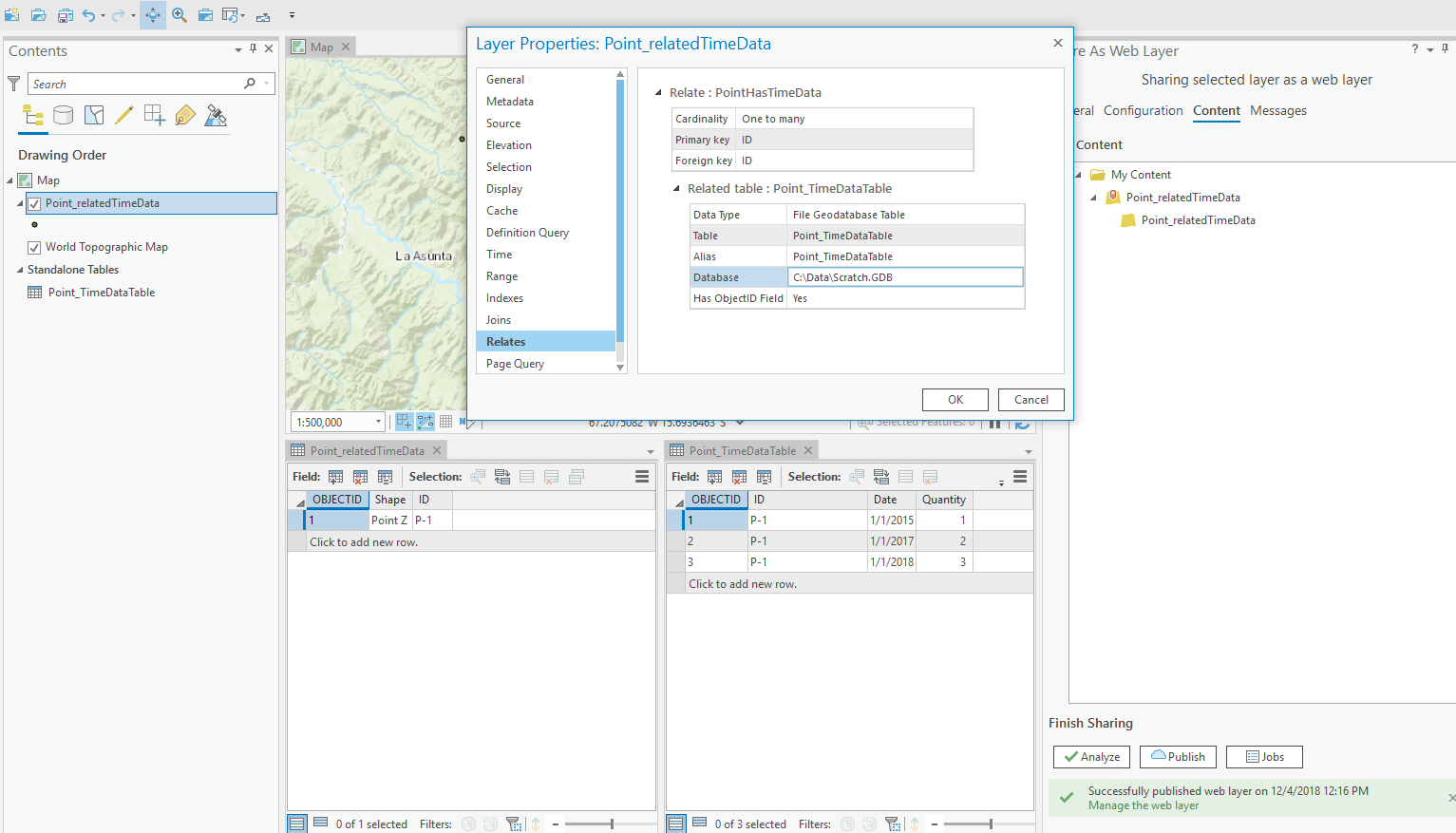
I right-clicked the Point_relatedTimeData layer in the Contents pane > Sharing > Share As Web Layer.
In ArcGIS Online I see:


So, though the table is published, it isn't actually related.
Next try, actually create a relationship class between the feature class and table, then share the layer.
There we go!

We see the table included in the web layer:
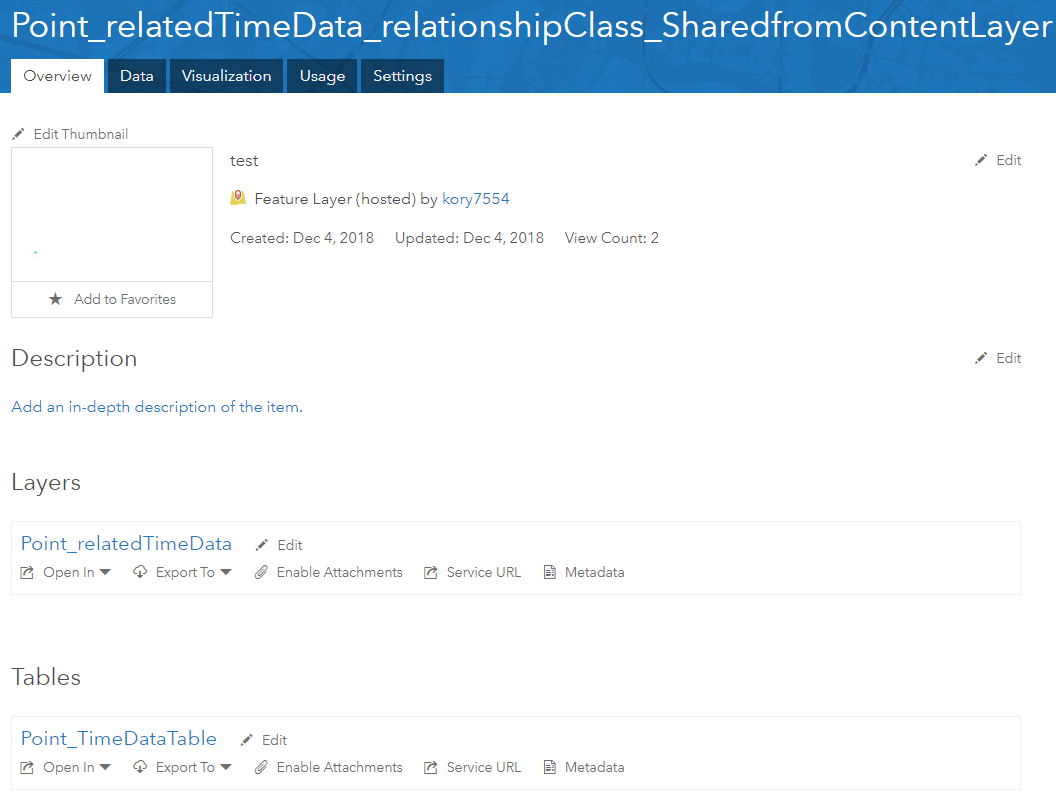
And when it is added to an online map we see the related table functionality in place:

Does that work for you?
- Mark as New
- Bookmark
- Subscribe
- Mute
- Subscribe to RSS Feed
- Permalink
The data in AGOL was initially created by publishing a Survey123 form from Survey123 Connect, where the related table is the result of a 'repeat' in the form. I've then downloaded the hosted feature layer from AGOL as a file geodatabase so the feature class and the table are in the same geodatabase together with associated relationship class. The feature class and table also have attachments so each has another relationship class.
- Mark as New
- Bookmark
- Subscribe
- Mute
- Subscribe to RSS Feed
- Permalink
Thanks Kory! That worked like a charm.
Quick question, i noticed that the "See related records" link in the pop-up displays whether there are related records or not. Is it possible for this link to only show if related records actually exist?
Thanks,
Mark
- Mark as New
- Bookmark
- Subscribe
- Mute
- Subscribe to RSS Feed
- Permalink
Similar problems here, I was able to publish the "Web Layer" with a related table and attachments using Pro 2.0.1 following the Share a Web Feature layer instructions. The fun part is the service publishes to a hosted feature in AGOL, but when I open the map my feature class is empty along with the related table (Zero records for both). If I go back into Desktop and publish the same service from my FGDB source everything works fine.
- Mark as New
- Bookmark
- Subscribe
- Mute
- Subscribe to RSS Feed
- Permalink
Chad, do you have the Allow assignment of unique numeric IDs for sharing web layers checked on or off in Pro? How is that set in ArcMap?
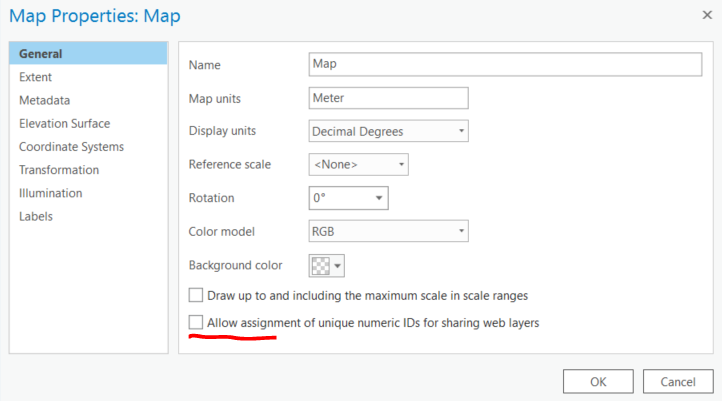
If necessary, would you be able to share your data for us to work with? We can do that off this thread if needed.
Cheers
- Mark as New
- Bookmark
- Subscribe
- Mute
- Subscribe to RSS Feed
- Permalink
I have a client with the same problem loading the feature in ArcGIS PRO
is empty, (I have marked the option mentioned above)
I try to exporter as a feature to feature but an error
Then I load the service in ArcMAP and I see it without problems but when I try to republish there are 2 serious errors,

Error Code 00004 http://server.arcgis.com/en/server/latest/publish-services/linux/00004-layer-s-data-source-is-not-su...
Error Code 00033 http://desktop.arcgis.com/en/arcmap/10.3/map/publish-map-services/00033-esrimapserverprepareerroruns...
I think it's an exploding problem d ela map extension
regards
Fran
- Mark as New
- Bookmark
- Subscribe
- Mute
- Subscribe to RSS Feed
- Permalink
My organization is finding that we are unable to publish layers with relationship classes to our Portal hosted data store. We are able to publish the same data to our Portal and to our ArcGIS Online. We have tried using both ArcGIS Pro 2.4.1 and ArcMap 10.7.1.
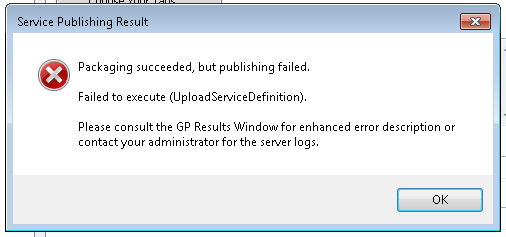
The log evidence of the problem begin with SwizzleService failing, and then a host of errors, ending in Error Code 001369: Failure to create the service.
I'm curious why Portal's hosted data store is unable to handle the service, and yet ArcGIS Portal and ArcGIS Online can handle it just fine... Is this due to the nature of Portal's hosted data store compared to Portal and Online?
Thanks,
Emma
- Mark as New
- Bookmark
- Subscribe
- Mute
- Subscribe to RSS Feed
- Permalink
I have the same problem. I am trying to publish a feature layer with its related table to our organization sandbox (enterprise portal) using the 'Publish Web Layer' option in ARCGIS Pro 2.4, but the relationship is not working in the portal. Note that I tried all above suggested solutions (e.g. publishing with/without a relationship class) and not of them worked. I would be pleased if you could give me a solution for this problem. I have a project deadline to meet and this issue has been delaying my project for weeks now.
Thank you,
Babak
- « Previous
-
- 1
- 2
- Next »
- « Previous
-
- 1
- 2
- Next »