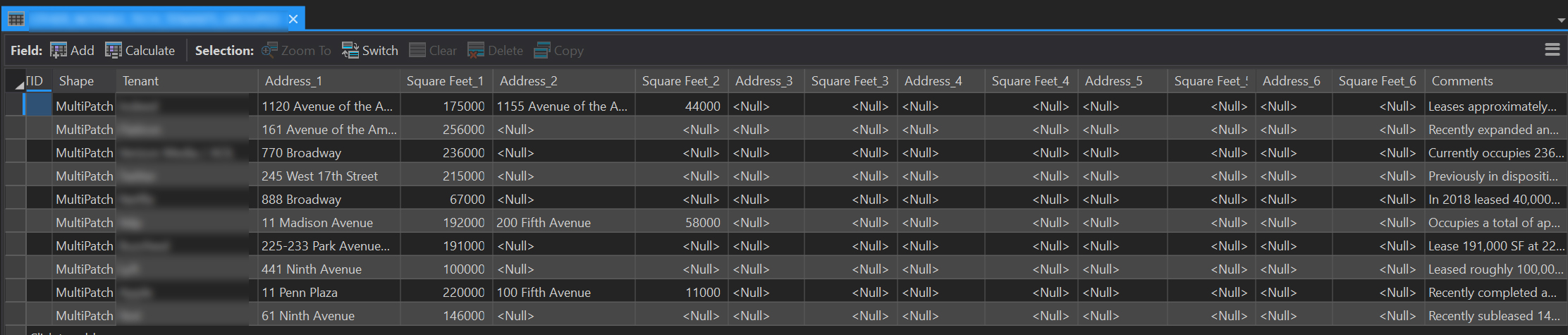- Home
- :
- All Communities
- :
- Products
- :
- ArcGIS Pro
- :
- ArcGIS Pro Questions
- :
- Re: Problem with Arcade Expression for Pop-Ups
- Subscribe to RSS Feed
- Mark Topic as New
- Mark Topic as Read
- Float this Topic for Current User
- Bookmark
- Subscribe
- Mute
- Printer Friendly Page
Problem with Arcade Expression for Pop-Ups
- Mark as New
- Bookmark
- Subscribe
- Mute
- Subscribe to RSS Feed
- Permalink
New to Arcade and have been exploring it for the last week or so. I have run into an issue with a pop-up.
I am mapping the locations of numerous companies. Some have one location, others have up to six locations. I am writing an expression that will list the locations and their corresponding square footage. So, a company with just one location will have just one line with their address and SF, companies with two locations will have 2 lines (one line for each location), etc.
This is what I have so far:
$feature["ADDRESS_1"] + " (" + Text($feature["SQUARE_FEET_1"], '#,###') + " RSF)" + TextFormatting.NewLine +
$feature["ADDRESS_2"] + " (" + Text($feature["SQUARE_FEET_2"], '#,###') + " RSF)" + TextFormatting.NewLine +
$feature["ADDRESS_3"] + " (" + Text($feature["SQUARE_FEET_3"], '#,###') + " RSF)" + TextFormatting.NewLine +
$feature["ADDRESS_4"] + " (" + Text($feature["SQUARE_FEET_4"], '#,###') + " RSF)" + TextFormatting.NewLine +
$feature["ADDRESS_5"] + " (" + Text($feature["SQUARE_FEET_5"], '#,###') + " RSF)" + TextFormatting.NewLine +
$feature["ADDRESS_6"] + " (" + Text($feature["SQUARE_FEET_6"], '#,###') + " RSF)" + TextFormatting.NewLine
I cannot figure out how to have the pop up display ONLY the lines with their locations. I tried messing around with the DefaultValue function but that didn't give me the result I needed.
I have attached a jpeg with current and desired pop-up appearance.
Thanks
- Mark as New
- Bookmark
- Subscribe
- Mute
- Subscribe to RSS Feed
- Permalink
You should run a check to see if a location has additional addresses before adding the text.
var output = $feature["ADDRESS_1"] + " (" + Text($feature["SQUARE_FEET_1"], '#,###') + " RSF)" + TextFormatting.NewLine
if (!IsEmpty(feature["ADDRESS_2"]){
output += $feature["ADDRESS_2"] + " (" + Text($feature["SQUARE_FEET_2"], '#,###') + " RSF)" + TextFormatting.NewLine
}
if (!IsEmpty(feature["ADDRESS_3"]){
output += $feature["ADDRESS_3"] + " (" + Text($feature["SQUARE_FEET_3"], '#,###') + " RSF)" + TextFormatting.NewLine
}
// and so on...- Mark as New
- Bookmark
- Subscribe
- Mute
- Subscribe to RSS Feed
- Permalink
Thanks Ken. Some companies have multiple addresses and some do not. They are all part of the same feature layer. Just tried your suggestion and got:
Parse Error:Line 2: Unexpected token {
- Mark as New
- Bookmark
- Subscribe
- Mute
- Subscribe to RSS Feed
- Permalink
Argh...a forgotten parenthesis. Try this...
var output = $feature["ADDRESS_1"] + " (" + Text($feature["SQUARE_FEET_1"], '#,###') + " RSF)" + TextFormatting.NewLine
if (!IsEmpty(feature["ADDRESS_2"])){
output += $feature["ADDRESS_2"] + " (" + Text($feature["SQUARE_FEET_2"], '#,###') + " RSF)" + TextFormatting.NewLine
}
if (!IsEmpty(feature["ADDRESS_3"])){
output += $feature["ADDRESS_3"] + " (" + Text($feature["SQUARE_FEET_3"], '#,###') + " RSF)" + TextFormatting.NewLine
}- Mark as New
- Bookmark
- Subscribe
- Mute
- Subscribe to RSS Feed
- Permalink
Still no luck. Getting this error now:
Execution Error:Runtime Error: Cannot call member property on object of this type.
- Mark as New
- Bookmark
- Subscribe
- Mute
- Subscribe to RSS Feed
- Permalink
Line 2 and 5 above were missing a "$" sign. I put that in there and received no error messages. However, now it returns blanks for all addresses
- Mark as New
- Bookmark
- Subscribe
- Mute
- Subscribe to RSS Feed
- Permalink
Ah, sorry about that. Do you have a return statement at the end? I wasn't sure if you had additional information you were adding for the other pieces in your popup or if this was a separate expression.
var output = $feature["ADDRESS_1"] + " (" + Text($feature["SQUARE_FEET_1"], '#,###') + " RSF)" + TextFormatting.NewLine
if (!IsEmpty($feature["ADDRESS_2"])){
output += $feature["ADDRESS_2"] + " (" + Text($feature["SQUARE_FEET_2"], '#,###') + " RSF)" + TextFormatting.NewLine
}
if (!IsEmpty($feature["ADDRESS_3"])){
output += $feature["ADDRESS_3"] + " (" + Text($feature["SQUARE_FEET_3"], '#,###') + " RSF)" + TextFormatting.NewLine
}
return output- Mark as New
- Bookmark
- Subscribe
- Mute
- Subscribe to RSS Feed
- Permalink
I didn't have a return statement. Sorry, I am very new to this. Just tried with a return statement and am getting same result that I had originally (see screenshot). And yes, the other pieces in the pop up are from separate expressions.
- Mark as New
- Bookmark
- Subscribe
- Mute
- Subscribe to RSS Feed
- Permalink
Can you post your code and a snapshot of your data?
- Mark as New
- Bookmark
- Subscribe
- Mute
- Subscribe to RSS Feed
- Permalink
Sure. See below. That is for the Addresses. Screenshot of data from Pro.
var output = $feature["ADDRESS_1"] + " (" + Text($feature["SQUARE_FEET_1"], '#,###') + " RSF)" + TextFormatting.NewLine
if (!IsEmpty($feature["ADDRESS_2"])){
output += $feature["ADDRESS_2"] + " (" + Text($feature["SQUARE_FEET_2"], '#,###') + " RSF)" + TextFormatting.NewLine
}
if (!IsEmpty($feature["ADDRESS_3"])){
output += $feature["ADDRESS_3"] + " (" + Text($feature["SQUARE_FEET_3"], '#,###') + " RSF)" + TextFormatting.NewLine
}
if (!IsEmpty($feature["ADDRESS_4"])){
output += $feature["ADDRESS_4"] + " (" + Text($feature["SQUARE_FEET_4"], '#,###') + " RSF)" + TextFormatting.NewLine
}
if (!IsEmpty($feature["ADDRESS_5"])){
output += $feature["ADDRESS_5"] + " (" + Text($feature["SQUARE_FEET_5"], '#,###') + " RSF)" + TextFormatting.NewLine
}
if (!IsEmpty($feature["ADDRESS_6"])){
output += $feature["ADDRESS_6"] + " (" + Text($feature["SQUARE_FEET_6"], '#,###') + " RSF)" + TextFormatting.NewLine
}
return output