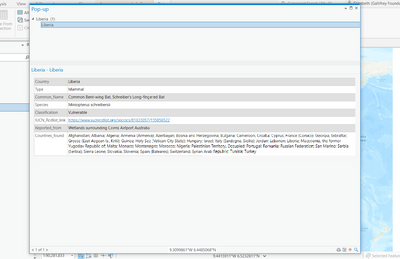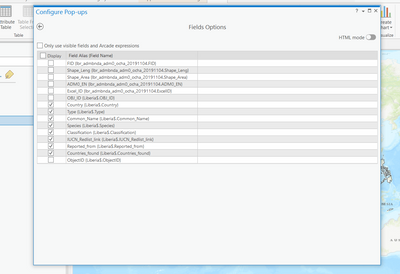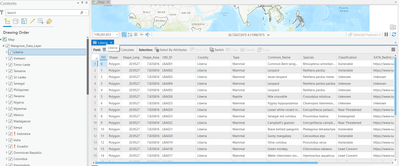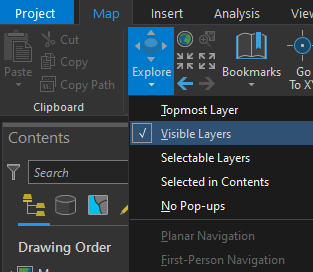- Home
- :
- All Communities
- :
- Products
- :
- ArcGIS Pro
- :
- ArcGIS Pro Questions
- :
- Re: Pop-up only showing one field
- Subscribe to RSS Feed
- Mark Topic as New
- Mark Topic as Read
- Float this Topic for Current User
- Bookmark
- Subscribe
- Mute
- Printer Friendly Page
Pop-up only showing one field
- Mark as New
- Bookmark
- Subscribe
- Mute
- Subscribe to RSS Feed
- Permalink
- Report Inappropriate Content
Hi,
I am having an issue with my configured pop-ups only showing one row with the corresponding fields. I have multiple layers, each containing approximately 27 rows, and whenever I configure a pop-up for any of the layers, only one row is displayed in the pop-up. I have never had this issue before and am unsure how to proceed.
Thanks for the help!
- Mark as New
- Bookmark
- Subscribe
- Mute
- Subscribe to RSS Feed
- Permalink
- Report Inappropriate Content
Is there a filter set?
- Mark as New
- Bookmark
- Subscribe
- Mute
- Subscribe to RSS Feed
- Permalink
- Report Inappropriate Content
There are no filters set.
- Mark as New
- Bookmark
- Subscribe
- Mute
- Subscribe to RSS Feed
- Permalink
- Report Inappropriate Content
Could you clarify the issue?
How many features are you clicking on? From the image(s), it looks like you have clicked on one feature in the Libera feature class.
Since each feature is a row in the table, there should be one row for each feature clicked on in the popup.
R_
- Mark as New
- Bookmark
- Subscribe
- Mute
- Subscribe to RSS Feed
- Permalink
- Report Inappropriate Content
@RhettZufelt I was wondering the same, but looking at the Length and Area fields, it seems as if the geometry is the same for all rows. So when OP clicks on a feature, she expects all features to show up in the popup pane.
@ElizabethFrancis Check that you have the Explore tool set to the appropriate option:
Have a great day!
Johannes
- Mark as New
- Bookmark
- Subscribe
- Mute
- Subscribe to RSS Feed
- Permalink
- Report Inappropriate Content
Yes, all the geometry is the same for each, and yes, I am in the correct Explore option.
- Mark as New
- Bookmark
- Subscribe
- Mute
- Subscribe to RSS Feed
- Permalink
- Report Inappropriate Content
I am not able to reproduce this. Perhaps it is having an issue with the join to the Excel spreadsheet (it looks like a shapefile with Excel table joined to it).
Have you tried removing all joins and see if it behaves the same?
Also, have you tried just adding the lbr_admbnda_adm0_ocha_20191107.shp shapefile to a new map and click on it to see if it behaves correctly?
Might give an idea as to where/why the issue is.
R_