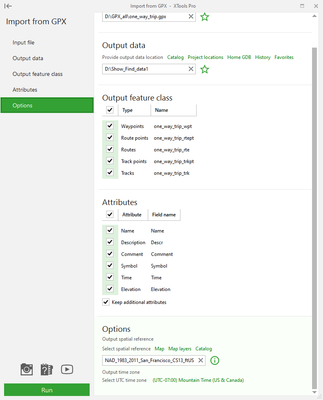- Home
- :
- All Communities
- :
- Products
- :
- ArcGIS Pro
- :
- ArcGIS Pro Questions
- :
- Polyline length (from gpx)
- Subscribe to RSS Feed
- Mark Topic as New
- Mark Topic as Read
- Float this Topic for Current User
- Bookmark
- Subscribe
- Mute
- Printer Friendly Page
Polyline length (from gpx)
- Mark as New
- Bookmark
- Subscribe
- Mute
- Subscribe to RSS Feed
- Permalink
Hi,
I'm trying to create a line(s) feature(s) from gpx data (it's a walking track) in order to make a stack profile. I import the gpx with the GPX to Features tool, which works fine. There are no lat/lon fields in the attribute table but the points are all in the right locations.
I then use Points to Line to make a polyline from the points, which I then pass to Stack Profile with the DEM to get the profile. This is all good except the polyline length is extremely short, 0.059... when the actualy trail is about 13km long.
How do I get the line to have the correct length. I've tried exploding the line, but that doesn't work because it's a single part feature.
ArcPro 2.7, Win 10 64
Solved! Go to Solution.
Accepted Solutions
- Mark as New
- Bookmark
- Subscribe
- Mute
- Subscribe to RSS Feed
- Permalink
You need a projected length. Add Geometry Attributes in ArcToolbox will allow you to calculate the length in some projected coordinate system appropriate to your locale. For instance a UTM projection
... sort of retired...
- Mark as New
- Bookmark
- Subscribe
- Mute
- Subscribe to RSS Feed
- Permalink
@GlenShennan there is a new tool called Points to Track Segments which produces a series of output paths, the "track segments", from sequential data such as GPS points. Velocity and distance are also appended to the output. Might be worth looking into.
- Mark as New
- Bookmark
- Subscribe
- Mute
- Subscribe to RSS Feed
- Permalink
You need a projected length. Add Geometry Attributes in ArcToolbox will allow you to calculate the length in some projected coordinate system appropriate to your locale. For instance a UTM projection
... sort of retired...
- Mark as New
- Bookmark
- Subscribe
- Mute
- Subscribe to RSS Feed
- Permalink
Thanks! I used Add Geometry Attributes with the polyline as the input and Geodesic length as the geometry property and it gave me the total length of the line.
It's not ideal however to have the whole trail as a single polyline. Is there a some way I could import the gpx as points and then produce separate lines from point to point?
- Mark as New
- Bookmark
- Subscribe
- Mute
- Subscribe to RSS Feed
- Permalink
You can "segment" your polyline if needed as well if you need segment lengths
Split Line At Vertices (Data Management)—ArcGIS Pro | Documentation
... sort of retired...
- Mark as New
- Bookmark
- Subscribe
- Mute
- Subscribe to RSS Feed
- Permalink
...and that works too. I tried Split Line at Points but missed the Vertices tool. Thanks again.
- Mark as New
- Bookmark
- Subscribe
- Mute
- Subscribe to RSS Feed
- Permalink
@GlenShennan there is a new tool called Points to Track Segments which produces a series of output paths, the "track segments", from sequential data such as GPS points. Velocity and distance are also appended to the output. Might be worth looking into.
- Mark as New
- Bookmark
- Subscribe
- Mute
- Subscribe to RSS Feed
- Permalink
Okay that worked as well seems to have given me more accurate line lengths. Thanks!
Edit: nope, line lengths were pretty much the same for both. Was looking at the wrong segments. Just to clear that up. Thanks again.
- Mark as New
- Bookmark
- Subscribe
- Mute
- Subscribe to RSS Feed
- Permalink
Hi, Glen.
Try to use XTools Pro Import from GPX tool. You can import not only trackpoints but track lines as well keeping all the attributes.
At that, you can specify required spatial reference and time zone to your data when importing.