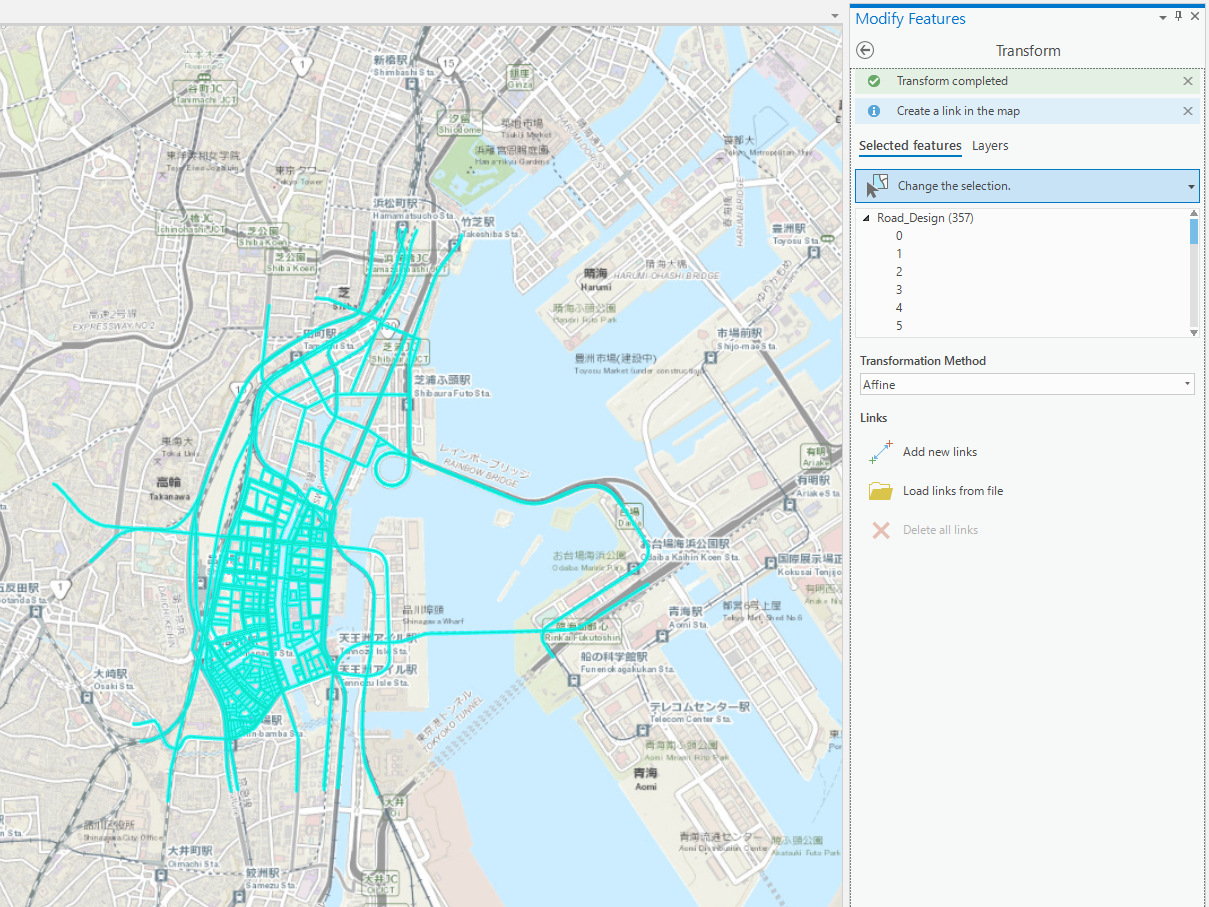- Home
- :
- All Communities
- :
- Products
- :
- ArcGIS Pro
- :
- ArcGIS Pro Questions
- :
- Not maintaining aspect ratio in "Modify Features"
- Subscribe to RSS Feed
- Mark Topic as New
- Mark Topic as Read
- Float this Topic for Current User
- Bookmark
- Subscribe
- Mute
- Printer Friendly Page
Not maintaining aspect ratio in "Modify Features"
- Mark as New
- Bookmark
- Subscribe
- Mute
- Subscribe to RSS Feed
- Permalink
In "Modify Features" tool, I want to change "size" of selected features while NOT maintaining the aspect ratio like Microsoft's powerpoint. However, the tool always keeps the aspect ratio of features. How should I do it? 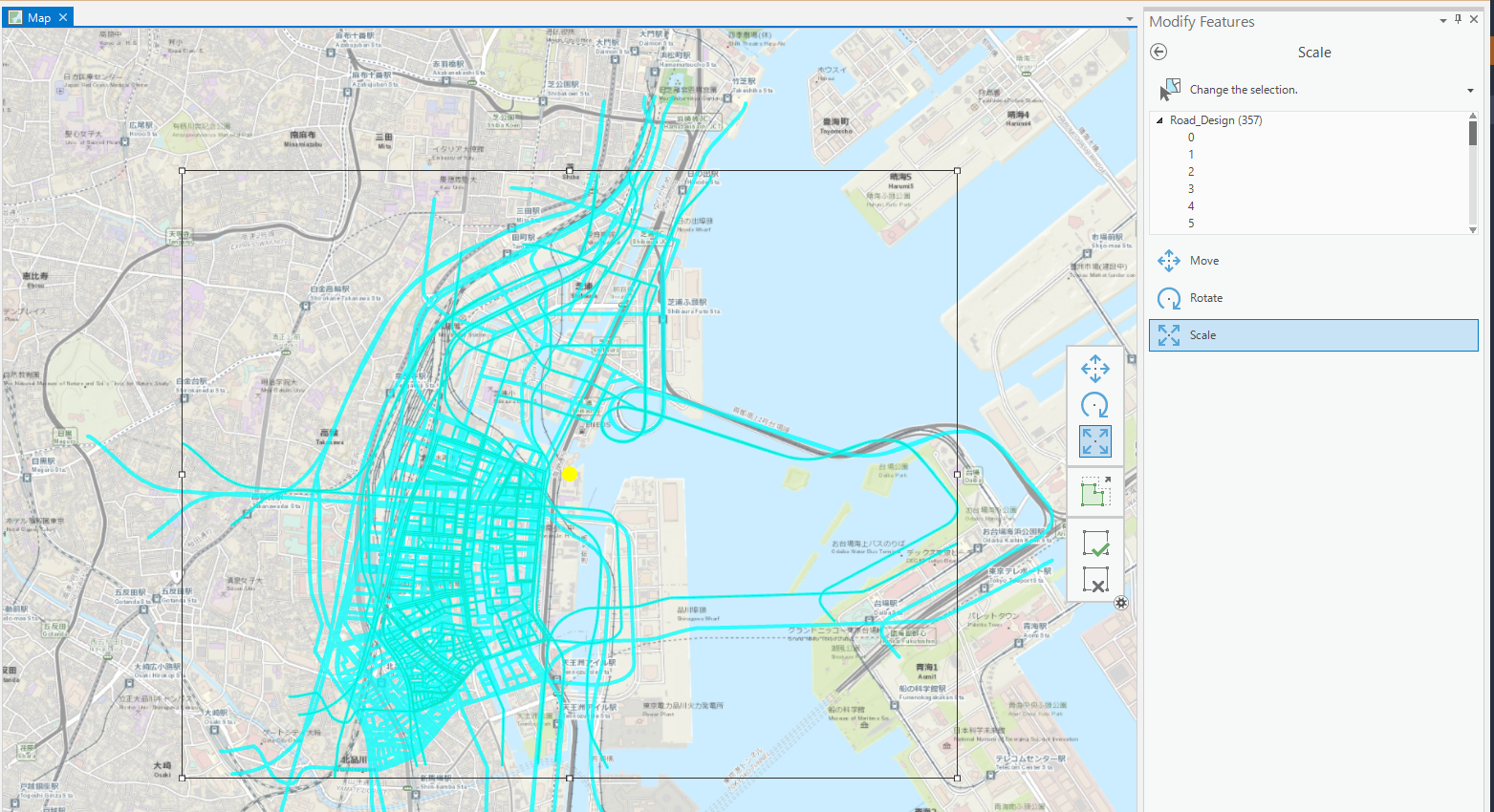
- Mark as New
- Bookmark
- Subscribe
- Mute
- Subscribe to RSS Feed
- Permalink
Hi Takahiro,
Look into using the Transform tool: Transform features—ArcGIS Pro | Documentation
It will allow you to scale, rotate, skew, translate, and rubbersheet groups of features. It will give you a lot more control over placement than the Scale tool, which by the way, does offer a secondary anchor for snapping by hitting the S key, but it still does maintain the aspect ratio.
In the Transform tool, I think the Affine method will work for what you want to do.
Does that help?
Thanks,
Scott
- Mark as New
- Bookmark
- Subscribe
- Mute
- Subscribe to RSS Feed
- Permalink
Thank you very much Scott! Your advice perfectly works!