- Home
- :
- All Communities
- :
- Products
- :
- ArcGIS Pro
- :
- ArcGIS Pro Questions
- :
- Re: Inconsistent locator results in ArcGIS Pro 1.3
- Subscribe to RSS Feed
- Mark Topic as New
- Mark Topic as Read
- Float this Topic for Current User
- Bookmark
- Subscribe
- Mute
- Printer Friendly Page
Inconsistent locator results in ArcGIS Pro 1.3
- Mark as New
- Bookmark
- Subscribe
- Mute
- Subscribe to RSS Feed
- Permalink
- Report Inappropriate Content
I have a custom geolocator against a set of streets. It's local, not published (yet) as a service. Works great in ArcMap. I built it in ArcGIS Pro 1.3.1
Sometimes in Pro it returns results and sometimes not, without changing the settings. By which I mean:
Type in an address that should find a match. A result is returned. Then, with the address still showing in the search bar, hit enter to search again. No result is returned. Nothing has changed at all.
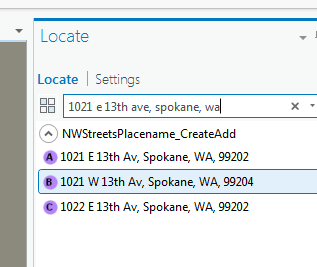
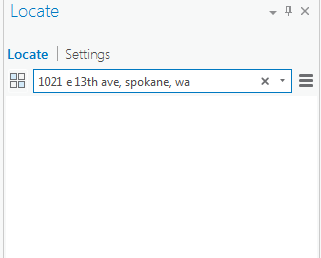
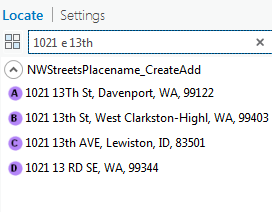
Anyone else getting anything like this? I have tried a few things and cannot narrow it down much. I can get it back by searching for something different, like 1021 e 13th, which returns results (though not the one in Spokane), and then adding the word Spokane at the end, and then I get the results back. But I don't really understand what's changed. And once I get the 3 Spokane results, if I execute again, I get zero results. It also seems like I remove something, like the "e" and can get more results. But adding back in the "e" and re-executing gets me zero results. I can only "get it back" by working up from the address to adding the city. I don't get the same behavior with the esri world geocoder. Executing a second time returns the same results.
Help.
- Mark as New
- Bookmark
- Subscribe
- Mute
- Subscribe to RSS Feed
- Permalink
- Report Inappropriate Content
Erika:
This behavior is not reproducible in ArcGIS Pro 1.4 with an address locator created in ArcGIS Pro 1.4. Are you still encountering this behavior if you have upgraded to ArcGIS Pro 1.4?