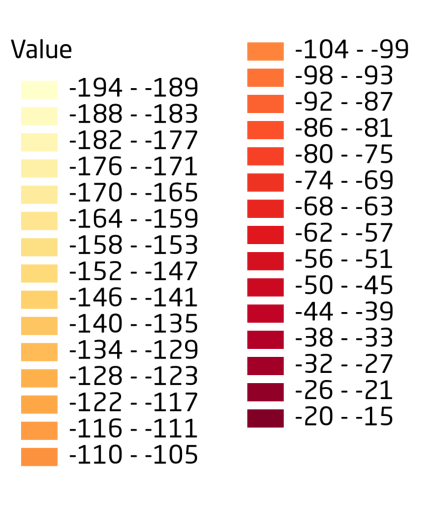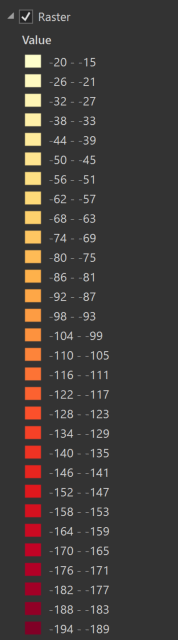- Home
- :
- All Communities
- :
- Products
- :
- ArcGIS Pro
- :
- ArcGIS Pro Questions
- :
- Re: In ArcGIS Pro version 2.5.1, the reverse order...
- Subscribe to RSS Feed
- Mark Topic as New
- Mark Topic as Read
- Float this Topic for Current User
- Bookmark
- Subscribe
- Mute
- Printer Friendly Page
In ArcGIS Pro version 2.5.1, the reverse ordering issue for legends still seems to be broken. The order of the numbers change but the color patches don't so the connection between a raster legend and the map is broken... reporting incorrect info.
- Mark as New
- Bookmark
- Subscribe
- Mute
- Subscribe to RSS Feed
- Permalink
- Report Inappropriate Content
This is a screen capture of a map with a raster in ArcGIS Pro 2.5.1. I clicked the circle area in the upper right of the map... and the pixel value shows it should be the darker colors (76.7)... I know that the reverse ordering bug was allegedly fixed in this release (Esri: “BUG-000128246), but I am still seeing problems with it.

Thanks,
Roland
- Mark as New
- Bookmark
- Subscribe
- Mute
- Subscribe to RSS Feed
- Permalink
- Report Inappropriate Content
Roland Duhaime sorry, looking at this again, I do see that of course using the More > reverse ordering does not change the raster colors in the map.
It looks like technical support has a bug logged for this as [BUG-000131715: When using the classify renderer, 'Reverse Order' is not working properly.] BUG-000131715: When using the classify renderer, 'Reverse Order' is.. Unfortunately, it appears this is a raster-specific issue that is different from the issue you referenced in the original post. You can go to the link I've provided and click the Subscribe button which will set you up for updates, and also increment the count of affected customers. I apologize again that you're running into this bug. The development team now has the issue and will work on a fix.
Thank you.
- Mark as New
- Bookmark
- Subscribe
- Mute
- Subscribe to RSS Feed
- Permalink
- Report Inappropriate Content
Thanks again Kory,
I took a look at the bug report posting. I only wish that they would raise the severity level from medium to something more severe. This could be a serious issue for some GIS users that aren't aware of this.
Again, I really appreciate your input.
Roland
- Mark as New
- Bookmark
- Subscribe
- Mute
- Subscribe to RSS Feed
- Permalink
- Report Inappropriate Content
Hi, I am having exactly this issue too with 2.5.1. No matter what combination of More>Reverse ordering - More>Reverse Symbol order - Color>Reverser Order, I cannot get the desired Legend of showing highest values with darkest colours from top to bottom, and worst of all you can end up with the map showing incorrect colours hence values compared to the Legend.
It is a raster data showing population at 1km grid res that I am trying to symbolize correctly for a Map.
The first screenshot shows the map correctly symbolized after I chosse a color and classification scheme:
The 2nd shows what happens if I use More>Symbols>Reverse Order, still technically correct but it only chanegd the color order not the values.
So to try and get the correct order of values I choose More>Reverse ordeing and in the contents layer legend, symbology panel and map legend I get the desired order for colours & values but the map data itself now incorrectly shows darker areas as high values etc (see first screenshot for correct map values).
the pixel value of the centre of this extracts dark area is 11.37 so should be in the last class <169.71
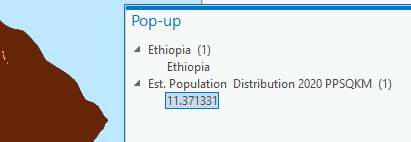
- Mark as New
- Bookmark
- Subscribe
- Mute
- Subscribe to RSS Feed
- Permalink
- Report Inappropriate Content
Hi,
Was this ever resolved? The same issue is apparent in 2.8.1
- Mark as New
- Bookmark
- Subscribe
- Mute
- Subscribe to RSS Feed
- Permalink
- Report Inappropriate Content
Liam, Mark, whoever else reads this,
This has not been resolved. I'm still experiencing this issue in 2.9.1.
- « Previous
-
- 1
- 2
- Next »
- « Previous
-
- 1
- 2
- Next »