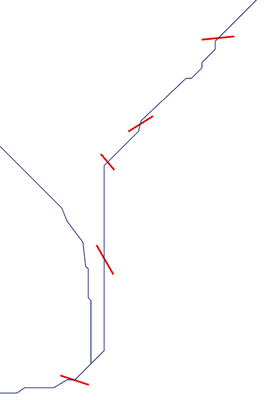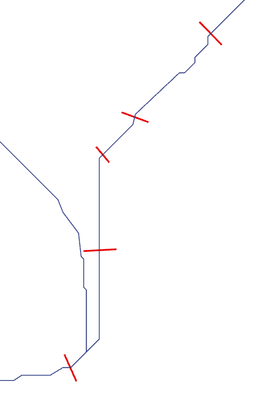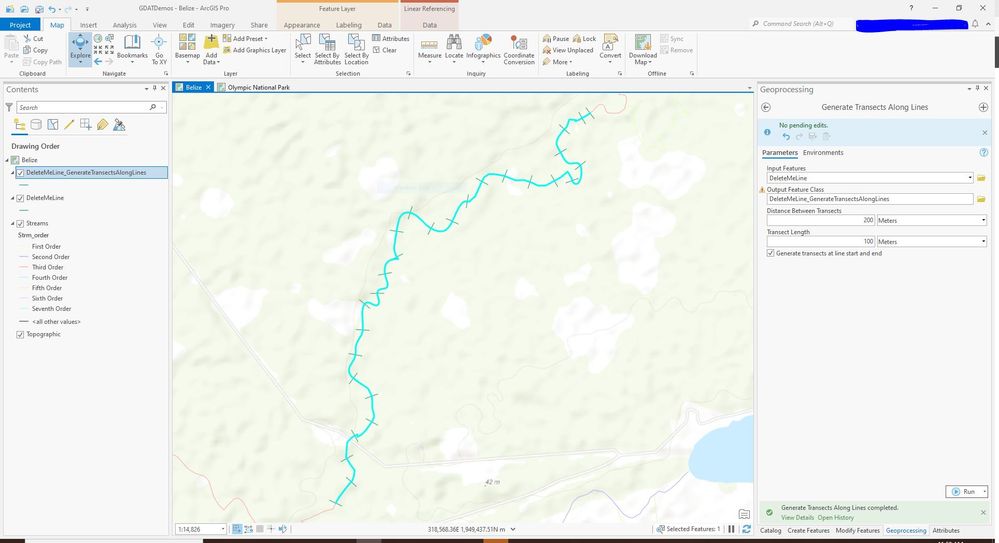- Home
- :
- All Communities
- :
- Products
- :
- ArcGIS Pro
- :
- ArcGIS Pro Questions
- :
- How to adjust the angle of polylines to make it qu...
- Subscribe to RSS Feed
- Mark Topic as New
- Mark Topic as Read
- Float this Topic for Current User
- Bookmark
- Subscribe
- Mute
- Printer Friendly Page
- Mark as New
- Bookmark
- Subscribe
- Mute
- Subscribe to RSS Feed
- Permalink
I have many river profile lines (the red lines) that intersect with the river (the blue lines), but are not perpendicular to the river. Is there any way to quickly change the angle of the line segment to make the profile perpendicular to the river?
The orgin is like this.
I would like to automatically get the result of the image below.
- Mark as New
- Bookmark
- Subscribe
- Mute
- Subscribe to RSS Feed
- Permalink
Not exactly what you're looking to do with your data but close! There is a workflow/GP tool to accomplish this. You can learn more about the workflow here and the Generate Transects Along Lines GP tool here. Below is my output using the GP tool:
- Mark as New
- Bookmark
- Subscribe
- Mute
- Subscribe to RSS Feed
- Permalink
Thank you for your help. The profile lines is obtained from others. It has accurate location without equal distribution. Only the angle is wrong. So there are a large number of line segments that need to adjust the angle.
- Mark as New
- Bookmark
- Subscribe
- Mute
- Subscribe to RSS Feed
- Permalink
You can dissolve or merge your river lines into a single line feature, then pairwise intersect of the transect lines to point FC.
Can then Split Line At Point GP tool to split the new river line where the transects cross.
Then use the Generate Transects Along Lines tool on this new FC, and check the Generate transects at line start and end, but give a Distance between transect length that is longer than the longest split river line segment.
This will make perpendicular transects at the split location. You will want to verify them, as if the split is right on a vertex where angle of line changes, not sure which segment sharing the vertex is perpendicular to.
However, this will make all the transect lines the same size (as set in the GP tool).
R_