- Home
- :
- All Communities
- :
- Products
- :
- ArcGIS Pro
- :
- ArcGIS Pro Questions
- :
- How do I remove headings from the legend in ArcGIS...
- Subscribe to RSS Feed
- Mark Topic as New
- Mark Topic as Read
- Float this Topic for Current User
- Bookmark
- Subscribe
- Mute
- Printer Friendly Page
How do I remove headings from the legend in ArcGIS Pro
- Mark as New
- Bookmark
- Subscribe
- Mute
- Subscribe to RSS Feed
- Permalink
Does anyone know how I can remove the headings from the legend in ArcGIS Pro? Each layer in the legend can have headings, labels, patches, and descriptions - I just want the patches and labels, not the headings. It seems really simple, but I can't find a button for it or mention of it in the help. I'm not talking about the legend title that is usually something like "Legend". Thanks for your help!
Solved! Go to Solution.
- Mark as New
- Bookmark
- Subscribe
- Mute
- Subscribe to RSS Feed
- Permalink
David,
Are you able to remove heading labels from the contents pane in the map? I'm going to be sharing a layer to ArcGIS Online and I don't want the headings to get published. In fact, I don't want the layer name either, just the group layer name and the labels. Is it the same place I change the default patch symbol? I know how to do that in ArcMap, but I can't find it in Pro.
Thanks,
Jeff
Summit County, Utah
- Mark as New
- Bookmark
- Subscribe
- Mute
- Subscribe to RSS Feed
- Permalink
Here's my map contents pane:
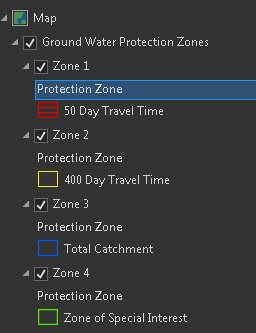
Summit County, Utah
- Mark as New
- Bookmark
- Subscribe
- Mute
- Subscribe to RSS Feed
- Permalink
For future reference for anyone who comes across this thread, here's a relevant help topic: http://pro.arcgis.com/en/pro-app/help/layouts/work-with-legend-items.htm
- « Previous
-
- 1
- 2
- Next »
- « Previous
-
- 1
- 2
- Next »