- Home
- :
- All Communities
- :
- Products
- :
- ArcGIS Pro
- :
- ArcGIS Pro Questions
- :
- Re: How can I create a legend with the symbology a...
- Subscribe to RSS Feed
- Mark Topic as New
- Mark Topic as Read
- Float this Topic for Current User
- Bookmark
- Subscribe
- Mute
- Printer Friendly Page
How can I create a legend with the symbology above the text?
- Mark as New
- Bookmark
- Subscribe
- Mute
- Subscribe to RSS Feed
- Permalink
- Report Inappropriate Content
I'd like to create a legend that has the symbology directly above the text and with each legend item being placed horizontally in a row.

I was able to create this in ArcGIS Pro by the Convert to graphics method > ungroup...etc. and manually place these but I was wondering if its possible to do so so the legend updates automatically when changes are made.
Thanks!
Update:
I'm still unable to do this in ArcGIS Pro. As jayanta.poddar mentioned, I have seen the label style in ArcMap, but it is appearing that this functionality has not been added to pro, so I am trying to use the offsets to adjust the text manaully.
I am a bit confused on the basic configuration of offset legend items in pro, it seems like they aren't working as expected. For example, if I set the legend to display only the label checkbox, and set up the text offsets on the labels, nothing happens. The text moves in the example display box, but no effect on the actual legend.
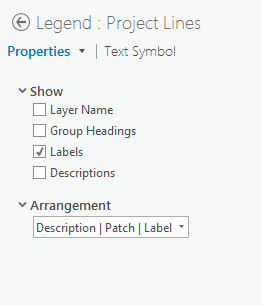

- Mark as New
- Bookmark
- Subscribe
- Mute
- Subscribe to RSS Feed
- Permalink
- Report Inappropriate Content
you would have to experiment by regrouping the graphics, doing a legend update and see if it works. Of course, a little save before you try might, just might enable you to redo it if it doesn't work
- Mark as New
- Bookmark
- Subscribe
- Mute
- Subscribe to RSS Feed
- Permalink
- Report Inappropriate Content
Dan Patterson wrote:
you would have to experiment by regrouping the graphics, doing a legend update and see if it works. Of course, a little save before you try might, just might enable you to redo it if it doesn't work
Sorry, I'm not sure what you mean by "doing a legend update". Is this possible after you have converted a legend to graphics?
- Mark as New
- Bookmark
- Subscribe
- Mute
- Subscribe to RSS Feed
- Permalink
- Report Inappropriate Content
- Mark as New
- Bookmark
- Subscribe
- Mute
- Subscribe to RSS Feed
- Permalink
- Report Inappropriate Content
In Legend Properties > Items tab, Select all the items, check "Place item(s) in a new column" and define the no. of columns.
Again select all items, click on "Style" button. In the Style Selector dialog box, select "Vertical Single Symbol Label Only".
You could play a bit with the offset values as well to place the Layer Name appropriately.


Think Location