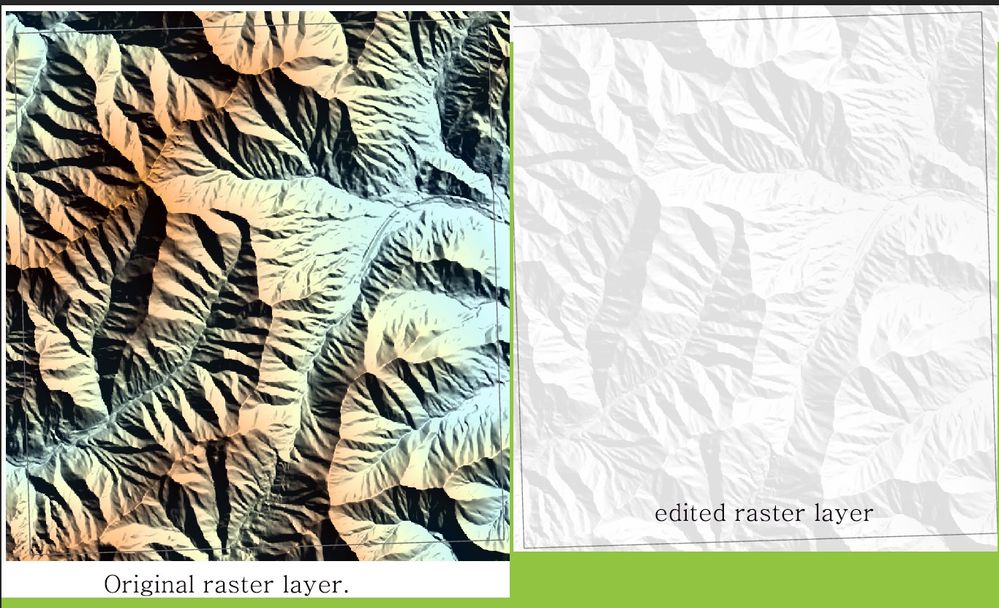- Home
- :
- All Communities
- :
- Products
- :
- ArcGIS Pro
- :
- ArcGIS Pro Questions
- :
- Export Raster
- Subscribe to RSS Feed
- Mark Topic as New
- Mark Topic as Read
- Float this Topic for Current User
- Bookmark
- Subscribe
- Mute
- Printer Friendly Page
Export Raster
- Mark as New
- Bookmark
- Subscribe
- Mute
- Subscribe to RSS Feed
- Permalink
Hello?
I want to copy the edited raster layer and make it an independent raster layer.If I did Add to Current Map in Database, I want the color value of the edited raster layer.
Currently, when I do Export Raster and then Add to Current Map, ArcPro loads the color value of the original Raster layer.
The reason why I want to do this is to create a Map Tile Package (tpk).
I want the color value of the edited raster layer when I made Tpk.
Thank you!
- Mark as New
- Bookmark
- Subscribe
- Mute
- Subscribe to RSS Feed
- Permalink
I find that if I just copy and paste a raster from the table of contents in one Pro instance to another opened Pro instance, all my symbology comes with it (this is not adding data, just copying and pasting). Perhaps a more solid way of doing this is by making a layer package from the raster and sharing it that way:
https://pro.arcgis.com/en/pro-app/latest/help/sharing/overview/layer-package.htm
- Mark as New
- Bookmark
- Subscribe
- Mute
- Subscribe to RSS Feed
- Permalink
Thank you for your answer.
Even if I do layer package, if I change it to tpk, it goes back to the original color.~~
Is there any way?