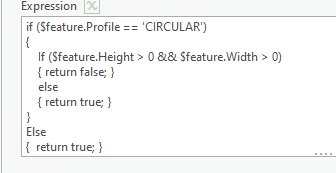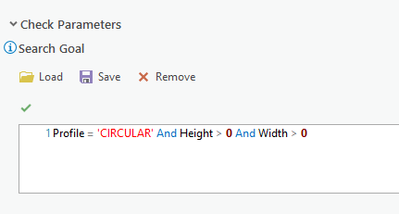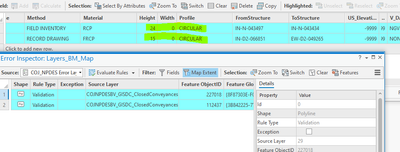- Home
- :
- All Communities
- :
- Products
- :
- ArcGIS Pro
- :
- ArcGIS Pro Questions
- :
- Error Inspector
- Subscribe to RSS Feed
- Mark Topic as New
- Mark Topic as Read
- Float this Topic for Current User
- Bookmark
- Subscribe
- Mute
- Printer Friendly Page
Error Inspector
- Mark as New
- Bookmark
- Subscribe
- Mute
- Subscribe to RSS Feed
- Permalink
I just can't find much data about data validation using the Error Inspector or the web.
I have created two Arcade Validation rules that run the same check. One is created using "Ready to Use Rules" (I.E. Data Reviewer) and the other in straight Arcade. The rule checks for appropriate Height and Width values in a Pipes (simple line) feature class.
In our database if a pipe is "CIRCULAR" we only populate the "Height" field (the "Width" field is "0")...so simple test of validation rules...
Arcade
Data Reviewer
I deliberately edit two pipes in my map extent to violate the rule. When I "Evaluate Rules" in the Error Inspector both rules correctly report the two pipes that violate them.
Here's where it gets weird, when I fix the errors and run the Error Inspector again, the rule based on the straight Arcade code does not produce an error (as I would expect), but the rule created using "Ready to Use Rules" (Data Reviewer) keeps reporting that the two pipes are errors (even though they are not). In the Error Inspector I cannot select the two violation records and set them as resolved, my only option is "Exception", but they are not exceptions! They have been fixed. I want to use the "Ready to Use Rules" because esri suggests they are optimized for ArcGIS Pro (the environment we are editing in) but if I can't figure out how to make resolved errors stop appearing in the list, or at least show them as resolved, I might have to write them all in Arcade. Any advise would be appreciated.
I edit two pipes to break this rule and they are flagged as errors correctly. I fix them and they are still flagged as errors...
Thank you for reading.
Solved! Go to Solution.
- Mark as New
- Bookmark
- Subscribe
- Mute
- Subscribe to RSS Feed
- Permalink
My organisation is experiencing an Error Inspector workflow problem, which appears to be a bug. I figure it makes sense to post it here.
When editing a Branch Versioned feature class and validating an Arcade Attribute validation rule in ArcGIS Pro, if the validation returns an error, and that error is then flagged as an exception, and then the associated feature is deleted... the exception remains in the Error Inspector (and presumably, the validation error tables). This is very problematic for our editing workflows. We are using ArcGIS Pro 3.1.2, and ArcGIS Enterprise has been upgraded to 11.1 with all the associated patches as per the date attached to this post. Our Enterprise Geodatabase is also at version 3.1.2 / 11.1.0.41833.
Just dropping this in here to see if anyone else has experienced this bug, and whether anyone has any work-arounds. A bug has been submitted to Esri Support, and escalated (but, only recently).
- Mark as New
- Bookmark
- Subscribe
- Mute
- Subscribe to RSS Feed
- Permalink
I'll answer my own question 🙂
The bug I described above appears to have been fixed in ArcGIS Pro 3.2
- « Previous
-
- 1
- 2
- Next »
- « Previous
-
- 1
- 2
- Next »