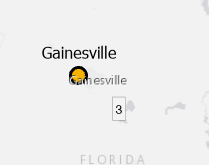- Home
- :
- All Communities
- :
- Products
- :
- ArcGIS Pro
- :
- ArcGIS Pro Questions
- :
- Display which features have attachments
- Subscribe to RSS Feed
- Mark Topic as New
- Mark Topic as Read
- Float this Topic for Current User
- Bookmark
- Subscribe
- Mute
- Printer Friendly Page
- Mark as New
- Bookmark
- Subscribe
- Mute
- Subscribe to RSS Feed
- Permalink
In Arc Pro, is there a way to show within the attribute table, which features have attachments and which don't; without having to open the attachments manger for each feature?
Solved! Go to Solution.
Accepted Solutions
- Mark as New
- Bookmark
- Subscribe
- Mute
- Subscribe to RSS Feed
- Permalink
Got it! Mike Sweeney, an Esri Solutions Engineer provided the 'solution.' He also offered an option for showing the number of attachments on the map as Map Tips.
There were two basic operations that tripped me up before it'd work:
- Use Arcade
- Select all or unselect all the features to be field calculate (Dunhh...)
Here's Mike's solution...
Here is an example of calculating the number of attachments into an integer field which I added to be part of the feature class table
https://developers.arcgis.com/arcade/function-reference/data_functions/#attachments
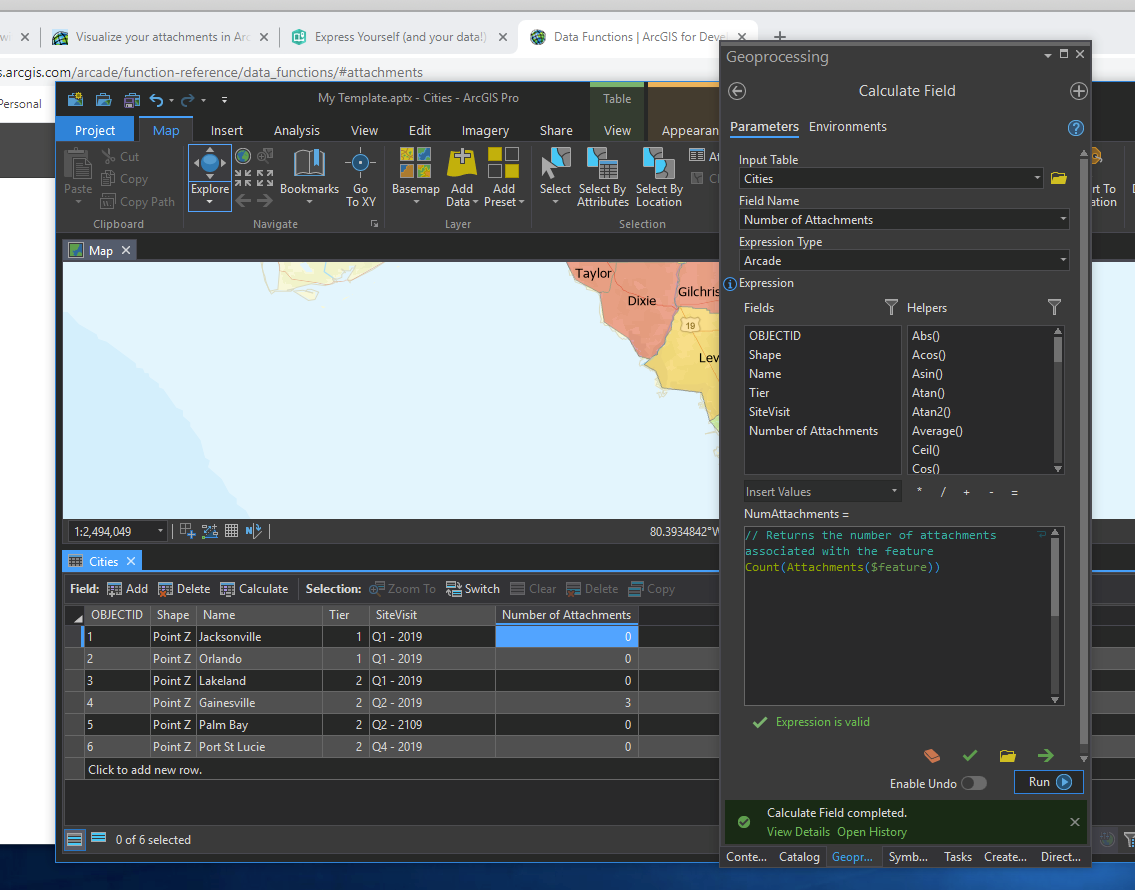
Then using that field for the layer’s Display field and MapTips:
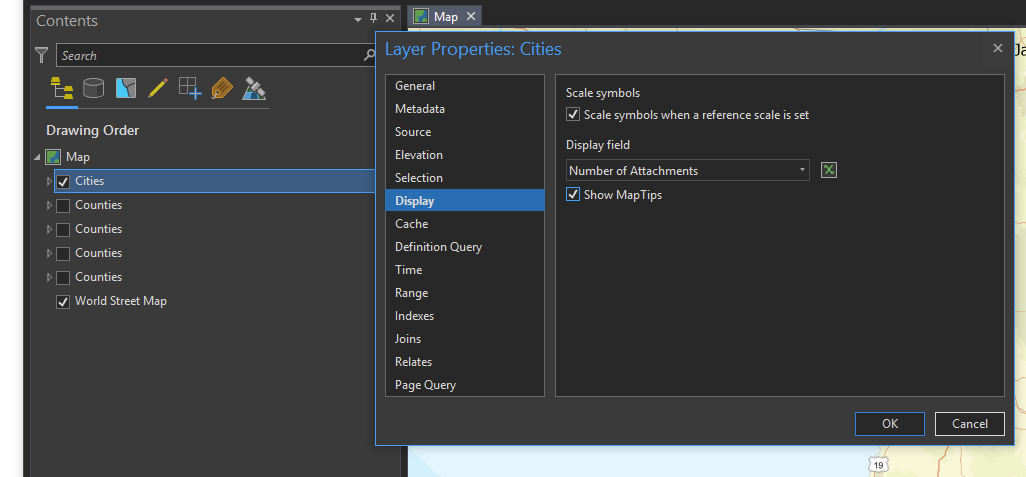
 or
or 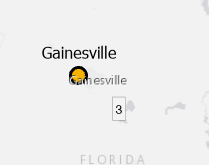
- Mark as New
- Bookmark
- Subscribe
- Mute
- Subscribe to RSS Feed
- Permalink
Got it! Mike Sweeney, an Esri Solutions Engineer provided the 'solution.' He also offered an option for showing the number of attachments on the map as Map Tips.
There were two basic operations that tripped me up before it'd work:
- Use Arcade
- Select all or unselect all the features to be field calculate (Dunhh...)
Here's Mike's solution...
Here is an example of calculating the number of attachments into an integer field which I added to be part of the feature class table
https://developers.arcgis.com/arcade/function-reference/data_functions/#attachments
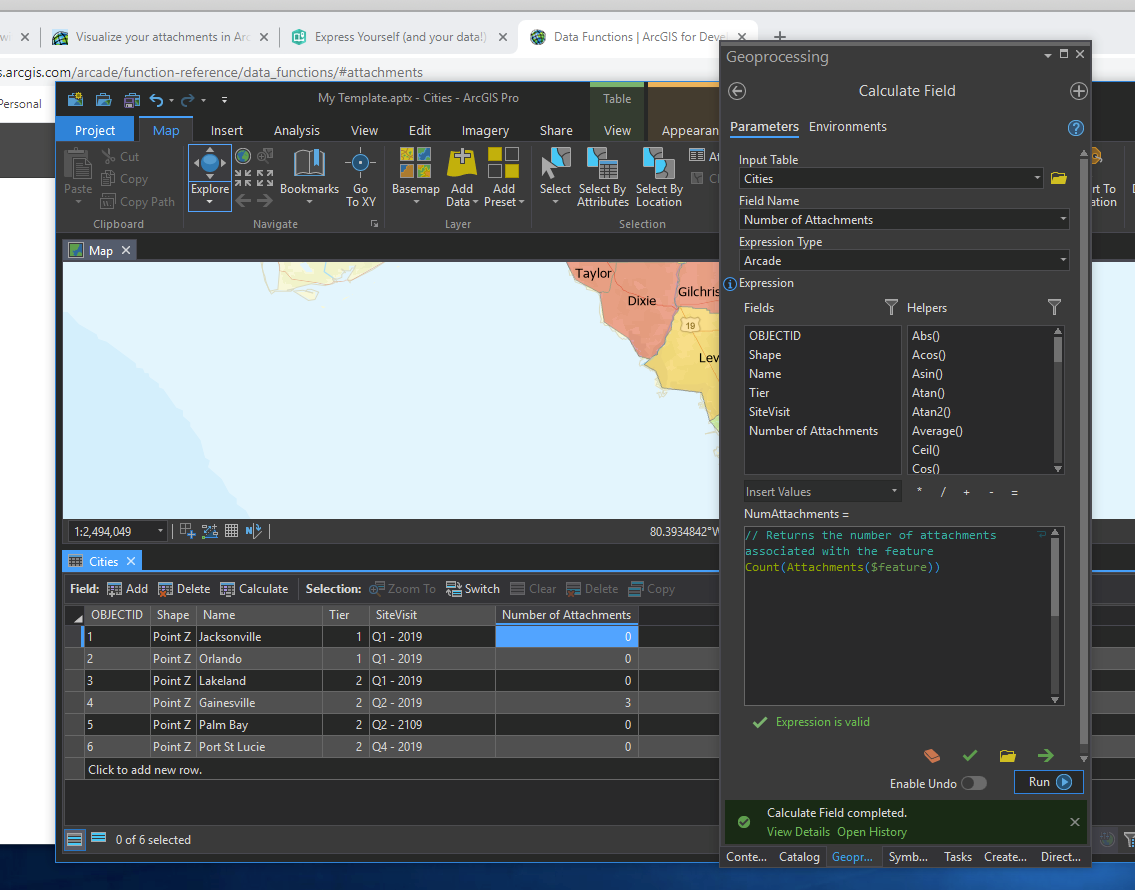
Then using that field for the layer’s Display field and MapTips:
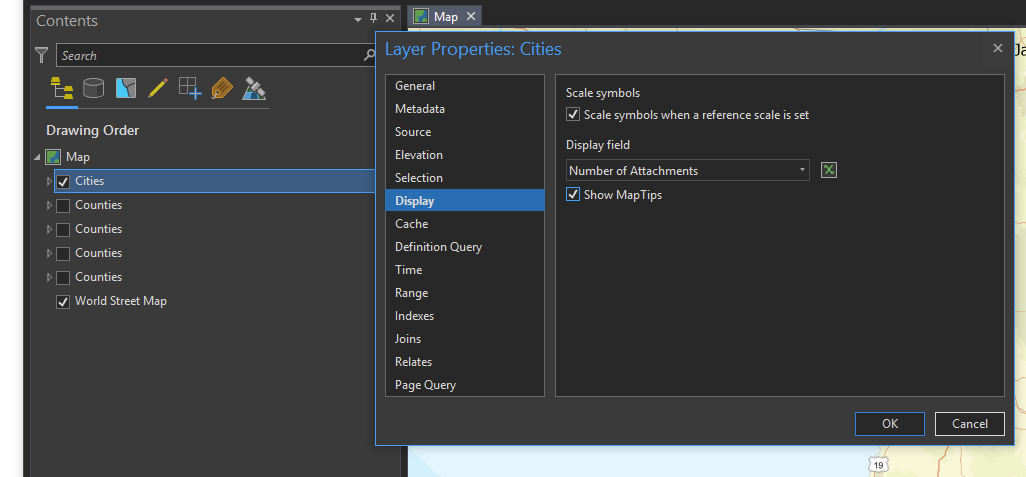
 or
or