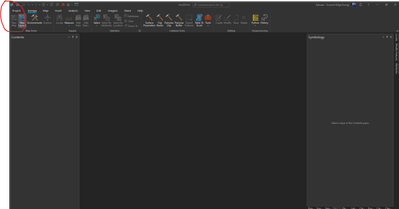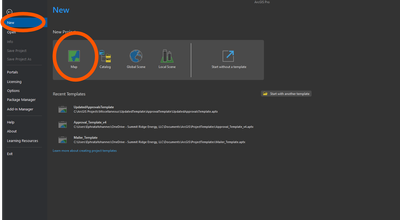- Home
- :
- All Communities
- :
- Products
- :
- ArcGIS Pro
- :
- ArcGIS Pro Questions
- :
- Black Project Screen
- Subscribe to RSS Feed
- Mark Topic as New
- Mark Topic as Read
- Float this Topic for Current User
- Bookmark
- Subscribe
- Mute
- Printer Friendly Page
Black Project Screen
- Mark as New
- Bookmark
- Subscribe
- Mute
- Subscribe to RSS Feed
- Permalink
- Report Inappropriate Content
Hello,
Every time I try to create a new project or try to open an old one, I'm greeted by a black screen. Nothing in the content or catalog pane. The work around to this is to go to the projects tab in the upper left hand corner, click the open tab and then I can select any one of the projects visible in the "recent projects" drop down to open. The problem is, this only works to open my most recent projects - no luck trying to open older projects that are a few weeks older.
I have tried everything from uninstalling, clean uninstalling, to installing the new patch, 3.3.1.
I deleted Microsoft runtime x86 because a meeting with the ESRI support analyst mentioned it could be in conflict with Microsoft x64.
If you are aware of any work around please let me know!!
- Mark as New
- Bookmark
- Subscribe
- Mute
- Subscribe to RSS Feed
- Permalink
- Report Inappropriate Content
Can you go to Insert > New Map please this should open a map template on a new project.
Does your machine meet the specification for ArcGIS Pro, there is a system checker in this documentation under "Scan your computer for compatibility"
https://pro.arcgis.com/en/pro-app/latest/get-started/arcgis-pro-system-requirements.htm
Where are these projects saved?
- Mark as New
- Bookmark
- Subscribe
- Mute
- Subscribe to RSS Feed
- Permalink
- Report Inappropriate Content
Hi Daniel, Unfortunately the "New Map" tab in my ribbons pane is greyed out.
I am however, able to create a new project by selecting "New" and then "Map".
There really seems to be no rhyme or reason to explain the "blackout" I'm seeing here. While I do have some projects saved into my OneDrive, a majority of the projects I currently access are saved into my C drive.
Since posting my initial question, I have found a workaround to opening my older projects not located in the "Recent Projects" drop down selection. I simply go to "Open" and then "Open another project" and this directs me to my file explorer.
I've explained all this to an ESRI analyst I'm working with. I've just sent her a diagnostic log so hopefully we'll be able to locate the source of this issue.
Additionally, I ran the compatibility test and my device does meet all the requirements.