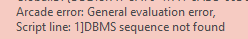- Home
- :
- All Communities
- :
- Products
- :
- ArcGIS Pro
- :
- ArcGIS Pro Questions
- :
- Re: Attribute Rules in a traditional Versioned Dat...
- Subscribe to RSS Feed
- Mark Topic as New
- Mark Topic as Read
- Float this Topic for Current User
- Bookmark
- Subscribe
- Mute
- Printer Friendly Page
Attribute Rules in a traditional Versioned Database?
- Mark as New
- Bookmark
- Subscribe
- Mute
- Subscribe to RSS Feed
- Permalink
- Report Inappropriate Content
Can you set up attribute rules in ArcPro in a traditional versioned SDE SQL Database? If so, do you have to unversion the feature first and re-version it after setup? I set the sequence rule up on the feature class connected as the database owner and it seems like it should work, but it doesn't, so I'm trying to trouble shoot.
When I edit the feature as the owner of the database it simply doesn't do anything, and when i switch to my version it says it can't find the sequence, so tries to run but can't. Any tips appreciated.
Solved! Go to Solution.
Accepted Solutions
- Mark as New
- Bookmark
- Subscribe
- Mute
- Subscribe to RSS Feed
- Permalink
- Report Inappropriate Content
Arcade syntax was all wrong. (I'm new here.) I followed the video and it apparently wasn't what I needed. The other post referenced above had a much simpler version without a variable declaration, one line of code. Now I know...
- Mark as New
- Bookmark
- Subscribe
- Mute
- Subscribe to RSS Feed
- Permalink
- Report Inappropriate Content
What is the sequence you are trying to use in the attribute rule? Also what version of ArcPro are you using?
- Mark as New
- Bookmark
- Subscribe
- Mute
- Subscribe to RSS Feed
- Permalink
- Report Inappropriate Content
ArcPro 2.8.1, I just used the "Create Database Sequence" tool to create a sequence for a couple of features and then used the Arcade expression as detailed in the Esri video below without any extra characters or anything like that. I just needed a basic unique number.
- Mark as New
- Bookmark
- Subscribe
- Mute
- Subscribe to RSS Feed
- Permalink
- Report Inappropriate Content
Here's a screen shot of my rule.
- Mark as New
- Bookmark
- Subscribe
- Mute
- Subscribe to RSS Feed
- Permalink
- Report Inappropriate Content
I would try un-versioning the feature class first then set the rule and re-version it.
- Mark as New
- Bookmark
- Subscribe
- Mute
- Subscribe to RSS Feed
- Permalink
- Report Inappropriate Content
Yeah, I was thinking that too. I'll report back. 😀
- Mark as New
- Bookmark
- Subscribe
- Mute
- Subscribe to RSS Feed
- Permalink
- Report Inappropriate Content
Nope. Here's the error. Same one I got before.
- Mark as New
- Bookmark
- Subscribe
- Mute
- Subscribe to RSS Feed
- Permalink
- Report Inappropriate Content
I typed in the error to Google search and i found a thread that may help:
- Mark as New
- Bookmark
- Subscribe
- Mute
- Subscribe to RSS Feed
- Permalink
- Report Inappropriate Content
I had read that too and have made...progress?...in that by adding the database owner name before the sequence name, I no longer get the error! But alas, it also doesn't fill the id either, so I'm trying now to track that down. I think there's a way to see what number the sequence left off at, I'm curious as to whether that part is actually working and just not passing the value to where it's supposed to go.
- Mark as New
- Bookmark
- Subscribe
- Mute
- Subscribe to RSS Feed
- Permalink
- Report Inappropriate Content
Sequence working on the SQL side...so must be some sort of Arcade syntax issue?