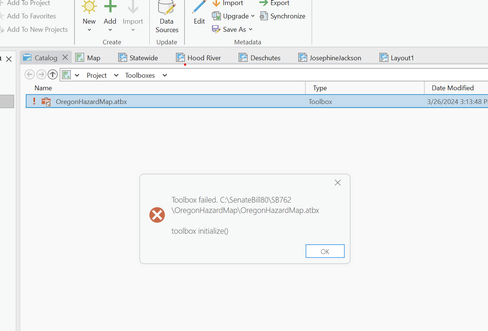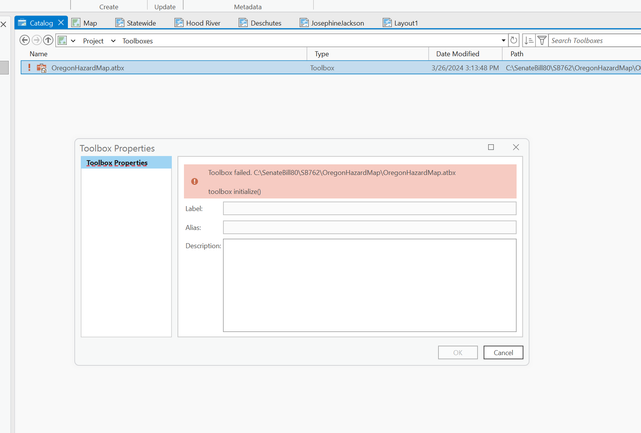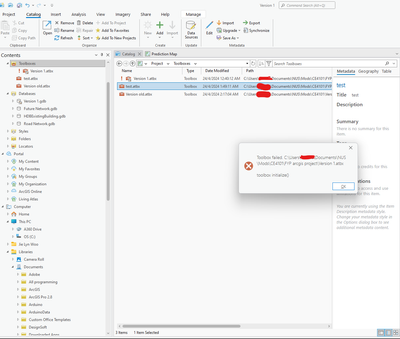- Home
- :
- All Communities
- :
- Products
- :
- ArcGIS Pro
- :
- ArcGIS Pro Questions
- :
- ArcPro Toolbox failure
- Subscribe to RSS Feed
- Mark Topic as New
- Mark Topic as Read
- Float this Topic for Current User
- Bookmark
- Subscribe
- Mute
- Printer Friendly Page
ArcPro Toolbox failure
- Mark as New
- Bookmark
- Subscribe
- Mute
- Subscribe to RSS Feed
- Permalink
- Report Inappropriate Content
I have been working on a project in ArcPro 3.2.2 for months, but this week the project toolbox was corrupted. I opened the project today and there was a red exclamation point next to the project toolbox. I have not changed any file names and to my knowledge there were no updates.
When I attempt to repair the toolbox, this is the message that flashes up. There's no error code, but it does not fix the problem.
When I select the toolbox properties, this is what I see.
Can anyone help me recover the toolbox? Or, is there another way to access models that were saved in that toolbox?
- Mark as New
- Bookmark
- Subscribe
- Mute
- Subscribe to RSS Feed
- Permalink
- Report Inappropriate Content
see
Repair project items—ArcGIS Pro | Documentation
there is something to check...
Required connections in an ArcGIS Pro project—specifically, the default geodatabase and default toolbox connections—are not allowed to become invalid. A project’s default geodatabase or toolbox should not be deleted, moved, or renamed. However, if this happens, new default items are created and added to the project. The invalid items still appear in the project and can be repaired but are no longer the default items.
so if you see a new project toolbox, in catalog, then something may have happened along the way. Also, make sure names are unique (toolboxes, tools, etc)
... sort of retired...
- Mark as New
- Bookmark
- Subscribe
- Mute
- Subscribe to RSS Feed
- Permalink
- Report Inappropriate Content
I am facing this issue. Using 3.2.2, I was working on my project in the catalog view, renaming some newly created models that I had not started working on when Arcgis crashed. I saved my project consistently while working on my other models. I had save both the project and models consistently. After the crash, my toolbox got corrupted. Attempting the tool repair did not work as well. I am able to access my default geodatabase and create new toolboxes, but I cannot access my original toolbox. No new default toolbox was created by arcgis. I tried to save the toolbox to an older version but I was thrown ERROR 000229
I also noticed as I restarted Arcgis that my project had a two-hour difference (earlier) in the last modified time from my toolbox. This flagged out to me as I was consistently saving my work as I was working on my models in case, the project lagged. I am not sure if this could help find the answer to why the toolbox got corrupted.