- Home
- :
- All Communities
- :
- Products
- :
- ArcGIS Pro
- :
- ArcGIS Pro Questions
- :
- Re: ArcGIS Pro: 2.4.2: In general, ArcPro has less...
- Subscribe to RSS Feed
- Mark Topic as New
- Mark Topic as Read
- Float this Topic for Current User
- Bookmark
- Subscribe
- Mute
- Printer Friendly Page
ArcGIS Pro: 2.4.2: In general, ArcPro has less performance than ArcMap,
- Mark as New
- Bookmark
- Subscribe
- Mute
- Subscribe to RSS Feed
- Permalink
- Report Inappropriate Content
ArcGIS Pro: 2.4.2: In general, ArcPro has less performance than ArcMap,
I observed that the ArcPro has less performance than ArcMap. This observation is related to all tools and behaviors
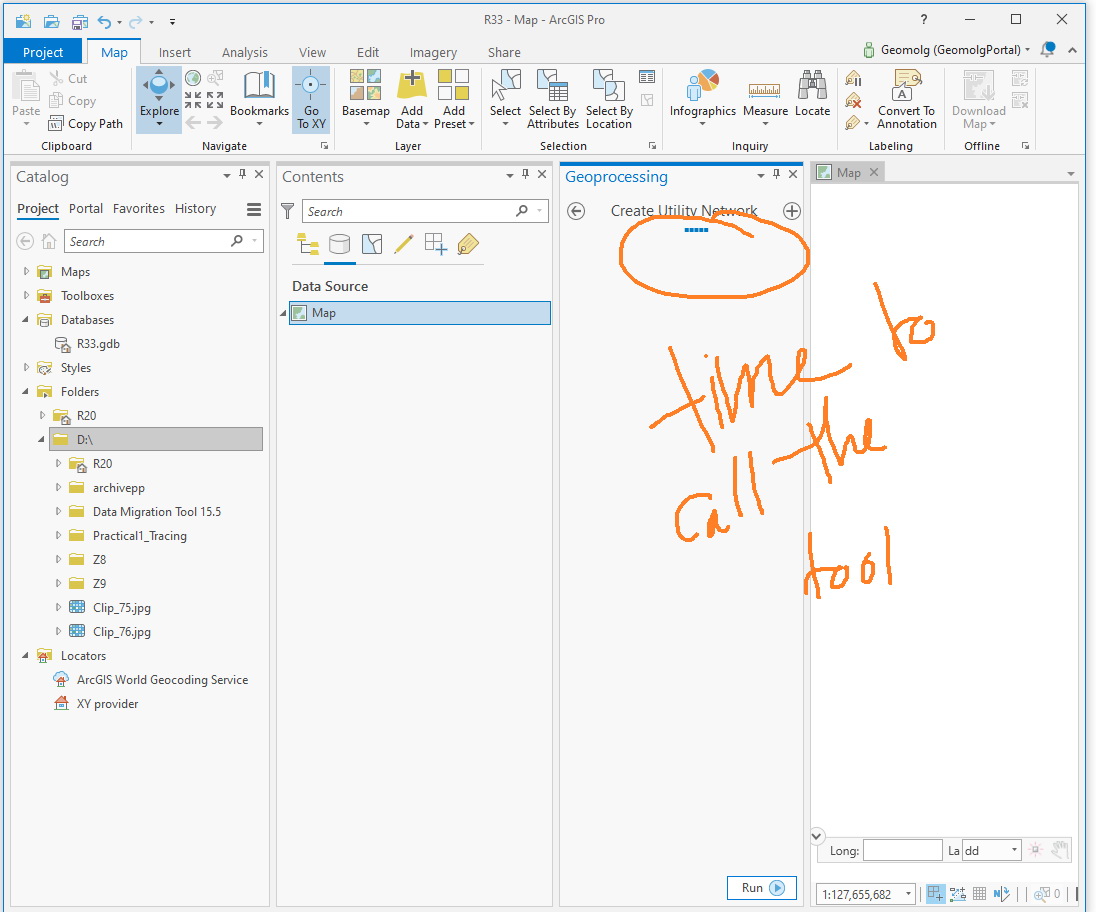
Jamal Numan
Geomolg Geoportal for Spatial Information
Ramallah, West Bank, Palestine
- Mark as New
- Bookmark
- Subscribe
- Mute
- Subscribe to RSS Feed
- Permalink
- Report Inappropriate Content
ArcGis Pro Map redraw is extremely slow.
I find when working with building addresses on a map: If the labels have a halo (because over an aerial), the performance is unbearable. It is awful. I have to pause the map and export it.
I wish you could learn from the Video Game industry. They are getting 120fps with Ray tracing. I would be happy with 1 fps second, with basic rendering...
- Mark as New
- Bookmark
- Subscribe
- Mute
- Subscribe to RSS Feed
- Permalink
- Report Inappropriate Content
I have exactly the opposite opinion: Arc Desktop (10.x) is painfully slow to use compared to Pro to the point I hate opening it. I occasionally do if I have to edit someone else's mxd (since Pro cannot save to that format), but I dread it. My workstation is not very new or high end either:
HP Z240
i7 - 6700 quad core with hyperthreading @ 3.4GHz
16gb DDR4
Micron MX300 512Gb SSD
Quadro K600 1Gb (largest bottleneck in my system for Pro, it's often maxed on both processing and memory usage).
I do versioned edits to an sde environment, AGOL service publishing, as well as a lot of local geoprocessing. The only issues I ever have with speed are when I'm working on a project stored on one of our shared drives which is not on a fast server.
- Mark as New
- Bookmark
- Subscribe
- Mute
- Subscribe to RSS Feed
- Permalink
- Report Inappropriate Content
Simply put, ArcGIS Pro is frustrating. I can accomplish tasks faster with ArcMap.
- Mark as New
- Bookmark
- Subscribe
- Mute
- Subscribe to RSS Feed
- Permalink
- Report Inappropriate Content
What are your system specs and operating environment? What version are you on?
Also how many updates has it been since you installed Pro? I haven't experienced it with Arc yet, but with some software I've used in the past after a few in-place updates I've needed to fully uninstall the software and install clean.
Or is your frustration because of the design of the new software? If that's the case just spend time with it. Once you get used to the design of the ribbons and set up your UI to your liking, I find Pro to be much much easier to navigate than the antiquated look and feel of ArcMap.
- Mark as New
- Bookmark
- Subscribe
- Mute
- Subscribe to RSS Feed
- Permalink
- Report Inappropriate Content
Kevin,
I can only tell you this much:
We're on a network environment as our company is spread out in different parts of the U.S. License server is in another city.
Running on Windows 10 Enterprise Edition
Lenovo P910
Processor Intel(R) Xeon(R) CPU E5-2687W v4 @ 3.00GHz, 3001 Mhz, 12 Core(s), 24 Logical Processor(s)
128 GB RAM
ArcGIS Pro version 2.4.0
I speculate the issue may have something to do with the networking environment. Yet, ArcMap does just dandy in this same environment. The design has nothing to do with my frustration. I like it! From the many posts I've seen in this thread and in others (See Why does ArcGIS Pro have to be so slow??? ), the major issue seems to be related to network environments. If ArcMap can do just fine in my network, why can't Pro? Antiquated beats new right now in our shop.
- Mark as New
- Bookmark
- Subscribe
- Mute
- Subscribe to RSS Feed
- Permalink
- Report Inappropriate Content
I agree. ArcGIS pro is a dog.. I have high spec machine, solid state drives, high end graphics card, work locally and it's not worth using except for the 3D visualisations because I don't have 3D Analyst. Visualisations aren't that good though because you can't control the resolution so very high quality lidar dems and imagery don't look good.
It's painful to click on a tool and wait for something to happen..
ESRI doesn't seem to care about productivity.. I deal with 10,000's of file based data sets for my clients and it gets more painful with each release of Desktop. VBA allowed me to select datasets in my TOC and click a button to process them..
I run my python from Komodo IDE so that I don't have to fire up arc and am starting to use GDAL with C# to save pain.
- Mark as New
- Bookmark
- Subscribe
- Mute
- Subscribe to RSS Feed
- Permalink
- Report Inappropriate Content
Hi everybody,
I agree. ArcGIS Pro 2.4.2 is slow to open, Arctoolbox is slow, even ETL Spatial to make some strong data conversion is "waiting". Network can impact but ArcMap was also requiring network (to write on a GDB for ex).
Creating a global scene is quick but integrating the data is not fast, hundreds of Feature classes, 100millions of points are easiest to use, migrate, analyse with arcCatalog / arcMap. 😞
Solutions is using python...
I also have problems with 3d visualization, but I will open a ticket support for that.
64-bit shall be more powerful, more fast, why that slowness?
- Mark as New
- Bookmark
- Subscribe
- Mute
- Subscribe to RSS Feed
- Permalink
- Report Inappropriate Content
Aurelia, if you let me take a look at your Spatial ETL issues I'll see if I can help improve performance. bharold@esri.com
- Mark as New
- Bookmark
- Subscribe
- Mute
- Subscribe to RSS Feed
- Permalink
- Report Inappropriate Content
I'd definitely agree with this post. whilst processing times may well be quicker in terms of actually running the geoprocessing almost all other aspects are slower. Even something as simple as running 'add field' is much much slower in Pro when compared to doing the exact same thing to the same layer using Map. I tend to do anything 'simple' in map and only use pro for actually running (more complex) gp tools.
- Mark as New
- Bookmark
- Subscribe
- Mute
- Subscribe to RSS Feed
- Permalink
- Report Inappropriate Content
Can someone from ESRI's technical support answer these posts?
I'd like to highlight that in terms of ArcGIS Pro, I am really impressed with how it processes ground datasets and how quick other datasets are then draped onto the model.
But when it's taken me 13mins to do Table X and Y to Point, where as in ArcMap, it would process this within seconds, then how does the software give us any time saving or any confidence going forward in completely switching from ArcMap to ArcGIS Pro.
Laptop specifications / performance, or even servers, should be completely taken off the discussion in terms of assessing ArcGIS Pro as a viable product. It simply cannot cope with the simple operations which on a day to day usage, take more time and less efficiency than if we were doing everything back in ArcMap.