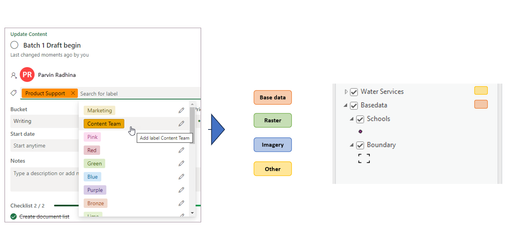- Home
- :
- All Communities
- :
- Products
- :
- ArcGIS Pro
- :
- ArcGIS Pro Ideas
- :
- Table of Contents/TOC Formatting
- Subscribe to RSS Feed
- Mark as New
- Mark as Read
- Bookmark
- Follow this Idea
- Printer Friendly Page
- Report Inappropriate Content
- Mark as New
- Bookmark
- Subscribe
- Mute
- Subscribe to RSS Feed
- Permalink
- Report Inappropriate Content
Allow the user to format the items in the TOC to make it easier to find layers in large projects. If layer and group names could be given unique colors and fonts/sizes, locating the specific layer would be much easier instead of scanning the entire TOC until the right layer is found. An example would be needing to toggle on/off a specific layer in a utility editing project but with dozens and perhaps hundreds of layers, it would be easier to find the few specific layers you want by finding them by color or font. Grouping isn't always enough. Another example is when CAD layers are symbolized by Layer or RefNam. There can be dozens and dozens of items in the TOC to sift through. The ability to flag items by color-coding them would be helpful in returning to that specific feature.
- « Previous
-
- 1
- 2
- Next »
- Mark as Read
- Mark as New
- Bookmark
- Permalink
- Report Inappropriate Content
- Mark as Read
- Mark as New
- Bookmark
- Permalink
- Report Inappropriate Content
And/Or allow layers to be listed alphabetically, as they were in ArcGIS Desktop
- Mark as Read
- Mark as New
- Bookmark
- Permalink
- Report Inappropriate Content
I think that was with production mapping in ArcMap. Coming in ArcGIS Pro 2.7 (later this year/early 2021) there will be this ability:
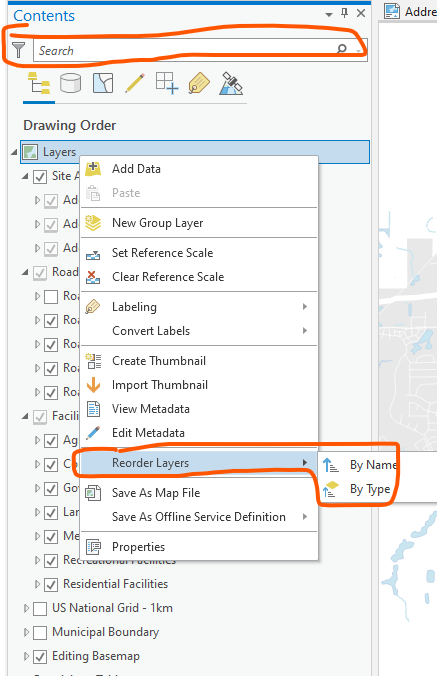
So that, along with the already available Filter and Search in the Contents pane should help managing map contents with a large number of layers.
Hope this helps!
- Mark as Read
- Mark as New
- Bookmark
- Permalink
- Report Inappropriate Content
I use it all the time in regular old ArcMap. Main TOC is List by drawing order, but 'List by Visibility' and List by Selection' are ordered alphabetically by Layer Name as in this screenshot. This addition to ArcGIS Pro will save time for sure.
Thanks - Patti
- Mark as Read
- Mark as New
- Bookmark
- Permalink
- Report Inappropriate Content
It would be nice to have the ability to color code layers within your table of contents of an ArcGIS Pro map by the type of layer. Web layers could be one color, feature classes would be another color, etc. This would help when the alias or name for the layer has been adjusted to a generic name and the map includes numerous different data sources.
- Mark as Read
- Mark as New
- Bookmark
- Permalink
- Report Inappropriate Content
I ABSOLUTELY second this. Here are two ways I think this could be done
Allowing Bold tags/color for the (group) layer of text. For example, if I want to easily see my base data group, I can have the option to make the text bold.
Second, add tags similar to what you might see in Microsoft Planner (labels, see this page >). In settings, there could be a way to name your tags that have an associated color.
For example:
This could also allow you to filter your contents/table of contents/TOC by tag.
- Mark as Read
- Mark as New
- Bookmark
- Permalink
- Report Inappropriate Content
14 years later and we still don't have this wildly simple customization option. There are so many utilitarian uses for this ability.
- Mark as Read
- Mark as New
- Bookmark
- Permalink
- Report Inappropriate Content
It would be awesome if we could color code and do bold or italics on layer names in the TOC. Like how you can color layers in Photoshop to organize your layers.
- Mark as Read
- Mark as New
- Bookmark
- Permalink
- Report Inappropriate Content
TOC Font, Color and Indent options in PRO need a massive upgrade its way too hard to see groups vs their sub-layers. Can someone from ESRI give us some customization!
- Mark as Read
- Mark as New
- Bookmark
- Permalink
- Report Inappropriate Content
Second this - I have a large project with many layers. Making the root group names pop more with some colour and bold type would save me so much time. Particularly frustrating when I lose where I am in a teams call.
You must be a registered user to add a comment. If you've already registered, sign in. Otherwise, register and sign in.