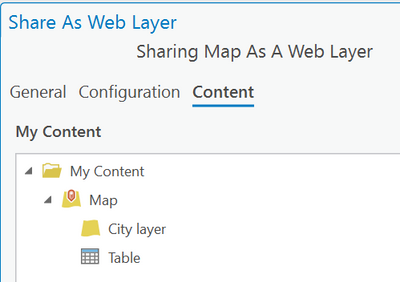- Home
- :
- All Communities
- :
- Products
- :
- ArcGIS Pro
- :
- ArcGIS Pro Ideas
- :
- Sharing dialogs need better messages about related...
- Subscribe to RSS Feed
- Mark as New
- Mark as Read
- Bookmark
- Follow this Idea
- Printer Friendly Page
Sharing dialogs need better messages about related tables
- Mark as New
- Bookmark
- Subscribe
- Mute
- Subscribe to RSS Feed
- Permalink
The current workflows for publishing a feature class with related tables do not communicate whether or not the tables will be included in the published layer. If you add the layer and the related tables to a map and then click on the layer and Share as Web Layer the related tables will not be included. If you click Share as Web Map the related tables will be included. However, in both cases the sharing dialogs don't tell you anything one way or the other about the fate of the related tables. The configuration tab shows the feature layer it will create but it only contains info about the layer. No warning of missing related tables in the Share as Web Layer dialog, no indication the related tables are included in the Share as Web Map dialog (see screenshot).
- The Share as Web Map dialog should include the tables in the WFL tree on the Configuration tab.
- The Share as Web Layer dialog should include a warning that related tables will not be included in the published layer.
Hello,
After evaluating this idea, we have decided not to make any changes to the current behavior or documentation. To share related tables with the web layer, use the commands on the Share ribbon: Share tab > Share As group > Publish Web Layer. In the Share As Web Layer pane, under the Content tab, you'll see the tables that will be published.
Users who don't want to include the related tables in the web layer can share the selected layer(s) only by right-clicking the individual layer in the Contents Pane > Share as web layer.
You must be a registered user to add a comment. If you've already registered, sign in. Otherwise, register and sign in.