- Home
- :
- All Communities
- :
- Products
- :
- ArcGIS Pro
- :
- ArcGIS Pro Ideas
- :
- Respect point/line/polygon ordering when pasting l...
- Subscribe to RSS Feed
- Mark as New
- Mark as Read
- Bookmark
- Follow this Idea
- Printer Friendly Page
Respect point/line/polygon ordering when pasting layers
- Mark as New
- Bookmark
- Subscribe
- Mute
- Subscribe to RSS Feed
- Permalink
When I'm working in Pro and add a layer to a map through the Catalog (i.e. right click on it, select "Add to MapTwo"), it will helpfully insert it into the order depending on the type: polygons go under lines, lines go under polygons.
However, if I copy a layer from MapOne and paste it in MapTwo, it will insert it at the top regardless of the type. While I can manually reorder, this is a tedious way to spend my time, particularly if MapTwo has a lot of layers already (and is therefore fairly slow to respond anyway).
Erica, I see what you're saying. In my gif below, the first part demonstrates the problem. i.e. Copy from one map/Paste into another map places the pasted layer at the top of the Contents.
Note that drag and drop from map 1 to map 2 will result in the behavior you described from Catalog View (right-click > Add to Map 2) wherein the layer is dropped at the top of layers of the same geometry type.
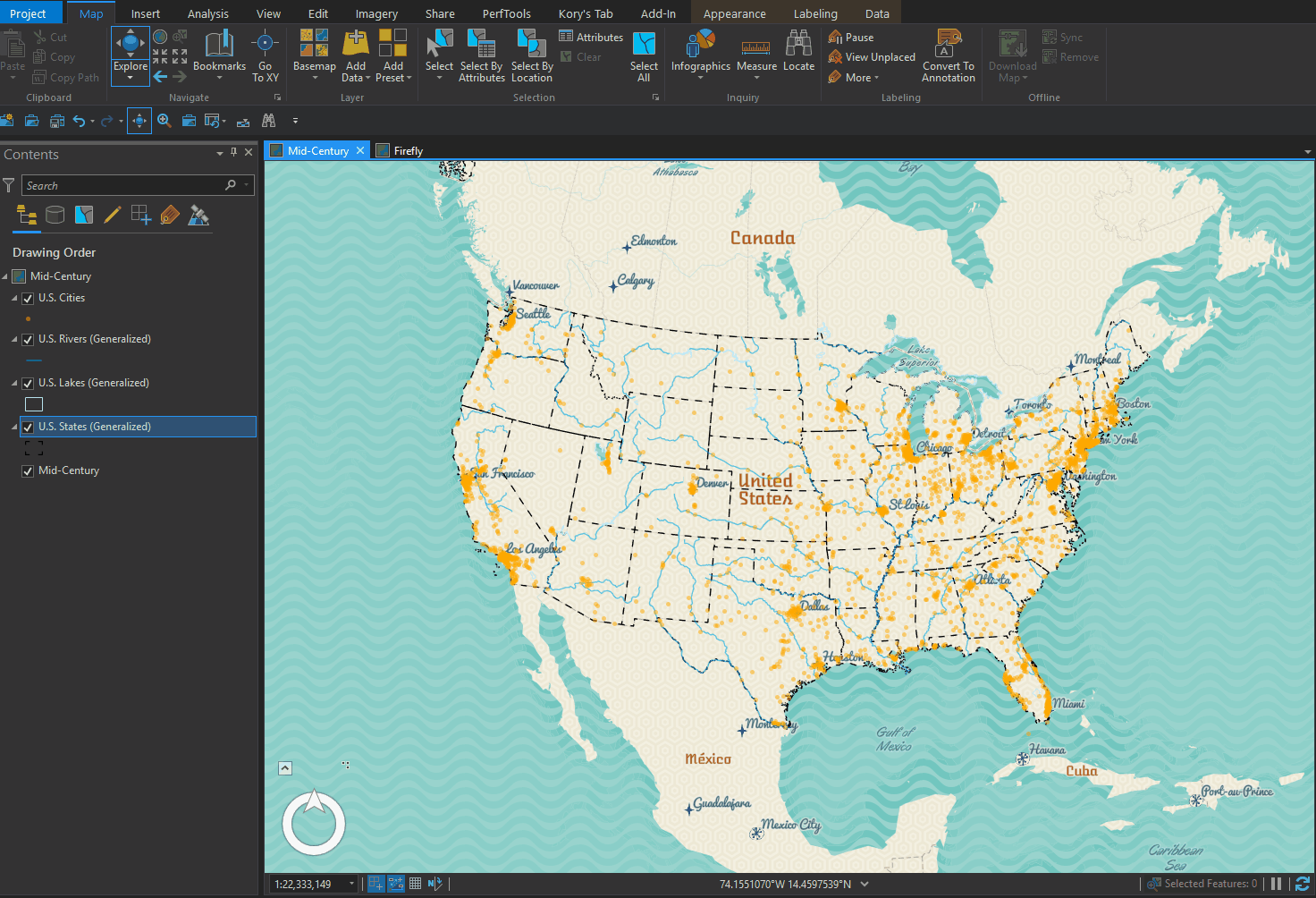
That may be the best way to do this if working within the single project.
When working between instances, you're actually able to drop the layer exactly where you want in the Contents.
So open the same project as [Read-Only] in a second instance and you can do this:
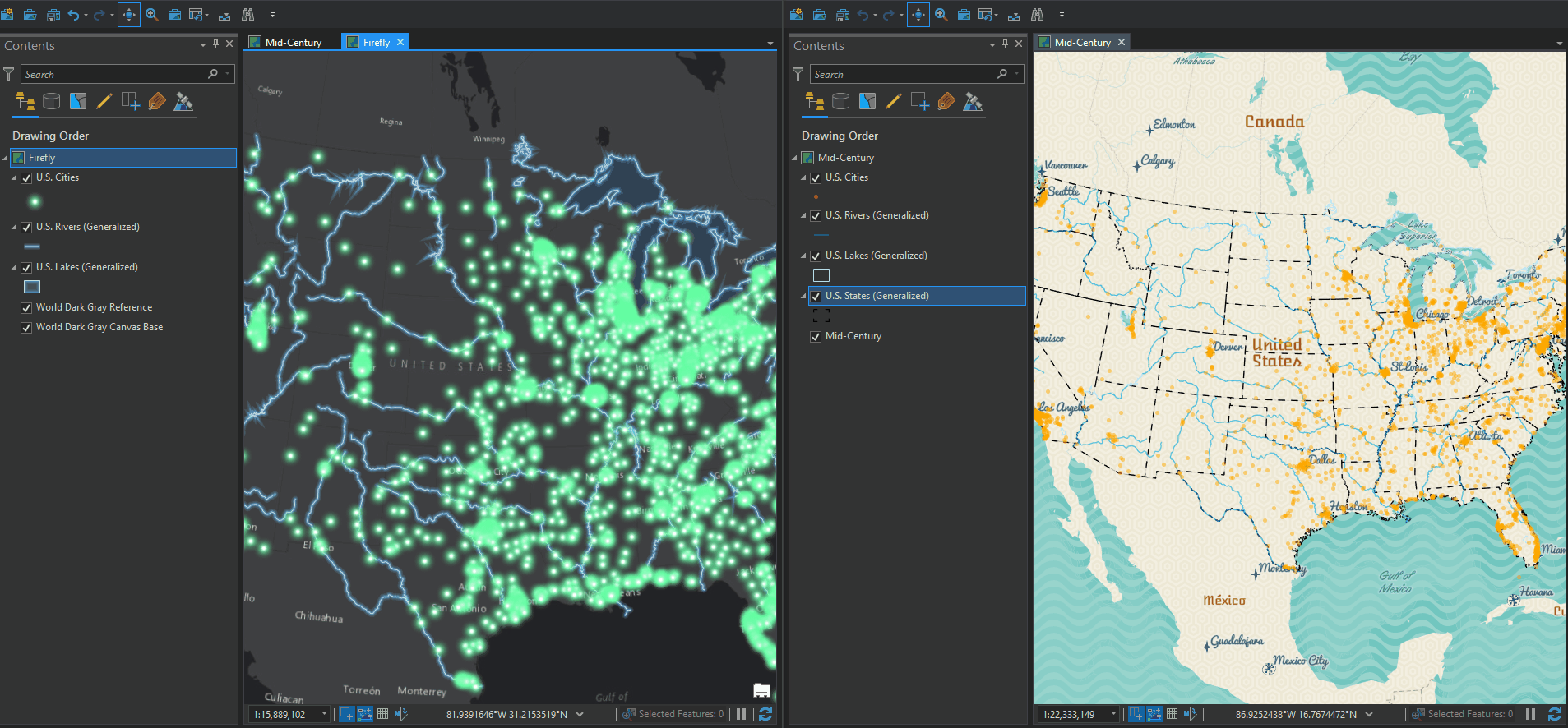
In summary, what would be nice is if:
1. When you Copy from one map and paste into another map, it should respect geometry type and drop the layer into the Contents with same geometry.
2. When dragging/dropping between maps within the same project, we need the ability to drop the layer exactly where we want it (that might get trickier because the pane needs to switch, but that is the request)
Am I interpreting this correctly?
I hope the little demos and thoughts help.
Cheers
That demo gif illustrates it perfectly. Thank you! It's interesting that it works in every method except copy/paste.
Being able to drag a layer to copy is a useful tip, although I'll note that it's slow to respond when I've got dozens of layers in either the source or target map. But it does provide the convenience of more correctly placing a layer in order, so I'll at least start using that in future.
You must be a registered user to add a comment. If you've already registered, sign in. Otherwise, register and sign in.