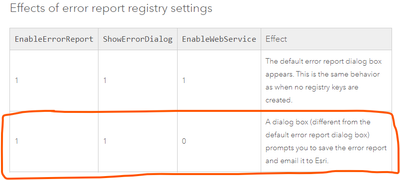- Home
- :
- All Communities
- :
- Products
- :
- ArcGIS Pro
- :
- ArcGIS Pro Ideas
- :
- Improve ArcGIS Error Reporter
- Subscribe to RSS Feed
- Mark as New
- Mark as Read
- Bookmark
- Follow this Idea
- Printer Friendly Page
- Report Inappropriate Content
- Mark as New
- Bookmark
- Subscribe
- Mute
- Subscribe to RSS Feed
- Permalink
- Report Inappropriate Content
When ArcGIS Pro crashes it will attempt to send a bug report to ESRI and that process always fails with a:
"There was a problem in sending the error report."
Can we get an explanation in this dialog why sending the error report failed? Maybe provide a suggestion on ways to correct this problem?
Why does the base install of ArcGIS Pro not able to send an error report?
If ArcGIS Pro is connected to My ESRI, then it seems logical that you should be able to post the Error report to My Organization in My ESRI. In this way, my administrator can see the errors occurring in the organization and ESRI can also investigate bug reports which are occuring.
- Mark as Read
- Mark as New
- Bookmark
- Permalink
- Report Inappropriate Content
Have any of the settings mentioned in the help topic been changed? https://pro.arcgis.com/en/pro-app/latest/get-started/report-software-errors-and-improvements.htm#GUI...
For example, is EnableWebService set to 1 (the default)?
This combination of settings would match what you are describing:
How big are the .dmp files located in C:\Users\<user>\AppData\Local\ESRI\ErrorReports ?
If you have been sending the .dmp files in, what email are you including? If you send me the most recent .dmp files from the directory cited above, we can analyze them and see what we find. kkramer@esri.com
Thank you
- Mark as Read
- Mark as New
- Bookmark
- Permalink
- Report Inappropriate Content
As a system Admin for a large agency, I'll tell you I don't want to see actual Esri log reports. They contain no information that can be used by non-Esri staff for determining the cause of the failure since the data files are not human readable.
What your Admin will need will be a screen shot 'before' the crash and the steps you were taking prior the crash (i.e., is the issue reproducible?). If it is reproducible on more than one machine then it is, in order, generally a data issue, a software configuration issue, install issue, or a true bug. If it occurs only on your machine the issues tend to be network, Operating System, and Hardware related while if it occurs only on your machine when your logged in (but works for others on the same machine) then we know it is a user configuration issue in your ArcGIS or Windows profile.
- Mark as Read
- Mark as New
- Bookmark
- Permalink
- Report Inappropriate Content
The only registry entry I have (from a standard install) is YourEmailAddress. I do not have an EnableWebService entry and I was expecting something like that to be enabled by default.
- Mark as Read
- Mark as New
- Bookmark
- Permalink
- Report Inappropriate Content
@TimJohnston5 the web service is enabled by default. Remaining questions from my comment above:
How big are the .dmp files located in C:\Users\<user>\AppData\Local\ESRI\ErrorReports ?
If you have been sending the .dmp files in, what email are you including? If you send me the most recent .dmp files from the directory cited above, we can analyze them and see what we find. kkramer@esri.com
Thank you
- Mark as Read
- Mark as New
- Bookmark
- Permalink
- Report Inappropriate Content
Pending further clarification.
You must be a registered user to add a comment. If you've already registered, sign in. Otherwise, register and sign in.