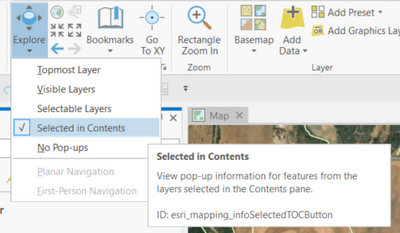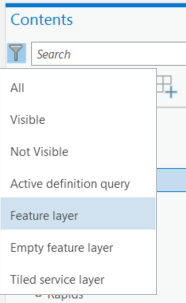- Home
- :
- All Communities
- :
- Products
- :
- ArcGIS Pro
- :
- ArcGIS Pro Ideas
- :
- Identify Tool: Option to Identify Vector Layers On...
- Subscribe to RSS Feed
- Mark as New
- Mark as Read
- Bookmark
- Follow this Idea
- Printer Friendly Page
- Report Inappropriate Content
Identify Tool: Option to Identify Vector Layers Only
- Mark as New
- Bookmark
- Subscribe
- Mute
- Subscribe to RSS Feed
- Permalink
- Report Inappropriate Content
Would like to have another option in the identify tool that would only identify Vectors Features in the map. I like to be able to identify all my points, lines, and polygons at all times, but unless I make them all selectable layers I always have to sit and wait for the identify tool to identify my aerial imagery (which causes a pause in Arc and a longer than necessary wait to get information that I don't need from the imagery). I also usually change selectability of layers when I'm performing edits, so it would be a pain to have to go back and make things selectable again just for identify purposes.
- Mark as Read
- Mark as New
- Bookmark
- Permalink
- Report Inappropriate Content
It's not quite an identify vector features only option, but in ArcGIS Pro you can set the Explore tool to work only on layers 'Selected in Contents'
Filter the Contents to show only Feature Layers
Select the first layer, Shift + click the last layer and the explore tool will include everything except imagery.
You must be a registered user to add a comment. If you've already registered, sign in. Otherwise, register and sign in.