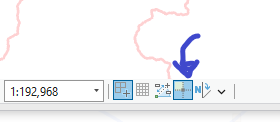- Home
- :
- All Communities
- :
- Products
- :
- ArcGIS Pro
- :
- ArcGIS Pro Ideas
- :
- I want to be able to temporarily disable the infer...
- Subscribe to RSS Feed
- Mark as New
- Mark as Read
- Bookmark
- Follow this Idea
- Printer Friendly Page
- Report Inappropriate Content
- Mark as New
- Bookmark
- Subscribe
- Mute
- Subscribe to RSS Feed
- Permalink
- Report Inappropriate Content
When creating or editing long polylines in an active map, the Inference tool can be either useful or extremely annoying.
When extending a straight line from a single point, the Inference tool is very useful.
But when you try to draw an arc by clicking the start point, then the end point, and then trying to draw an arc through the last point you clicked, the blue line of the Inference tool snaps to unexpected places, which is very annoying.
I was looking for a keyboard shortcut to temporarily turn this tool on and off, but I couldn't find one. If this shortcut doesn't exist, I'd love it if you could customize it so I can toggle it without having to click a tiny button.
If it already exists, I'd appreciate it if you could tell me how to find it, as I'm poor soul who can't find it.
- Mark as Read
- Mark as New
- Bookmark
- Permalink
- Report Inappropriate Content
I couldn't find where an existing shortcut exists for this - but here's an article that gives some instructions on how to add a custom shortcut - scroll down to the section "add a new command or shortcut", i haven't tried this myself so unsure if this will work for you or not.
- Mark as Read
- Mark as New
- Bookmark
- Permalink
- Report Inappropriate Content
@-_- I agree that it would be nice to have a shortcut to toggle Inference on/off, but you have me curious about these steps:
when you try to draw an arc by clicking the start point, then the end point, and then trying to draw an arc through the last point you clicked, the blue line of the Inference tool snaps to unexpected places
Which curve construction tool are you seeing that happen with?
Can you provide a screenshot of the unexpected behavior? I'd like to rule out a bug.
- Mark as Read
- Mark as New
- Bookmark
- Permalink
- Report Inappropriate Content
@Scott_Harris Thank you for your reply
Screenshot:
I want to draw a line in the center of the road 457. I want the end point of the arc to be in the center of the road a little further from where I am now. However, the "edge" of the inference tool leads me to a place that is off-center. In such cases, I think it would be good if there was a temporary shortcut to switch.
I think that it is not a bug, but that the inference tool is working correctly, but it is getting in the way of drawing the desired line.
I used Google Translate to translate this into English, so what I want to say may not be conveyed correctly.
- Mark as Read
- Mark as New
- Bookmark
- Permalink
- Report Inappropriate Content
@-_- I think I understand now. You don't want to snap to the edge of the inference line - temporarily. For that, you can temporarily suspend snapping by holding down the spacebar.
I still think having the ability to set a custom shortcut to toggle on/off Inference and other "tray buttons" is a good idea.
- Mark as Read
- Mark as New
- Bookmark
- Permalink
- Report Inappropriate Content
Thank you for the useful information. I didn't know how to temporarily stop it with the space bar. I'm going to use it a lot from now on.
However, this method seems to stop not only the inference tool but also the snap itself, so I would be very happy if I could set a shortcut for the inference tool (and the tray button).
You must be a registered user to add a comment. If you've already registered, sign in. Otherwise, register and sign in.