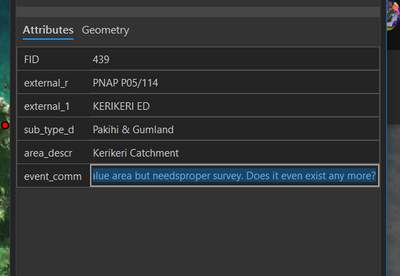- Home
- :
- All Communities
- :
- Products
- :
- ArcGIS Pro
- :
- ArcGIS Pro Ideas
- :
- ArcGIS Pro Attributes Pane Wrap Text
- Subscribe to RSS Feed
- Mark as New
- Mark as Read
- Bookmark
- Follow this Idea
- Printer Friendly Page
- Mark as New
- Bookmark
- Subscribe
- Mute
- Subscribe to RSS Feed
- Permalink
When long text is presented in the attributes pane it will be trimmed to the width of the pane (first image). To see the contents you have to click into the field (second image). It would better to have the text show up like the second image without clicking into it. A hover tooltip would also be acceptable.
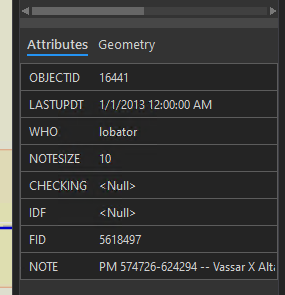

Hi Jimmy. Thank you for posting this idea!
From the tag you included, it looks like you're in Pro 2.5. Since you noted that a hover tooltip would be acceptable, I was surprised, because if you look at the .gif that I included over on Fix the attribute pane the hover tip is working.
I just jumped over to a machine with 2.5.1 and I'm not seeing the hover tip work. I guess it could be a regression - not sure.
Here I am in Pro 2.6,
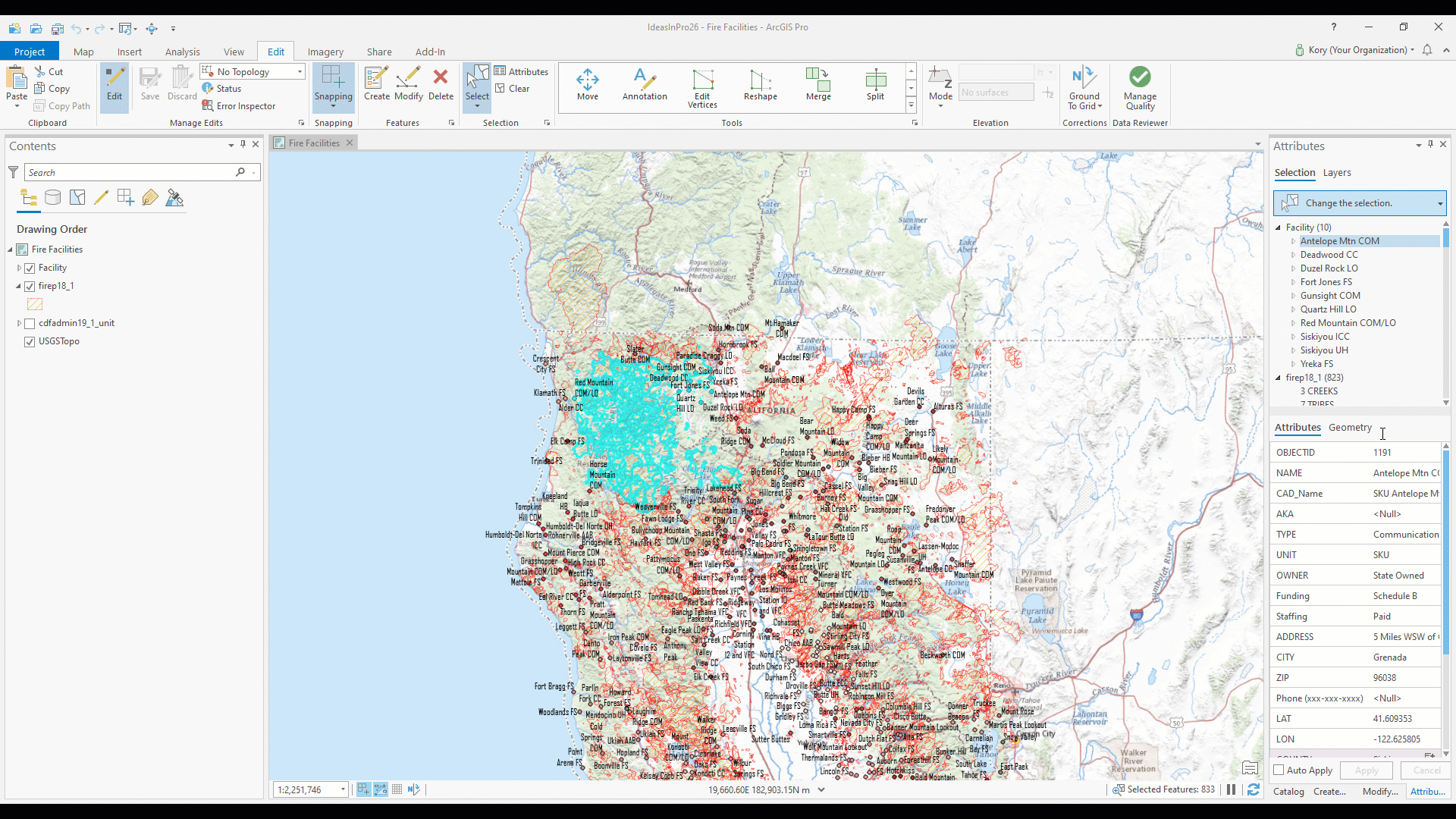
So I guess we'll say this is "in product plan" and you'll have the hover tip at Pro 2.6.
This was first reported to me before 2.5, although you show it working at 2.3. I finally tried it at 2.5.1 and it didn't work. I look forward to seeing it working in a future release.
I'm using 2.7.0 on windows 10.
Currently, the text does not wrap when I click on it, and the hover tooltip does not stay there long enough for me to read long text entries. Both these issues make long text entries difficult to read.
The screentip is showing the entire text string. Verified as working back to ArcGIS Pro 3.0.3
You must be a registered user to add a comment. If you've already registered, sign in. Otherwise, register and sign in.