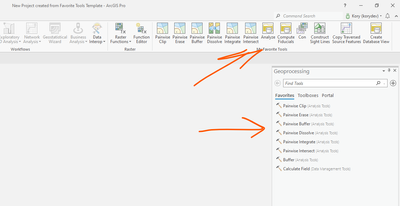- Home
- :
- All Communities
- :
- Products
- :
- ArcGIS Pro
- :
- ArcGIS Pro Ideas
- :
- Allow users to Favorite commonly used System Tools...
- Subscribe to RSS Feed
- Mark as New
- Mark as Read
- Bookmark
- Follow this Idea
- Printer Friendly Page
- Report Inappropriate Content
Allow users to Favorite commonly used System Tools across Projects
- Mark as New
- Bookmark
- Subscribe
- Mute
- Subscribe to RSS Feed
- Permalink
- Report Inappropriate Content
Allow users to add commonly used system geoprocessing tools to a Toolbox that can be favorited across all projects.
It seems that you can only favorite system tools within a project, but this requires repeating steps for every new project. There are a number of system toolboxes that are used regularly and the steps to access these tools for new projects is somewhat cumbersome. Allowing system toolboxes to be bookmarked into a favorited custom toolbox can help simplify these steps.
- Mark as Read
- Mark as New
- Bookmark
- Permalink
- Report Inappropriate Content
Haven't had the need to use one, but it sounds like this might be a possibility
Project templates—ArcGIS Pro | Documentation
Can we assume you have ruled this out?
- Mark as Read
- Mark as New
- Bookmark
- Permalink
- Report Inappropriate Content
@DanPatterson beat me to it 😀 but I was also going to suggest some of the options outlined in https://pro.arcgis.com/en/pro-app/latest/help/analysis/geoprocessing/basics/customize-arcgis-pro-wit...
To carry across projects, you could add to the ribbon, or add to the GP Favorites, create a project template and create new projects from the template.
- Mark as Read
- Mark as New
- Bookmark
- Permalink
- Report Inappropriate Content
I appreciate the suggestions, @DanPatterson and @KoryKramer
A project template could work but it seems like the functionality to favorite a custom toolbox is already there, why not make it possible to favorite system tools across projects as well? Project templates are great but to reconfigure it each time new tools want to be favorited would be pretty frustrating when all I really want is quick access to common tools the Catalog pane. I can also imagine a ribbon getting pretty busy if I went that route.
Thanks!
- Mark as Read
- Mark as New
- Bookmark
- Permalink
- Report Inappropriate Content
No worries. The idea is open - we were just trying to provide some helpful ways forward since not all ideas can be implemented and even if they are, it can take time for them to be prioritized.
Cheers,
Kory
- Mark as Read
- Mark as New
- Bookmark
- Permalink
- Report Inappropriate Content
- Mark as Read
- Mark as New
- Bookmark
- Permalink
- Report Inappropriate Content
This is implemented in ArcGIS Pro 2.9. See Ideas in ArcGIS Pro 2.9 and go directly to 1:23 in the video for a little demo.
You must be a registered user to add a comment. If you've already registered, sign in. Otherwise, register and sign in.