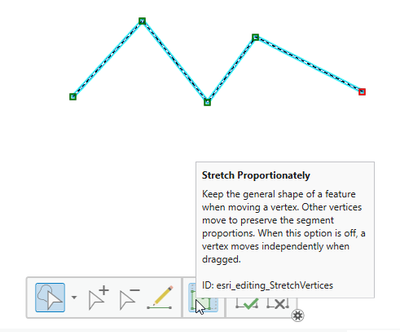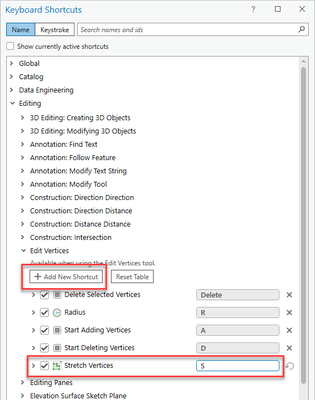- Home
- :
- All Communities
- :
- Products
- :
- ArcGIS Pro
- :
- ArcGIS Pro Ideas
- :
- Add a way to toggle setting for stretching geometr...
- Subscribe to RSS Feed
- Mark as New
- Mark as Read
- Bookmark
- Follow this Idea
- Printer Friendly Page
Add a way to toggle setting for stretching geometry proportionately when moving a vertex on and off while editing
- Mark as New
- Bookmark
- Subscribe
- Mute
- Subscribe to RSS Feed
- Permalink
I would like the ability to toggle the setting for stretching geometry proportionately when moving a vertex on and off while editing. Ideally this would be a top level setting in the Editing Toolbar.
Hi @KevinWyckoff1 are you asking for a keyboard shortcut to this toggle?
If so, you can do this by adding a custom keyboard shortcut (in 3.2) or an Accelerator in earlier releases
This is what it would look like in 3.2:
Now when I hit the S key, stretch proportionately toggles on and off.
That is exactly what I need. Even to have it available in the toolbar like in your screenshot would be extremely valuable. I have looked into upgrading to 3.2, but am waiting due to some dependencies that don't seem to work past 3.1.3
@KevinWyckoff1 the stretch proportionately toggle has been available in the toolbar since version 2.5. Are you not seeing it when using the Edit Vertices tool or sketching a line or polygon?
@Scott_Harris I see what you mean now that I moved and expanded the size of that toolbar. It is easy to get tunnel visioned doing work in my niche of the GIS world. Apparently I was just not paying attention to that button when editing vertices. Thank you so much for the reply.
no problem @KevinWyckoff1
Glad you have stretch proportionately available in the toolbar on your end 🙂
You must be a registered user to add a comment. If you've already registered, sign in. Otherwise, register and sign in.