- Home
- :
- All Communities
- :
- Products
- :
- ArcGIS Online
- :
- ArcGIS Online Questions
- :
- Re: Which addresses failed to geocode in ArcGIS On...
- Subscribe to RSS Feed
- Mark Topic as New
- Mark Topic as Read
- Float this Topic for Current User
- Bookmark
- Subscribe
- Mute
- Printer Friendly Page
Which addresses failed to geocode in ArcGIS Online?
- Mark as New
- Bookmark
- Subscribe
- Mute
- Subscribe to RSS Feed
- Permalink
Is there a way to know which features did not geocode correctly on ArcGIS Online?
When adding addresses to a map on ArcGIS Online, the prompt indicates how many but not which features have failed to locate.
Is there an easy way to tell these features so that they may be corrected and rematched? This is frustrating for department users that are not sure which records they need to fix in their source tables. The matching score in desktop geocodes serves this purpose.
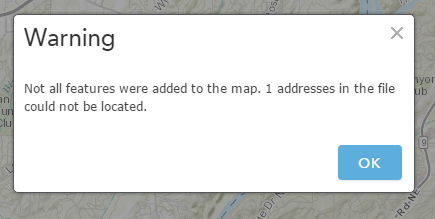
Thanks for your help.
Langdon
Solved! Go to Solution.
Accepted Solutions
- Mark as New
- Bookmark
- Subscribe
- Mute
- Subscribe to RSS Feed
- Permalink
Langdon,
You can review/rematch addresses as long as the data is published as a hosted feature layer (see the ArcGIS Online help page). If you or your users are simply dragging and dropping a CSV onto the web map this option is not available.
- Mark as New
- Bookmark
- Subscribe
- Mute
- Subscribe to RSS Feed
- Permalink
Langdon,
You can review/rematch addresses as long as the data is published as a hosted feature layer (see the ArcGIS Online help page). If you or your users are simply dragging and dropping a CSV onto the web map this option is not available.
- Mark as New
- Bookmark
- Subscribe
- Mute
- Subscribe to RSS Feed
- Permalink
Thank you Kyle! Awesome, it works in Portal too.
- Mark as New
- Bookmark
- Subscribe
- Mute
- Subscribe to RSS Feed
- Permalink
Interesting, looks like that's new to Portal 10.4, not part of earlier version. Just as a note.