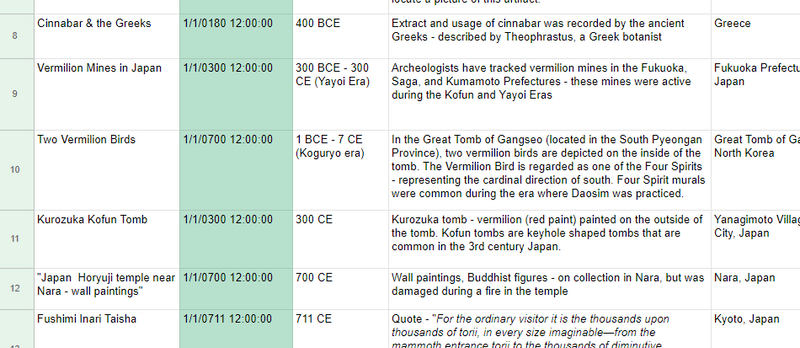- Home
- :
- All Communities
- :
- Products
- :
- ArcGIS Online
- :
- ArcGIS Online Questions
- :
- Uploaded Item to Content in ArcGIS Online not reco...
- Subscribe to RSS Feed
- Mark Topic as New
- Mark Topic as Read
- Float this Topic for Current User
- Bookmark
- Subscribe
- Mute
- Printer Friendly Page
Uploaded Item to Content in ArcGIS Online not recognized as time enabled
- Mark as New
- Bookmark
- Subscribe
- Mute
- Subscribe to RSS Feed
- Permalink
I only have access to ArcGIS Online from my Macbook laptop and would like to upload time enabled data with a startTime that is recognized by AGOL when I upload an item to my content.
Currently I have tried various formatting for my date time field in my attribute table but none of them are being recognized when I upload to AGOL. I have confirmed by looking at the hosted feature layers overview page and there are no time settings. In addition, when I load into a map I am unable to toggle time settings as well.
Any help is appreciated, Thank you!
- Mark as New
- Bookmark
- Subscribe
- Mute
- Subscribe to RSS Feed
- Permalink
When you upload it, is the field recognized as date? You need a date field:
https://support.esri.com/en/technical-article/000025594
If you have a date field and it's not letting you specify it as date, or you are generally having issues, there are a few reasons why this could occur. Validate your CSV. here are some good tips on this:
https://support.esri.com/en/technical-article/000024821
I would suspect things like a mix of formats, or a mix of US/international date formats (25/1/2022 and 1/25/2022)
If you are having a hard time, try bringing the data into a file geodatabase using ArcGIS Pro.
- Mark as New
- Bookmark
- Subscribe
- Mute
- Subscribe to RSS Feed
- Permalink
To enable time on the feature layer, the Date field needs to be configured a certain way! You need:
- Full month/day/year --> if you don't have a month or day, I usually just do Jan 1st. It will achieve the same visually on the map
- Full time written after this date
Here is an example! The Date field highlighted in green is the time enabled field:
Couple time map notes:
- There is a currently bug in ArcGIS Online - you have to add a time otherwise it can't understand the correct time zone. I talked with ESRI support on this - they will tell you that the intended functionality is to pick a time zone at import, but it still won't appear correctly (some dates will appear 1 day earlier). The only way it works is to add a "12:00:00" after the month/day/year. That will always get you the correct date!
- ArcGIS Online does not have a way to understand BCE dates. For example - if you put in 50 BCE and 50 CE, ArcGIS Online will see both as 50 CE. It doesn't have a current format to understand the difference! What I usually tell people in that scenario, is fill in dates for your CE dates first, and then backfill arbitrary dates for the BCE. The time bar will look strange, but visually it will still appear correctly on the map.
I hope that helps!