- Home
- :
- All Communities
- :
- Products
- :
- ArcGIS Online
- :
- ArcGIS Online Questions
- :
- Re: Linking to an FTP site
- Subscribe to RSS Feed
- Mark Topic as New
- Mark Topic as Read
- Float this Topic for Current User
- Bookmark
- Subscribe
- Mute
- Printer Friendly Page
Linking to an FTP site
- Mark as New
- Bookmark
- Subscribe
- Mute
- Subscribe to RSS Feed
- Permalink
Thanks,
Mike
- Mark as New
- Bookmark
- Subscribe
- Mute
- Subscribe to RSS Feed
- Permalink
FTP repository is often the defacto spot for up-to-date documentation... instead of uploading to AGOL and consuming credits, I'd rather have the possibility to link web documents.
- Mark as New
- Bookmark
- Subscribe
- Mute
- Subscribe to RSS Feed
- Permalink
From My Content, choose Add Item. Item is on the web. Choose Document Link as the type and enter the URL.
Thanks,
Mike
- Mark as New
- Bookmark
- Subscribe
- Mute
- Subscribe to RSS Feed
- Permalink
This may work for you.
From My Content, choose Add Item. Item is on the web. Choose Document Link as the type and enter the URL.
Thanks,
Mike
No Joy bro...
ArcGIS Web API REST Connection
http://ftp://www.bcogc.ca/outgoing/OGC_Data/ePASS_Documents/ePASS_Standards_Requirements.pdf
It forces the http in front of the FTP no matter what I do.
- Mark as New
- Bookmark
- Subscribe
- Mute
- Subscribe to RSS Feed
- Permalink
Thanks,
Mike
- Mark as New
- Bookmark
- Subscribe
- Mute
- Subscribe to RSS Feed
- Permalink
Hi!
This issue still seems not to be resolved?
Is there anyone that have a solution?
- Mark as New
- Bookmark
- Subscribe
- Mute
- Subscribe to RSS Feed
- Permalink
I am able to add an item to My Content that reflects an FTP url. Perhaps you are experiencing a different issue.
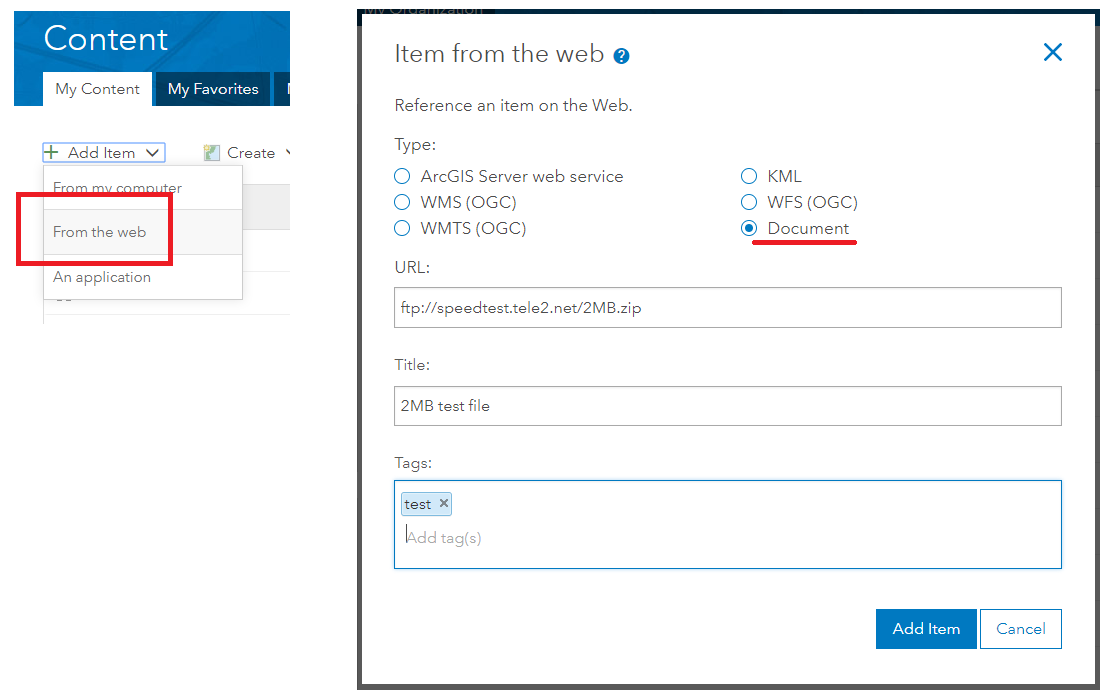
Mike
- Mark as New
- Bookmark
- Subscribe
- Mute
- Subscribe to RSS Feed
- Permalink
I may have misunderstood the question. When I use pop up solution in ArcGis Portal to create a map and want to write my own text in the popup the problem appears. I highlight a text and choose hyperlink tool(the chain) and if the link starts with ftp:// it works in the session but if i logout it changes it to http:// by itself. See my before and after pictures.
before
after
- Mark as New
- Bookmark
- Subscribe
- Mute
- Subscribe to RSS Feed
- Permalink
angelusamin9 Since this is an older thread, and your question is about Portal, I would "branch" your question and put it in the @ Portal for ArcGIS group
You can branch using the option in the "Actions" menu in the lower left corner of your reply above. This should give you you more exposure and better chance to get a specific response. (my apologies if you have already done this. It takes me a while to get thru my email in the morning.)