Hello Community,
I have a map in ArcGIS Pro with a time slider.
Configured to 'view using unique times' in the data in a range of dates.
There are 8 unique times in a 10 day range.
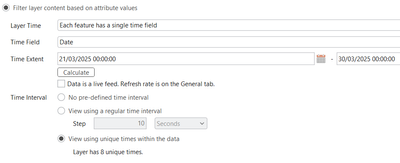
Not all dates in the date range have data. 27/03/2025 and 29/03/2025 do not have records.
There are no null values in the table.
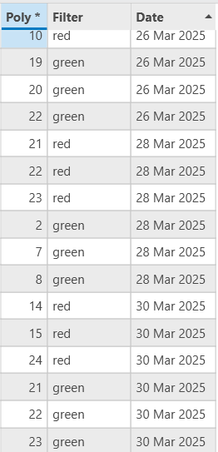
Each polygon has a date and a filter. Red/Green (symbolised)

The time slider displays each date chronologically in 8 steps and skips 27/03/2025 and 29/03/2025.
Meaning at no point is there an empty map.
Perfect!
Publish to AGOL
Time slider settings do not have 'view using unique times in the data'
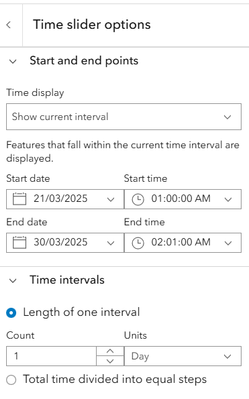
If set to 1 day, each day in the time range is displayed chronologically.
Including the 2 dates when there are no records where the map goes blank.
If set to divide into 8 equal steps, some of the data from two days is displayed in one step and the map still goes blank when there's no data.
I am testing this for a table with around 100 days of records over a time span of 18 months.
Therefore I do not want the auto play time slider to be empty for most of the time.
I want only the dates with data to display.
Ultimately I want to create an app with Experience Builder.
The time slider settings in ExB are the same as AGOL.
Is there any way to display only the days with records in the date range in AGOL or ExB?
Thank you 🙂
ArcGIS Online Map Time Slider Test
Experience Builder Time Slider Test