- Home
- :
- All Communities
- :
- Products
- :
- ArcGIS Online
- :
- ArcGIS Online Questions
- :
- Re: Filter based on current or future dates in AGO...
- Subscribe to RSS Feed
- Mark Topic as New
- Mark Topic as Read
- Float this Topic for Current User
- Bookmark
- Subscribe
- Mute
- Printer Friendly Page
Filter based on current or future dates in AGOL
- Mark as New
- Bookmark
- Subscribe
- Mute
- Subscribe to RSS Feed
- Permalink
- Report Inappropriate Content
Is it possible to set a filter to show outages that have yet to be completed by date? We will have a start date/time and an end date/time. I would like to hide the outages that have expired. I was thinking about creating a new yes/no field that I can filter that way, but I'd like to avoid having a user to have to go back and enter that in. I'd like to just hide the results after the completion date automatically. Can this be done?
Thanks!
- Mark as New
- Bookmark
- Subscribe
- Mute
- Subscribe to RSS Feed
- Permalink
- Report Inappropriate Content
When going to the ArcGIS Online Assistant page, I had to select the "Click here to log in to a Portal instance" and then enter the URL address for my agencies AGOL page, and my AGOL user/pass. This could be a local Portal setup instead of AGOL if that is what you have. That is, the "Log in to get started" link did not work for me, but when I was able to add my AGOL URL, it did. They may have changed something that makes it so it doesn't automatically log you in based on the user/pass. I have theories of why, but that is all.
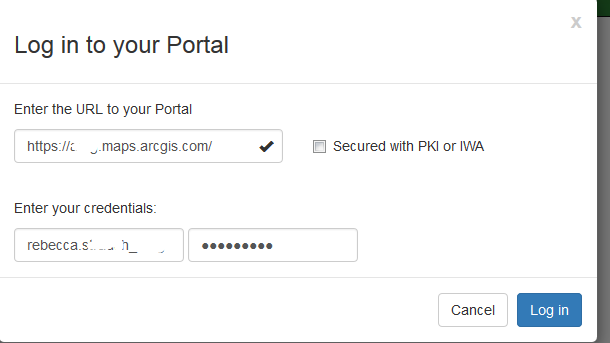
- Mark as New
- Bookmark
- Subscribe
- Mute
- Subscribe to RSS Feed
- Permalink
- Report Inappropriate Content
Hi Rebecca,
Thanks for your reply.
Even the "Click here to log in to a Portal instance" link doesn't work for me. I have never got the chance to see the "Log in to your Portal" screen as your screenshot.
There are errors in my browser console:
GET https://ago-assistant.esri.com/js/lib/arcgis/dojo/cldr/nls/en-gb/gregorian.js 403 (Forbidden)
Cheers
- Mark as New
- Bookmark
- Subscribe
- Mute
- Subscribe to RSS Feed
- Permalink
- Report Inappropriate Content
What browser are you using, and can you try a different browser? Maybe there is a setting that is preventing access. Otherwise, I'm not sure on that error. But maybe someone else has seen it.
- Mark as New
- Bookmark
- Subscribe
- Mute
- Subscribe to RSS Feed
- Permalink
- Report Inappropriate Content
That looks like a localization issue. Can you try to change the language of your os or browser and see if it loads
Sent from my Verizon Wireless 4G LTE DROID
- Mark as New
- Bookmark
- Subscribe
- Mute
- Subscribe to RSS Feed
- Permalink
- Report Inappropriate Content
It works after I change my chrome language from English (Australia) to English (US) ! thanks folks!
- « Previous
- Next »
- « Previous
- Next »