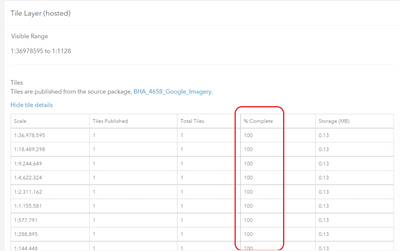- Home
- :
- All Communities
- :
- Products
- :
- ArcGIS Online
- :
- ArcGIS Online Questions
- :
- ArcGIS Online tile layer not visible in arcScene
- Subscribe to RSS Feed
- Mark Topic as New
- Mark Topic as Read
- Float this Topic for Current User
- Bookmark
- Subscribe
- Mute
- Printer Friendly Page
ArcGIS Online tile layer not visible in arcScene
- Mark as New
- Bookmark
- Subscribe
- Mute
- Subscribe to RSS Feed
- Permalink
Hi,
I published a tile layer from arcPro to my arcGIS online account. The tile layer was created from a .tif that is viewable in my arcPro arcScene. I can also view the tile layer in arcGIS online map viewer. When I try to view the tile layer in an arcGIS online scene, arc recognizes that I have a layer in the dataframe, but the layer is not visible. How do I make my tile layer visible in an arcGIS online scene?
- Mark as New
- Bookmark
- Subscribe
- Mute
- Subscribe to RSS Feed
- Permalink
@NickMantegna does your tile layer conform to the tiling schema guidelines as set out here?
Also, did you use a standard AGOL/Bing tiling scheme? How many levels did you cache? Are you adding it to the scene as a basemap?
Are you working with a Global or Local Scene?
https://doc.arcgis.com/en/arcgis-online/create-maps/choose-global-local-scene.htm
David
..Maps with no limits..
- Mark as New
- Bookmark
- Subscribe
- Mute
- Subscribe to RSS Feed
- Permalink
Hi David,
Strangely when I opened the online arc scene a moment ago the tile layer is now visible in my scene dataframe. Maybe the tile layer needed multiple hours to finish its publication onto the arcGIS online service due to the large file size.
To answer your questions:
Yes the tiling conformed to the schema.
I used the arcGIS Online / Bing / Google tiling scheme.
I am unsure what you mean by "how many levels" I cached.
I added the tile layer as a layer within the legend of my local scene.
Thank you for the response,
Nick
- Mark as New
- Bookmark
- Subscribe
- Mute
- Subscribe to RSS Feed
- Permalink
Yes if you create a tile layer and publish to AGOL, it does take some time for the tiles to publish into the Hosted Tile Layer. You can check on the progress of the publishing service in the settings of the item.
David
..Maps with no limits..