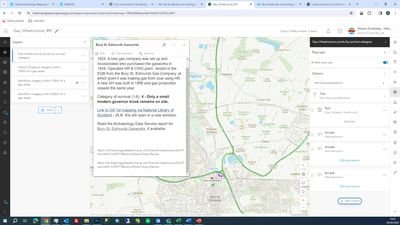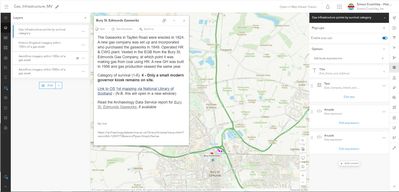- Home
- :
- All Communities
- :
- Products
- :
- ArcGIS Online
- :
- ArcGIS Online Questions
- :
- Re: Arcade text not working in a pop-up
- Subscribe to RSS Feed
- Mark Topic as New
- Mark Topic as Read
- Float this Topic for Current User
- Bookmark
- Subscribe
- Mute
- Printer Friendly Page
- Mark as New
- Bookmark
- Subscribe
- Mute
- Subscribe to RSS Feed
- Permalink
- Report Inappropriate Content
Hi folks,
I'm trying to do something similar to a previous post with regard to the popup in Map Viewer the pop-up. I want to display a bit of text with the link to a report, where one exists, but leave it completely blank where there isn't one. I assumed I could do this with the add 'Arcade' element to the pop-up, but although I have written a bit of code which returns the correct value in the test area, it doesn't work when live. Have I misunderstood how this works? I should add that I'm new to Arcade, beyond the simple stuff in Pro.
I attach a sample subset of my data and below is the bit of arcade I wrote. I deleted the text bit, as I assume I can just add this within the brackets, once I get the report itself to work
if (isempty ($feature.ADS_Link_to_Recording_Report)){return null}
else {return ($feature.ADS_Link_to_Recording_Report)}
I suspect I'm doing something basic wrong, but I'm not sure what.
Ta
Simon
Solved! Go to Solution.
- Mark as New
- Bookmark
- Subscribe
- Mute
- Subscribe to RSS Feed
- Permalink
- Report Inappropriate Content
I've been using the pop-up as you'll see from the screen shot, I've managed to get the url to appear, but I'm not getting anywhere with the text. I've put the text I want in the normal 'Text' box, but then I get text no matter what.
- Mark as New
- Bookmark
- Subscribe
- Mute
- Subscribe to RSS Feed
- Permalink
- Report Inappropriate Content
If you want to put "fancy links" you might have to learn a bit of html and know the supported tags
Here a quick example
/*
Here, i use a IIF (so if the first argument is true, pick the second argument, else pick the third)
cf: https://developers.arcgis.com/arcade/function-reference/logical_functions/#iifcondition-truevalue-falsevalue---any
Here, in the second argument, i put a hyperlink in html
By using the '`' character, i can insert variables into the string
cf: https://developer.mozilla.org/en-US/docs/Web/JavaScript/Reference/Template_literals
So, if there is a link, add the hyperlink in html, else just write 'No link'
*/
var yourLink = IIF(
$feature.ADS_Link_to_Recording_Report == '',
`<a href="${$feature.ADS_Link_to_Recording_Report}>Link to the report</a>"`,
'No link'
)
return {
'type': 'text',
'text': yourLink
}
This should work
(Don't forget to give a 'Kudo' with the button at the bottom of my message if it helped)
- Mark as New
- Bookmark
- Subscribe
- Mute
- Subscribe to RSS Feed
- Permalink
- Report Inappropriate Content
Hi there, that's very helpful in terms of explanation, thanks.
Unfortunately, it gives a null return, even when there is a url (see attached)
The upper part of text with the url comes from John's original code, the lower 'No link' from yours. I'm assuming == ' ' looks for anything not null, but this doesn't seem to have worked.
Sorry
- Mark as New
- Bookmark
- Subscribe
- Mute
- Subscribe to RSS Feed
- Permalink
- Report Inappropriate Content
That code should be changed slightly (changing "==" to "!="
var yourLink = IIF(
$feature.ADS_Link_to_Recording_Report != '',
`<a href="${$feature.ADS_Link_to_Recording_Report}>Link to the report</a>"`,
'No link'
)
- Mark as New
- Bookmark
- Subscribe
- Mute
- Subscribe to RSS Feed
- Permalink
- Report Inappropriate Content
You need something that will post a link below your content if it exists, or else post nothing? Maybe something like:
// URL Field
var nav_url = $feature.ADS_Link_to_Recording_Report
// True/False to determine if field is empty
var record_link_exists = IsEmpty(nav_url)
// Holds results
var my_text = ''
// If Link is empty, Do not post a link, else Post the text with the link
If (record_link_exists) {
my_text = `<p>My content without a link goes here</p>`
} else {
my_text = `<p>At the end of this content is a link since it exists.</p><p>My Link: <a href=${nav_url}>Click Here To View the Recording Report</a>`
}
// Show Data
return {
type : 'text',
text : my_text
}
- Mark as New
- Bookmark
- Subscribe
- Mute
- Subscribe to RSS Feed
- Permalink
- Report Inappropriate Content
Thank you everyone for your help with this. I've done some fiddling based on your suggestions, and a bit more studying of the various docs and created this:
- « Previous
-
- 1
- 2
- Next »
- « Previous
-
- 1
- 2
- Next »