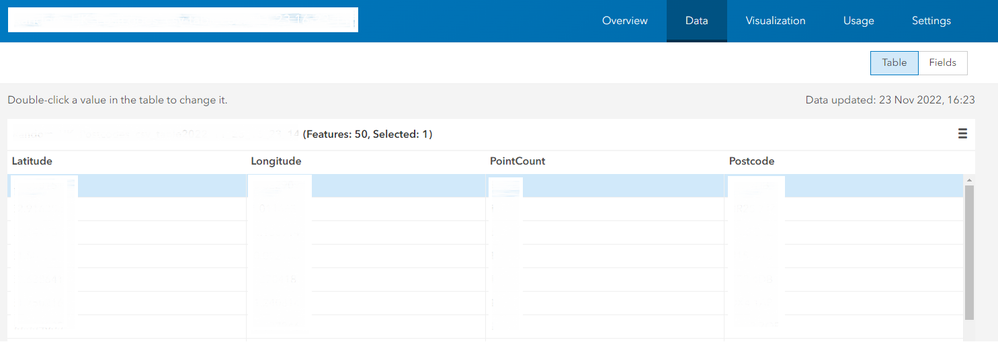- Home
- :
- All Communities
- :
- Products
- :
- ArcGIS Online
- :
- ArcGIS Online Ideas
- :
- Delete a feature by deleting a row in the table on...
- Subscribe to RSS Feed
- Mark as New
- Mark as Read
- Bookmark
- Follow this Idea
- Printer Friendly Page
Delete a feature by deleting a row in the table on the Item Details page
- Mark as New
- Bookmark
- Subscribe
- Mute
- Subscribe to RSS Feed
- Permalink
It would be very useful to be able to delete features from a layer using the table interface on the Item Details page, rather than having to interact with the layer using a map interface.
For example, in the image below, I would like to delete the point highlighted in row one, however I can only do this if i load the layer into a map. It would be preferable to be able to just delete the row from the table directly.
I obviously still think this is a great idea, however I have just read this "What's New in ArcGIS for MS365" blog post and the functionality I'm looking for is included in that:
https://www.esri.com/arcgis-blog/products/microsoft-365/announcements/whats-new-in-arcgis-for-micros....
I have tested this once, and was able to filter the records in the attribute table within Excel and then delete those rows/features, which is what I was looking to do.
Posting this in case it is of help to others.
You must be a registered user to add a comment. If you've already registered, sign in. Otherwise, register and sign in.