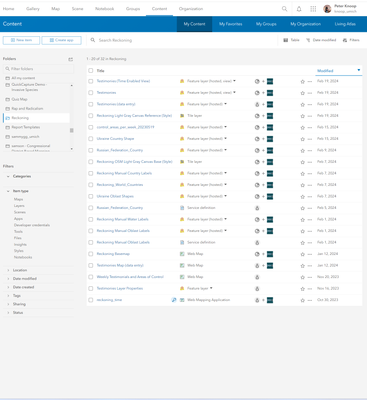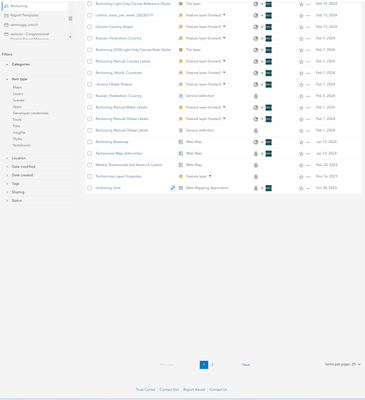- Home
- :
- All Communities
- :
- Products
- :
- ArcGIS Online
- :
- ArcGIS Online Ideas
- :
- ArcGIS Online Content list - increase default "Ite...
- Subscribe to RSS Feed
- Mark as New
- Mark as Read
- Bookmark
- Follow this Idea
- Printer Friendly Page
ArcGIS Online Content list - increase default "Items per page" from 20 to at least 100
- Mark as New
- Bookmark
- Subscribe
- Mute
- Subscribe to RSS Feed
- Permalink
When viewing the Content list in ArcGIS Online, the default number of "Items per page" is only 20. If one is doing repeated work on many layers, this limit is annoying and adds substantial time overhead. For example, if I am working with 70 layers, which I want displayed alphabetically, I must select "100" from the "Items per page" drop-down list, and then sort alphabetically. This is no big deal for occasional use, but when I'm doing this hundreds of times a day, it's a huge drag. Speaking as a web designer in the age of high-speed internet, there is no reason to so drastically limit the number of items displayed because loading time isn't an issue. 20 years ago we had to limit listings because of load time, but no longer. Quick fix: make the default at least 100 items. Better fix: give users the ability to save a preference for a) number of items listed and b) alphabetical or modification date sort, etc.
- « Previous
-
- 1
- 2
- Next »
I am working with Enterprise Portal and I have the same request. Thank you, @Anonymous User , for posting this! @KenBuja you have a great idea there, too.
This would be a really useful feature and save a lot of time.
I completely agree with this idea. I'm amazed it's not been suggested before. It's soooooo annoying having to either scroll through pages of lists or change the number of items displayed using the drop down. It's also really annoying that if you change the number of items displayed using the drop down from 20 to 100, the next time you visit the page it doesn't remember you set it to 100 and have to change it again. Aaaaargh.
Having to work in areas with very limited Internet bandwidth, I do occasionally appreciate the limit of 20. I would, however, like to see it remember what I choose to set it to across sessions and devices, rather than always being reset to 20.
It is also frustrating, when you are using a large, high resolution monitor, that the page has a bunch of blank space after the last item, and that the drop-down to change items-per-page is off the bottom of the screen, so that you have to scroll down to it.
I see this idea is almost two years old. Any idea if/when this will be implemented?
I hope this will also come to ArcGIS Enterprise.
Despite this idea still being classed as 'open', it does seem that some changes were made in the most recent AGOL update. Now when I'm logged on, the default number of items displayed has been increased to 60, and the option to change the number of displayed items via the dropdown has been removed. So it appears that 60 is the most you can have now on a single page. Couple of images below:
There's nothing in the release notes for the Feb 24 AGOL update that I can see that mentions changes to the default number of items displayed or the removal of the number of items dropdown selector.
The extract below is copied from: https://doc.arcgis.com/en/arcgis-online/reference/whats-new.htm#ESRI_SECTION1_74A953F55EFA48EA96A109...
Content management
- The Content page has been improved. The following are some of the changes in the refreshed page:
- The filter, search string, and view you apply to a tab in the Content page (such as My content) persist when you move to another tab (such as My organization).
- You can now view item details displayed in a panel from the Content page to help determine what items meet your needs. You can also see what layers and fields are in feature and table layers from the details panel.
- The option to add an item to your list of favorites is available on the details panel as well as in the More options menu for each item.
Vote! Basic GUI feature is missing to increase productivity and is included in many other enterprise products. Esri, please catch up!
You must be a registered user to add a comment. If you've already registered, sign in. Otherwise, register and sign in.