I hope you have had a chance to explore the March ArcGIS Online Update. A feature that was not as heavily promoted but is still noteworthy is the ability to create a hosted table directly from My Content. This new feature is useful for whenever you want to create data in ArcGIS Online that doesn't have a spatial component.
Create the non-spatial hosted table by browsing to Content > Create > Feature Layer > From Template > Build a Layer > Table.

Once the table is created you can define the schema in the Data tab:

Finally, add data to the table using Update Data > Append Data to Layer.
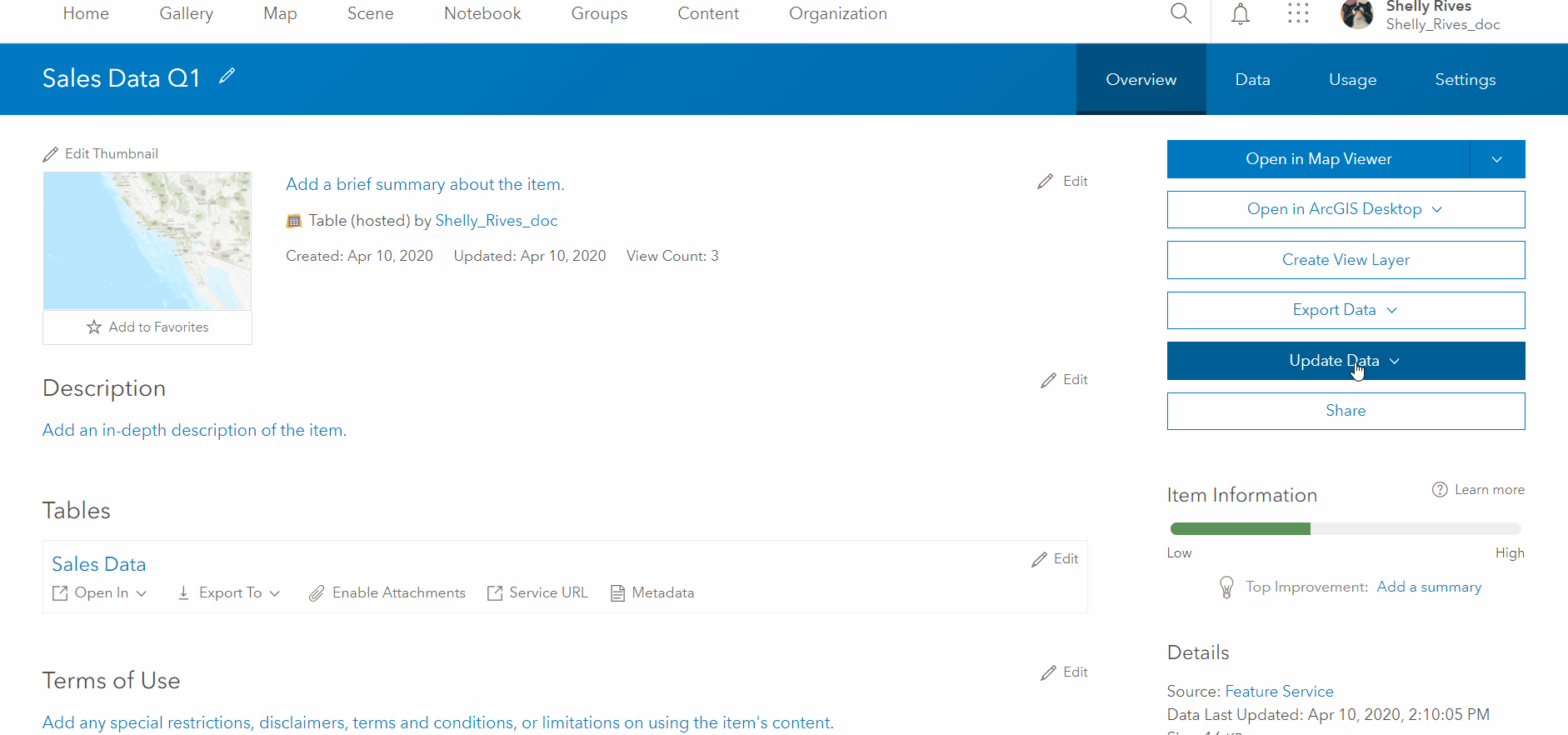
How do hosted tables fit in with your existing workflows? I hope you found this post helpful; let me know any questions or comments below!