Get started
Excel Report for ArcGIS Monitor provides information about components, logs, metrics, and alerts.
To run using provided executable for windows, unzip ExcelReport.zip from
https://prof-services.maps.arcgis.com/home/item.html?id=248e22510a454e9c906204d3ad45adca
go to dist folder and execute from command line:
ExcelReport.exe -f sampleConfig.json
version: 20240927.0
Note, this utility is not an ArcGIS Monitor product supported feature or a supported Esri product.
Overview
Excel Report for ArcGIS Monitor provides information about
- Components
- Overview table (e.g., see below host _components)
- logs for ArcGIS Portal and Server (e.g., see below arcgis_server_log)
- Metrics
- Statistics table for a selected metric name (e.g., see below host_CPU_Utilized)
- Top 10 components chart (there is no hyperlink. It is assumed users will click the above statistics worksheet and navigate to the left worksheet)
- Alerts chart (there is no hyperlink. It is assumed users will click the above statistics worksheet and navigate to the left worksheet)
- Key Performance Indicators
- highest alerting status
- Alerting components
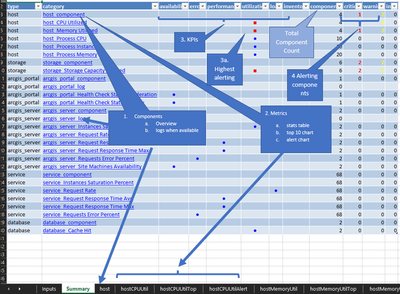
Component overview
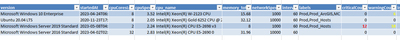
ArcGIS Server Log
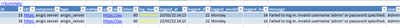
Metric statistics
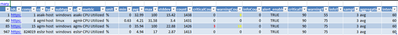
Top 10 components
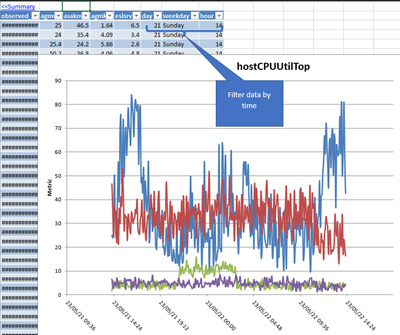
Alerting components
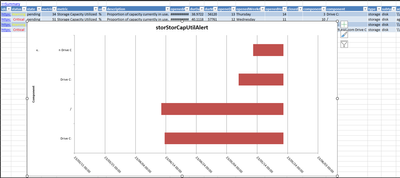
Note, this utility is not an ArcGIS Monitor product supported feature or a supported Esri product.