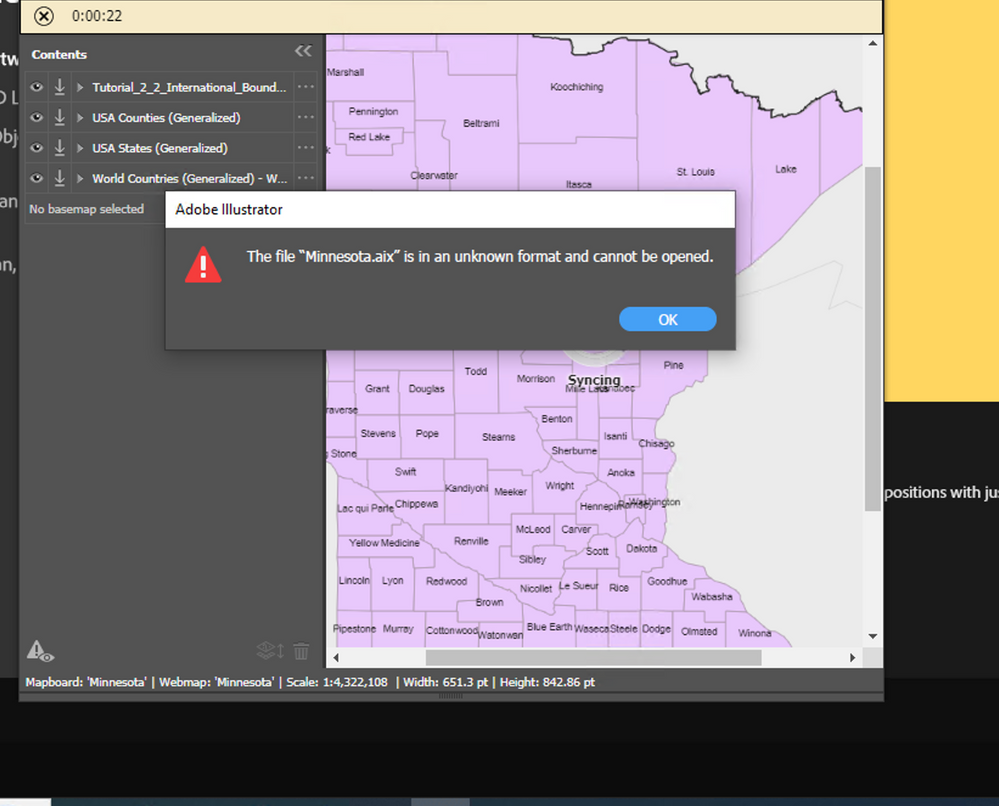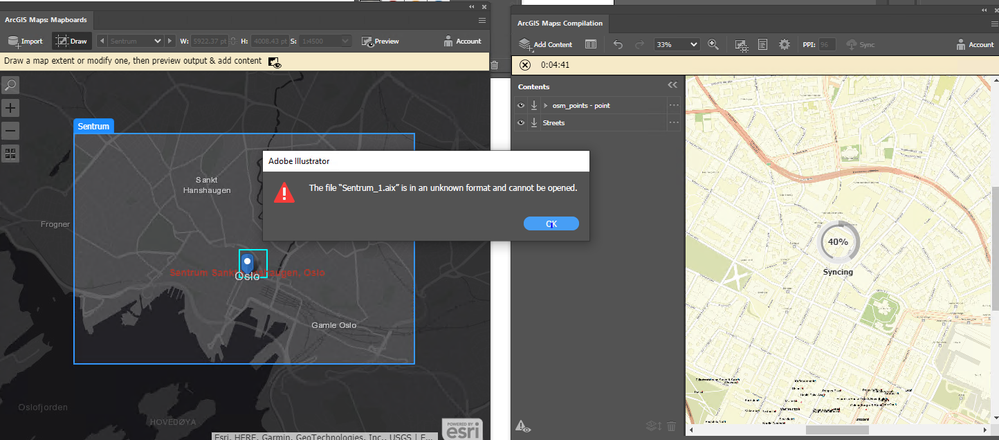- Home
- :
- All Communities
- :
- Products
- :
- ArcGIS Maps for Adobe CC
- :
- ArcGIS Maps for Adobe CC Questions
- :
- Error about .aix when synching
- Subscribe to RSS Feed
- Mark Topic as New
- Mark Topic as Read
- Float this Topic for Current User
- Bookmark
- Subscribe
- Mute
- Printer Friendly Page
Error about .aix when synching
- Mark as New
- Bookmark
- Subscribe
- Mute
- Subscribe to RSS Feed
- Permalink
- Report Inappropriate Content
I teach a digital cartography class and right now, I am having the students do assignments pertaining to ArcGIS Maps for Adobe creative Cloud using the Mapping By Design book.. Students either use Adobe Illustrator 2022 or 2023. Recently, a number of students have gotten an error message when syncing that says "The file filename.aix is in an unknown format and cannot be opened." Here are some examples of screenshots that students have sent me.
When I open their .aix file on my computer (which is a MacBook Pro that has Illustrator 2023) and performing the steps, I have no issues syncing. Does anyone have a workaround regarding this issue?
- Mark as New
- Bookmark
- Subscribe
- Mute
- Subscribe to RSS Feed
- Permalink
- Report Inappropriate Content
Hi @DorrisScott,
Sorry about this! Can you try having the students that are running into this uninstall, and then re-install the extension? You can find the latest version of the extension here: https://www.esri.com/en-us/arcgis/products/maps-for-adobecc/downloads.
Please let me know if that helps.
Best,
Anna
- Mark as New
- Bookmark
- Subscribe
- Mute
- Subscribe to RSS Feed
- Permalink
- Report Inappropriate Content
I'm running the extension on a version of Illustrator that should be supported, I think (27.2), but with the newest extension (3.4), I'm still not able to open AIX files either. It just errors and then comes up blank. I'm on a Mac OS (Ventura 13.1).
- Mark as New
- Bookmark
- Subscribe
- Mute
- Subscribe to RSS Feed
- Permalink
- Report Inappropriate Content
Hi Anna,
The students actually access the extension through a remote connection to the library computer lab, so there is no way for them to do that process. I did tell the computer lab about this issue and they will update the computers in the summer.
- Mark as New
- Bookmark
- Subscribe
- Mute
- Subscribe to RSS Feed
- Permalink
- Report Inappropriate Content
I am having the same issue. Fresh install of Illustrator 27.4 to test out the Creative Cloud extension (3.4). Trying to work through the Manhattan Electronics Stores tutorial.
I have also tried downgrading Illustrator to 27.3.1 -- same results.
- Mark as New
- Bookmark
- Subscribe
- Mute
- Subscribe to RSS Feed
- Permalink
- Report Inappropriate Content
Hi @Jay_Maxwell,
Sorry about the inconvenience. Are you running the extension on a Windows or Mac machine?
-Anna
- Mark as New
- Bookmark
- Subscribe
- Mute
- Subscribe to RSS Feed
- Permalink
- Report Inappropriate Content
I would like to add that I UNINSTALLED the Creative Cloud extension using the installer application, then RE-INSTALLED the extension again, and I am now able to use the product as described in the basic tutorial.
- Mark as New
- Bookmark
- Subscribe
- Mute
- Subscribe to RSS Feed
- Permalink
- Report Inappropriate Content
Hi there,
seem to have the same issue (also within a cartography class): Exporting an .AIX from ArcGIS Pro 3.1.1 results in an "unknown data format" message in Illustrator, where I just installed the latest 3.4 version of the plugin.
Have possible work-arounds/solutions been found in the meantime ?
- Mark as New
- Bookmark
- Subscribe
- Mute
- Subscribe to RSS Feed
- Permalink
- Report Inappropriate Content
One I did for my students is have them send me their .aix file and I will convert it to a .ai file (I have the most recent version of Illustrator). That seems to be one workaround.