- Home
- :
- All Communities
- :
- Products
- :
- Mapping and Charting Solutions
- :
- Mapping and Charting Questions
- :
- Error: 000401 KML to Layer Tool
- Subscribe to RSS Feed
- Mark Topic as New
- Mark Topic as Read
- Float this Topic for Current User
- Bookmark
- Subscribe
- Mute
- Printer Friendly Page
Error: 000401 KML to Layer Tool
- Mark as New
- Bookmark
- Subscribe
- Mute
- Subscribe to RSS Feed
- Permalink
Hello. I've tried for a couple days now to get the KML to Layer tool to process correctly, and felt that I was making good headway from reading online solutions, but nothing seems to work. I've attached the environments I've been using if it helps. This is a KML file from a google map of TN State and local parks TRPA
Thanks so much in advance!
- Mark as New
- Bookmark
- Subscribe
- Mute
- Subscribe to RSS Feed
- Permalink
Did you try what Stephanie has mentioned in here: Kml import into ArcMap?
Greg
GIS Analyst
City of Visalia
- Mark as New
- Bookmark
- Subscribe
- Mute
- Subscribe to RSS Feed
- Permalink
Thank you for the quick reply! Do you think I should try downloading Google Earth and then uploading this KML file, then re-downloading with Lat/Long locations? I believe they are currently just addresses.
- Mark as New
- Bookmark
- Subscribe
- Mute
- Subscribe to RSS Feed
- Permalink
I would give that a shot
GIS Analyst
City of Visalia
- Mark as New
- Bookmark
- Subscribe
- Mute
- Subscribe to RSS Feed
- Permalink
kml to layer.... the output is in geographic coordinates wgs84, use 'project' to get it into another coordinate system. can you not save it in gcs wgs84 from google ?
- Mark as New
- Bookmark
- Subscribe
- Mute
- Subscribe to RSS Feed
- Permalink
So we actually got the KML file from the people who put the map on the website, I'm not sure how to open the map itself in Google Maps. It seems like it can only be accessed via the website on TRPA.
- Mark as New
- Bookmark
- Subscribe
- Mute
- Subscribe to RSS Feed
- Permalink
Have you checked Error: Error 000401: No features were found for processing ?
Ensure that the Include Ground Overlay (optional) checkbox is checked
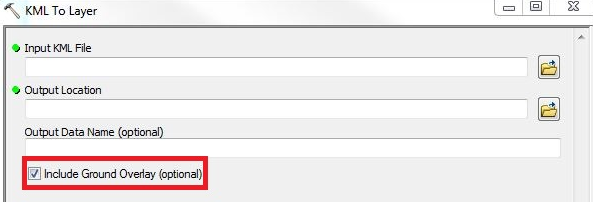
Think Location