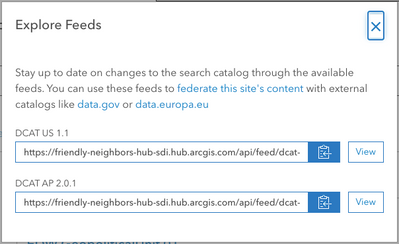- Home
- :
- All Communities
- :
- Products
- :
- INSPIRE
- :
- ArcGIS INSPIRE Open Data Ques.
- :
- DCAT-AP
- Subscribe to RSS Feed
- Mark Topic as New
- Mark Topic as Read
- Float this Topic for Current User
- Bookmark
- Subscribe
- Mute
- Printer Friendly Page
Accepted Solutions
- Mark as New
- Bookmark
- Subscribe
- Mute
- Subscribe to RSS Feed
- Permalink
Hi Matej,
Thanks for the question. To see the DCAT-AP endpoint, append the following parameter to the base URL of a public ArcGIS Hub site:
DCAT Profile | Parameter | Details |
DCAT-AP (Europe) | <HubSiteURL>/catalog/dcat-ap/2.0.1.json | DCAT-AP (v2.0.1) used by data.europa.eu/en |
For example, view the ArcGIS INSPIRE Open Data demonstration hub’s DCAT-AP feed:
https://arcgis-inspire-esri.opendata.arcgis.com/catalog/dcat-ap/2.0.1.json
I've now added a DCAT-AP tutorial that explains a bit more how it works.
- Mark as New
- Bookmark
- Subscribe
- Mute
- Subscribe to RSS Feed
- Permalink
Hi Matej,
Thanks for the question. To see the DCAT-AP endpoint, append the following parameter to the base URL of a public ArcGIS Hub site:
DCAT Profile | Parameter | Details |
DCAT-AP (Europe) | <HubSiteURL>/catalog/dcat-ap/2.0.1.json | DCAT-AP (v2.0.1) used by data.europa.eu/en |
For example, view the ArcGIS INSPIRE Open Data demonstration hub’s DCAT-AP feed:
https://arcgis-inspire-esri.opendata.arcgis.com/catalog/dcat-ap/2.0.1.json
I've now added a DCAT-AP tutorial that explains a bit more how it works.
- Mark as New
- Bookmark
- Subscribe
- Mute
- Subscribe to RSS Feed
- Permalink
Hi Jill,
Thank you, that's exactly what I needed to know.
Regards,
Matej
- Mark as New
- Bookmark
- Subscribe
- Mute
- Subscribe to RSS Feed
- Permalink
Hi, just a minor update. When visiting your Hub catalog page, you can now view the "Explore Feeds" button on the left side of the page without needing to remember the URL parameter 🙂