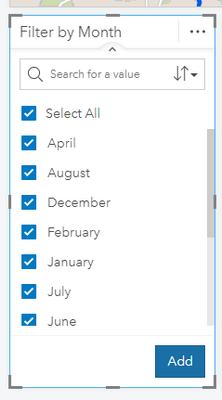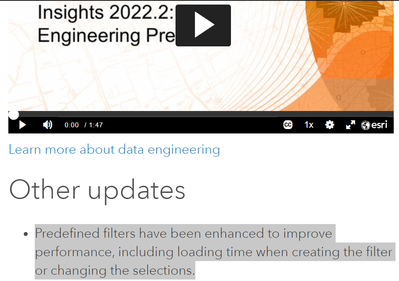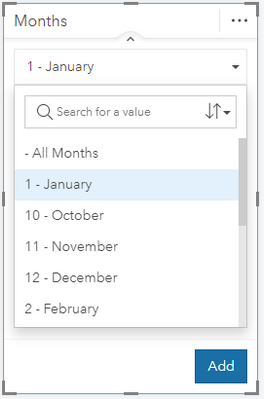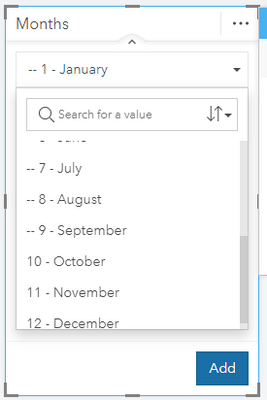- Home
- :
- All Communities
- :
- Products
- :
- ArcGIS Insights
- :
- ArcGIS Insights Questions
- :
- Predefined Filter on Date field sorts Months wrong
- Subscribe to RSS Feed
- Mark Topic as New
- Mark Topic as Read
- Float this Topic for Current User
- Bookmark
- Subscribe
- Mute
- Printer Friendly Page
Predefined Filter on Date field sorts Months wrong
- Mark as New
- Bookmark
- Subscribe
- Mute
- Subscribe to RSS Feed
- Permalink
- Report Inappropriate Content
I have had a Predefined Filter on some pages for Filter by Month on a Date field. I noticed recently after upgrading to 2022.2 that the months are sorted wrong. I've removed the filter and added it back but they still sort wrong and even adding them one by one sorts them wrong. This looks like a bug was introduced with the Other Updates in 2022.2
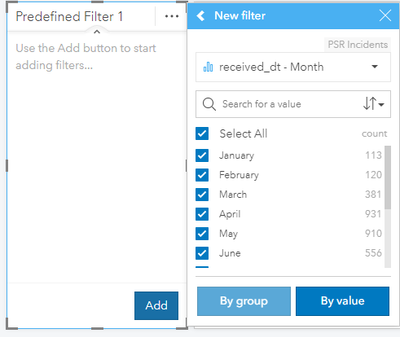
- Mark as New
- Bookmark
- Subscribe
- Mute
- Subscribe to RSS Feed
- Permalink
- Report Inappropriate Content
Hi @PaulCone2 ,
Thanks for your message and letting us know. I will make sure the dev team knows about this.
It appears it is defaulting to alphabetical order, which is correct for string data, but this is a Date field, so this is not definitely not ideal.
Sorry for the issue and thanks for letting us know!
Ian
Ian Muehlenhaus
Location Analytics
- Mark as New
- Bookmark
- Subscribe
- Mute
- Subscribe to RSS Feed
- Permalink
- Report Inappropriate Content
We're actively looking at a number of enhancements to our filters and this is one of them.
Did you say that this worked for you previously? I checked on 2022.1 and the behavior was the same and to my knowledge this has always worked as it currently does.
We definitely appreciate the feedback as it helps us prioritize development.
- Mark as New
- Bookmark
- Subscribe
- Mute
- Subscribe to RSS Feed
- Permalink
- Report Inappropriate Content
It did, but we were running 2020.3.
- Mark as New
- Bookmark
- Subscribe
- Mute
- Subscribe to RSS Feed
- Permalink
- Report Inappropriate Content
- Mark as New
- Bookmark
- Subscribe
- Mute
- Subscribe to RSS Feed
- Permalink
- Report Inappropriate Content
Was hoping this was fixed in 2022.3, but it's not.
- Mark as New
- Bookmark
- Subscribe
- Mute
- Subscribe to RSS Feed
- Permalink
- Report Inappropriate Content
It always bums the Insights Team out when we hear a user is disappointed with how Insights does something. But I’m glad you let us know, because it also inspires our team to make the product even better.
Thanks for reminding us how important this feature is for your workflows.
I can’t change how Insights is right now but…
I can assure you that we are actively working on enhancing filters in ArcGIS Insights. (Key word: actively.) The future of Insights filtering is looking bright!
Thank you for using ArcGIS Insights and for reaching out on Esri Community to let us know how we can make Insights better for you.
Best,
Ian
Ian Muehlenhaus
Location Analytics
- Mark as New
- Bookmark
- Subscribe
- Mute
- Subscribe to RSS Feed
- Permalink
- Report Inappropriate Content
I was hoping I could use a work around with numbers and the month but it still uses string sorting which places 10, 11, and 12 ahead of 2, 3, and so on.
By adding a double hyphen to January through September this gets the list in the correct order, though it looks a bit messy.
I had to use the double hyphen since I include a single hyphen on my "All Months" category (advanced filter (Month <> "X"). Without this included you can use a leading month number and include a special character on 1-9.